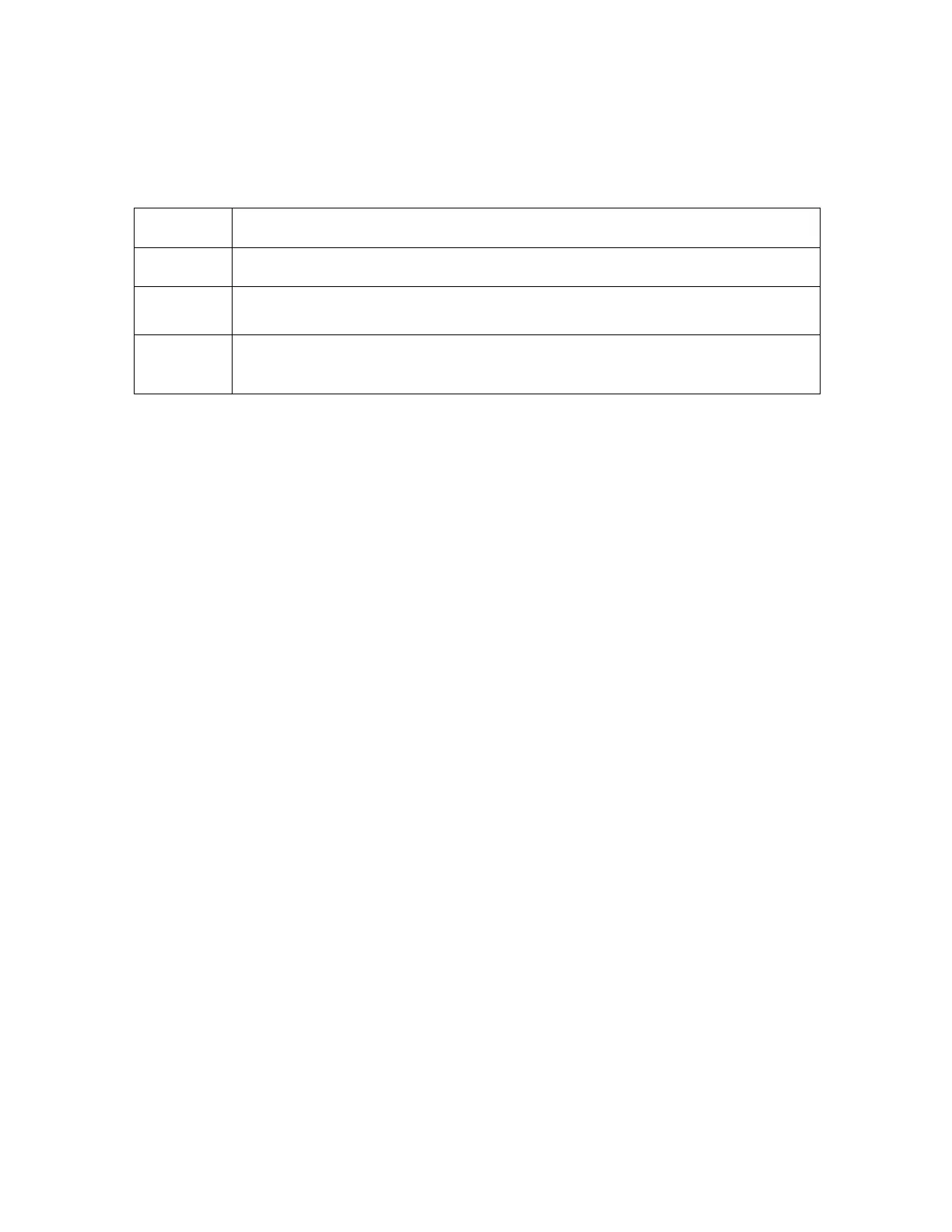All rights reserved HID Global Corporation
HDP5000 High Definition Card Printer/Encoder User Guide L000950 Rev 1.8
217
Using the TCP/IP page
The TCP/IP page displays the TCP/IP Status of each Printer connection, which are not
configurable. See the next two pages for displays.
Step Procedure
1 Select the Status link from any web page of the Printer.
2 Select the TCP/IP page link.
3 View information on all current network connections in the TCP
connections area.