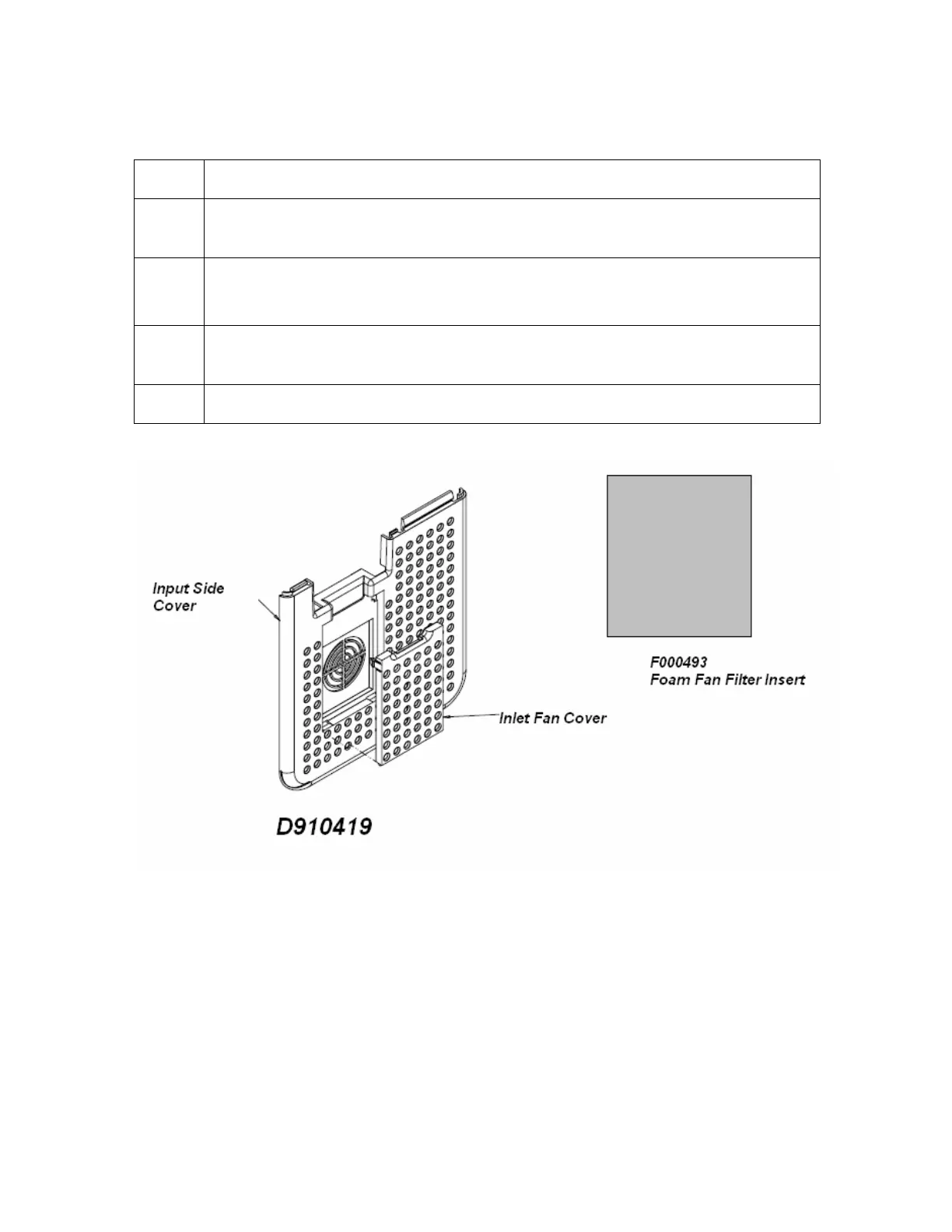All rights reserved HID Global Corporation
HDP5000 High Definition Card Printer/Encoder User Guide L000950 Rev 1.8
308
Replacing or Cleaning the FAN foam filter
Step Process
1 Grasp the top of the Inlet Fan Cover and pull OUT then UP to release the tabs
holding the bottom of the Inlet Fan Cover.
2 Remove the Foam Fan Filter Insert to replace or clean.
Clean with water and be sure the foam is dry before replacing into printer.
3 Replace the Inlet Fan Cover by fitting the bottom tabs in first then clicking the
top in place.
4 You have completed this procedure.