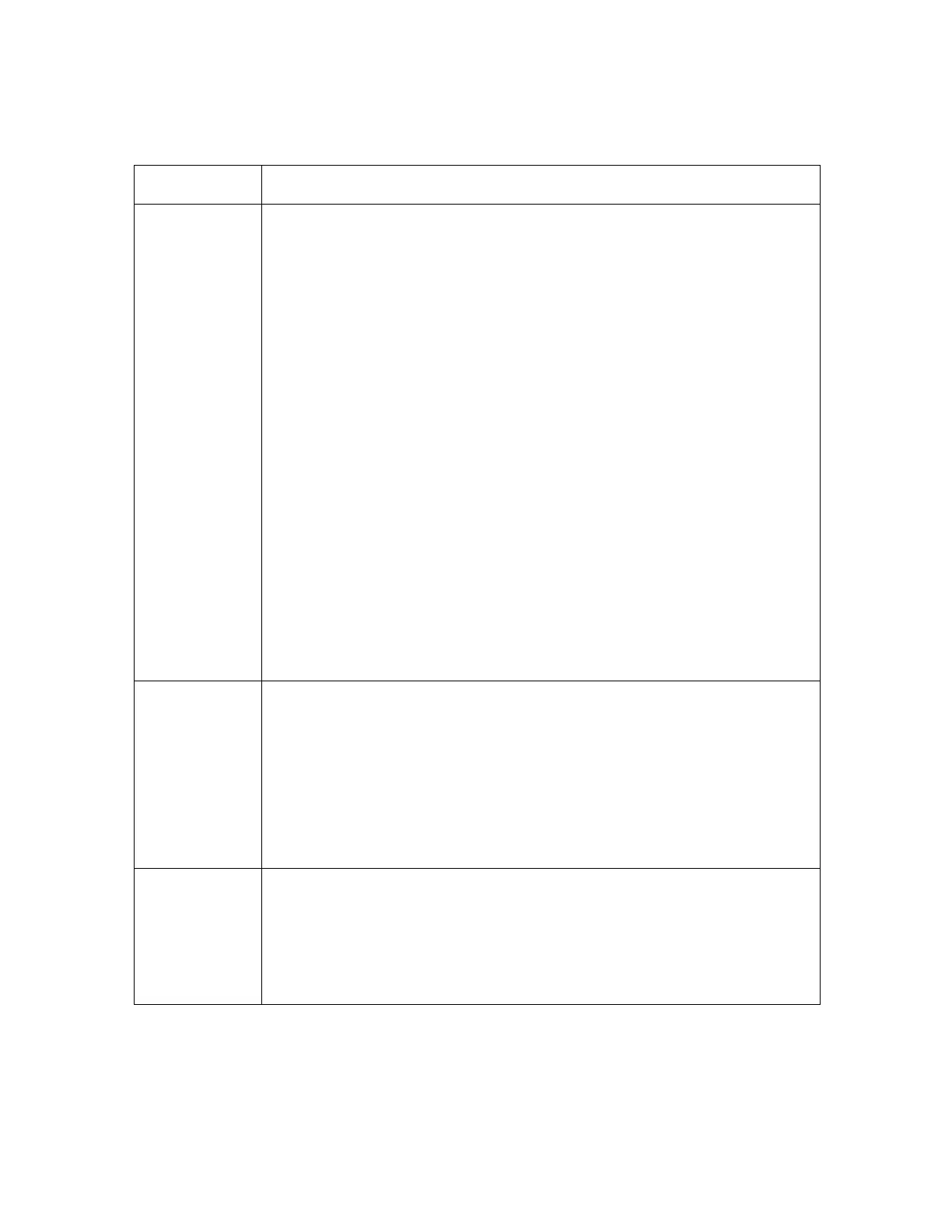All rights reserved HID Global Corporation
HDP5000 High Definition Card Printer/Encoder User Guide L000950 Rev 1.8
32
Printer Components: LCD and Softkey Control Pad
Component Description
Print Status
Screen
During operation, the LCD will indicate the current Print Status by
showing you the area of the Printer that is active. It does this by
displaying the following messages:
• FEEDING: Indicates that cards are being fed into the Printer.
• FLIPPING: Indicates that the card is being transported to the
Flipper Module.
• ENCODING: Indicates the encode station is encoding a card
(appears only if you are using a Printer with an optional built-in
Encoding Module).
• PRINTING: Indicates the Printer is printing onto the HDP film.
• RECIEVING DATA: Indicates that the Printer is receiving data from
the PC.
• TRANSFERRING: Indicates the Printer is transferring an image to
a blank card.
• LAM: Indicates the Lamination Station is applying an overlaminate
to a card (appears only if using a Printer equipped with the optional
Card Lamination Module.
The Print Status screen always displays Cancel in the lower left and
Pause in the lower right.
The Cancel
button
Use this button to cancel print jobs and reset the Printer for the next
print job. Cancel now has two options:
• Cancel single job in memory.
• Cancel all jobs in memory.
This Cancel All function will cancel all print jobs in the Printer and will
completely reset the Printer. In this case, be sure to cancel the print
jobs from the PC before pressing YES.
The Pause
button
Use this button to pause the Printer at any time during operation. Note
the Printer will always finish its current task before pausing.
When the Printer is paused, the Pause softkey button will change to
Resume.
Press Resume continuing Printer operation.