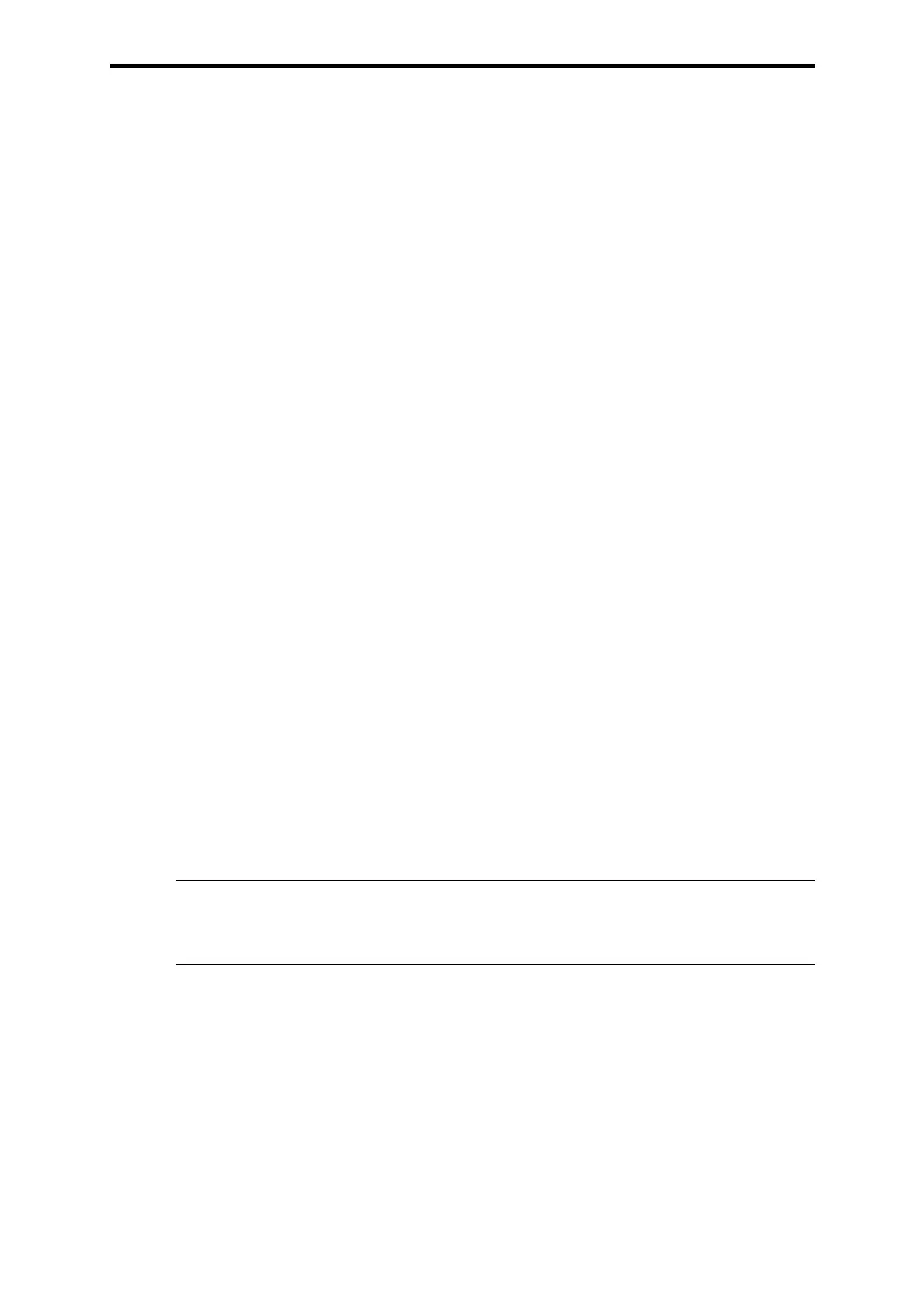F 8627X (0650)
366
• Load the user program into the central module(s) F 865x using "Download/Reload".
• Start the H41q/H51q controller.
In case of problems with the ELOP II TCP communication see also chapter 5.2.6.
5.2.4 Upgrade of a H41q/H51q to ELOP II TCP without system stop
Preconditions
A H41q/H51q controller may change to ELOP II TCP without a system stop if the following con-
ditions are fulfilled:
• The conditions for a ELOP II TCP connection are fullfilled (see chapter 5.2.1).
• A suitable operating system OS version (05.34) or higher must be loaded in the cen-
tral module(s) F 865x.
• In the F 865x a user program must exist having a resource name , from which the
F 8627X can determine an IP address.
• On all F 865x the same number for the ID must be set, which is used as Res ID in
the resources name. For the reading of the ID, see manual "functions of the opera-
ting system BS41q/H51q" (HI 800 105).
Installation of the F 8627X module
For installation of the F 8627X Consider chapter 2.4.
• On all F 8627X activate the ID_IP (switch 1/6 ON).
• Set channel 1 or channel 2 on the Ethernet module F 8627X (see chapter 5.1).
• Set the redundant channel (if available) on the redundant Ethernet module F 8627X
(see chapter 5.1).
• Replace the existing modules F 8627 by F 8627X, by which the ELOP II TCP con-
nection is carried out. If no F 8627X modules were used previously, then plug the
F 8627X into the specified module slot.
Perform the following Settings in ELOP II
• Open the resource context menu and select Properties.
• Open the tab PADT (PC) and select the communication type Ethernet.
• Select one of the IP addresses
channel1 or channel2 that are determined by
ELOP II. By this the F 8627X connected to the PADT is selected.
• Click "OK" to close the "Properties" dialog with "OK".
Load the User Program into the H41q/H51q
• Connect the selected F 8627X to the PADT corresponding to a wiring from chapter
5.2.5.
• Open the context menu of the resource and select
control panel.
If a connection has been established, "OK" appears in the field "Communication"
In case of problems with the ELOP II TCP communication see also chapter 5.2.6.
Note In case of a redundant H41q/H51q, make sure that the HSR cable
(BV 7053) is plugged; otherwise no access possible to the redundant
central module F 865x.