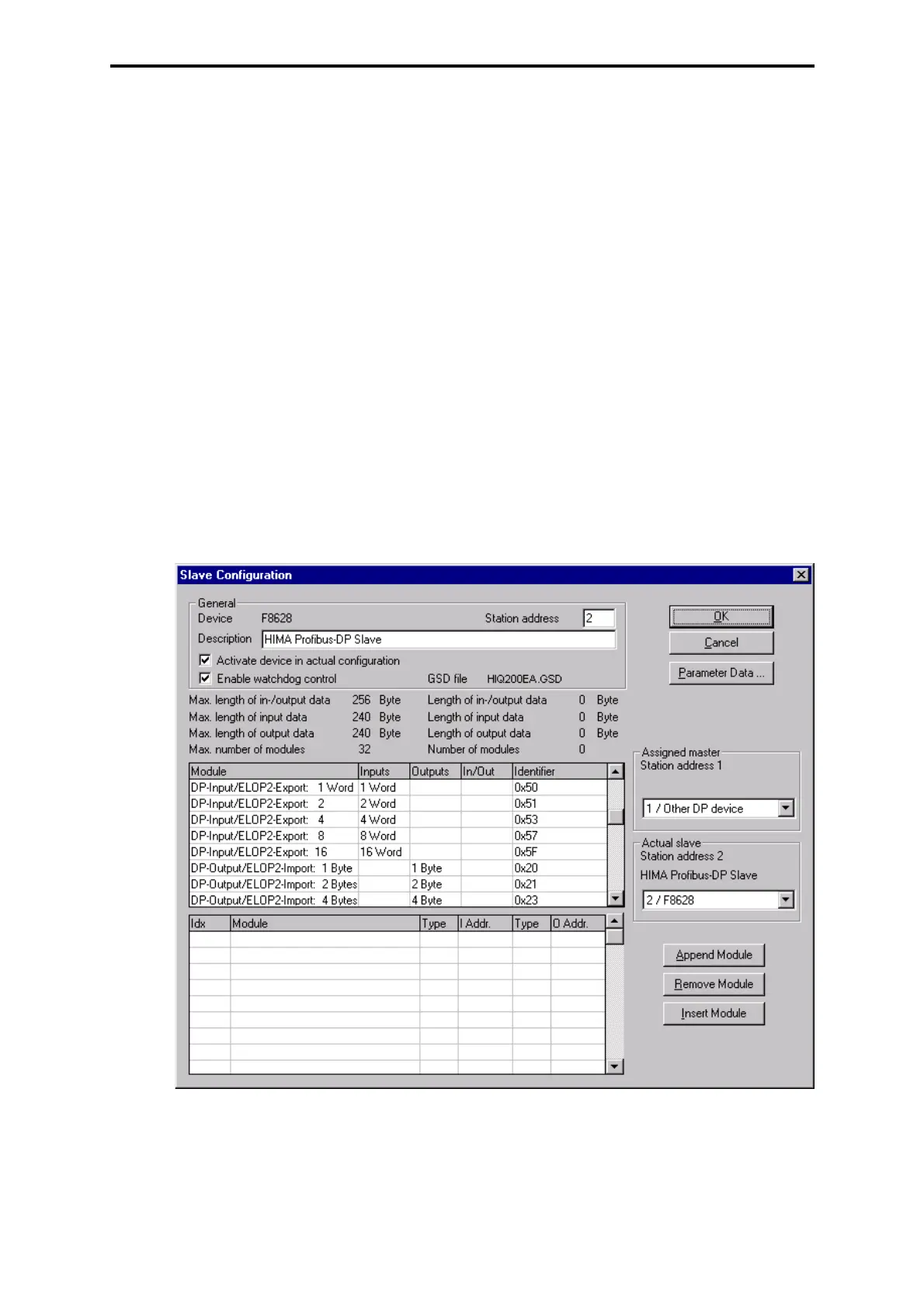F 8628X (0650)
432
9 Configurating the PROFIBUS-DP slave using a
PROFIBUS-DP Master
Via the FB interface, the HIMA PROFIBUS-DP slaves enables the PES to be connected with
a PROFIBUS-DP.
Using this function, a PROFIBUS-DP master can read and write BUSCOM variables.
To configure the HIMA PROFIBUS-DP slave, the HIMA PROFIBUS-DP master must have the
PROFIBUS-DP configuration software. This software may appear as displayed in Figure 10.
The user can define variable windows. There are four reading and four writing windows.
These windows must be configured in the parameter range (parameter data) within the master
PROFIBUS-DP configuration software, see Figure 12.
The PROFIBUS-DP master can thus address data in accordance with standards.
The user data length of the PROFIBUS-DP telegrams results from the window definition.
The PROFIBUS-DP master must then parameterize and configure these telegrams for the
HIMA PROFIBUS-DP slave as a modular slave in accordance with the standard (via HIMA
GSD file).
The HIMA PROFIBUS-DP slave is a modular slave. Modules are therefore included in the
communication module GSD file (HIQ200EA.GSD). They are used to set the number of input
and output bytes so that they correspond to the total of the parameterized windows
(Figure 13).
Figure 10:Slave configuration of the HIQ200EA.GSD file in a
PROFIBUS-DP master with a selection of available modules