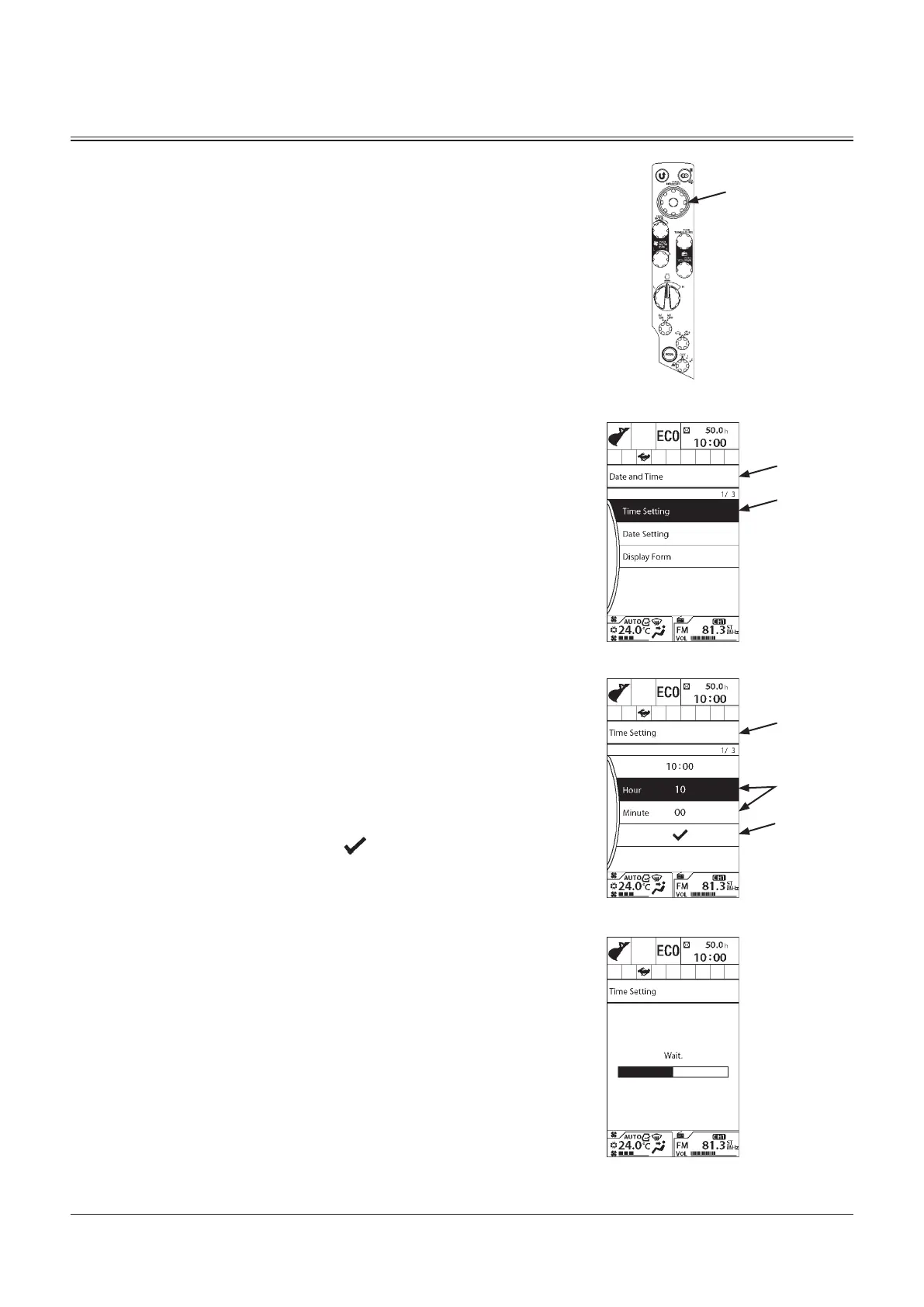1-40
OPERATOR'S STATION
5. Push selector knob (2) to display Date and Time screen
(7).
6. Rotate selector knob (2) to highlight Time Setting (8).
7. Push selector knob (2) to display Time Setting screen (9).
8. Rotate selector knob (2) to highlight Hour or Minute (10)
and push selector knob (2).
9. Rotate selector knob (2) to adjust the clock. Rotate
clockwise to adjust the number upwards, and
counterclockwise to decrease it.
10. Push selector knob (2) to end the Time setting
procedure.
11. Rotate selector knob (2) to highlight (11). Push
selector knob (2) to make the change.
7
9
8
10
11
2
MDAA-01-117EN
MDAA-01-118EN
MDAA-01-121EN
MDCD-01-026