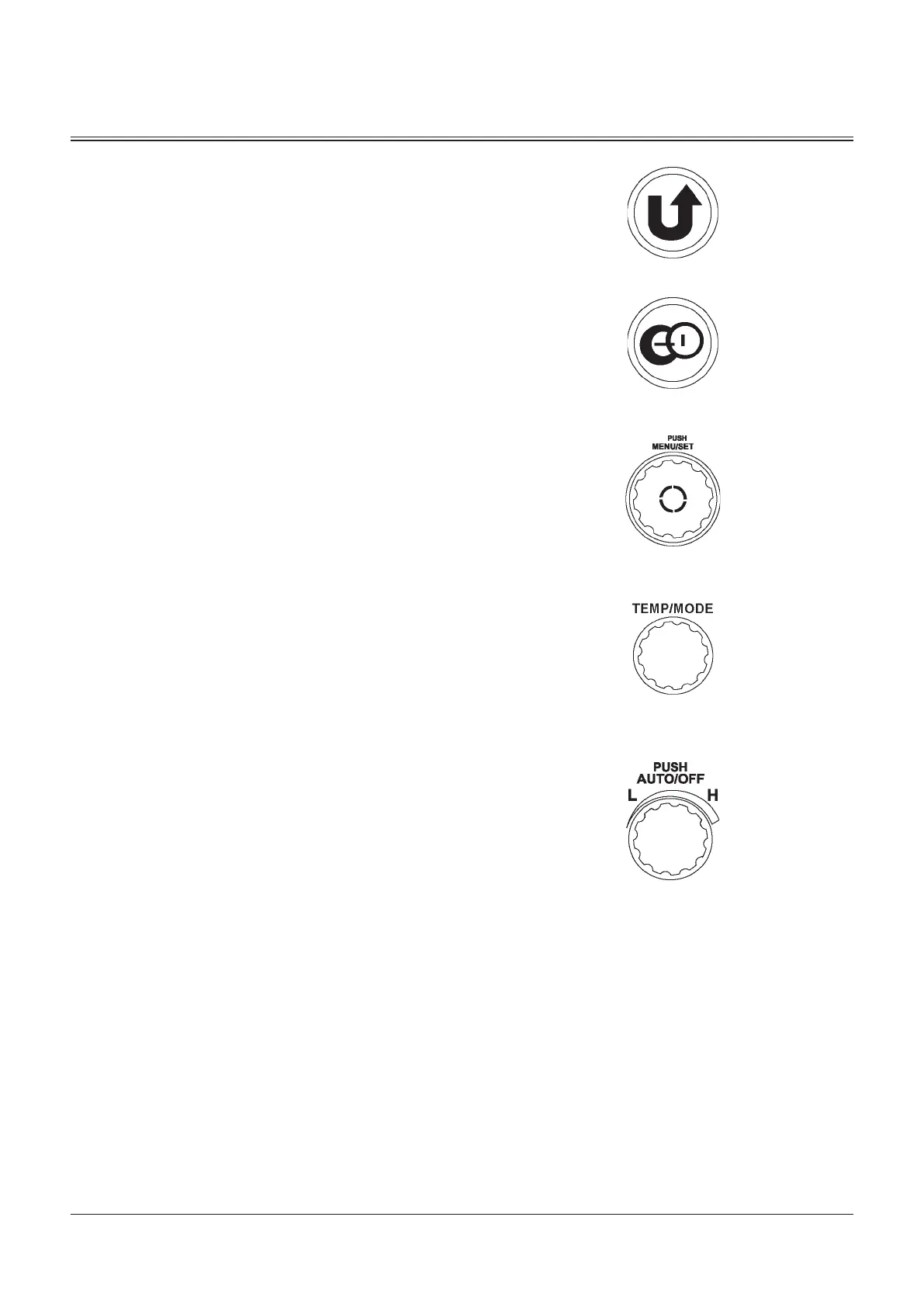1-92
OPERATOR'S STATION
Return to Previous Screen Switch (Monitor)
Push this switch to return to the previous screen.
Return to Basic Screen Switch (Monitor)
Allows any screen to return to the basic screen.
Selector Knob (Monitor)
Push : Push this switch while the basic screen is displayed,
the menu screen opens.
Push this switch after the menu screen, the action
is confirmed.
Rotate : Cursor moves.
Temperature Control Switch/Mode Switch (Air
Conditioner)
Push : Air vent is selected.
Rotate : Sets the temperature.
AUTO/OFF Switch/Fan Switch (Air Conditioner)
Push : Push this switch while the air conditioner is OFF,
and it turns to AUTO. Push this switch while
operating the air conditioner, and it turns OFF.
Rotate : Adjusts the blower speed.
MDAA-01-010
MDAA-01-012
MDAA-01-011
MDAA-01-013
MDAA-01-015
