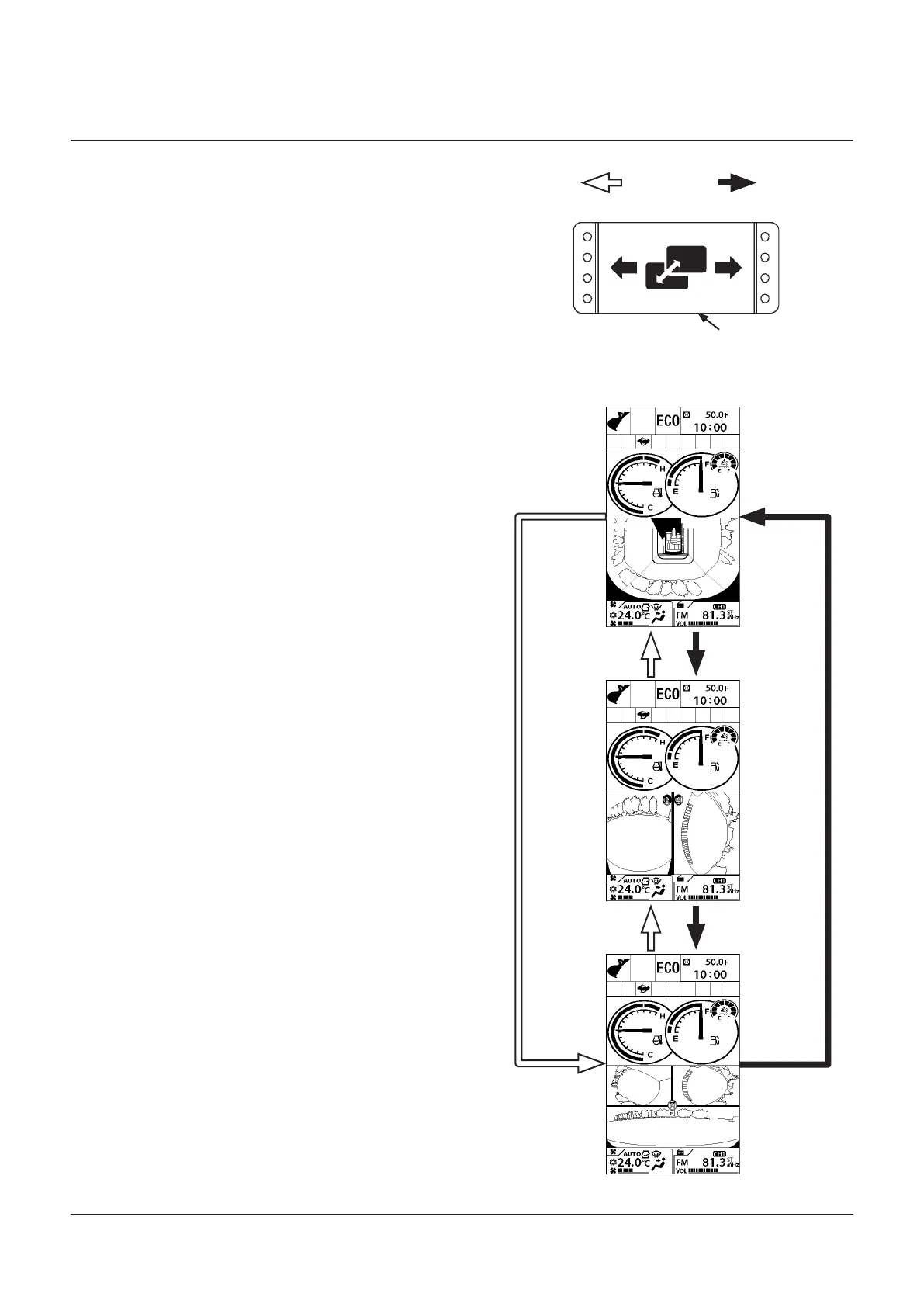1-126
OPERATOR'S STATION
MDCK-OP3-002
When Right Side
is Pressed
Switching the Screen Display
Left Right
When Left Side is
Pressed
1
Switching the Screen Display
Pressing screen changeover switch (1) changes the screen.
Display Screen
Pressing the right side of the switch changes the screen in
the order.
Pressing the left side of the switch changes the screen in the
order.
1- Image Around Machine
2- Image Behind Machine + Image on Right of Machine
3- Image Behind Machine + Image on Right + Image on
Left of Machine
MDC1-01-591EN
MDC1-01-592EN
MDC1-01-590EN
Image Around MachineImage Around Machine
Image Image
BehindBehind
Machine
Image Behind Image Behind Machine
Image on Image on
Right of Right of
MachineMachine
Image on Image on
Right of Right of
MachineMachine
Image on Image on
Left of Left of
MachineMachine
