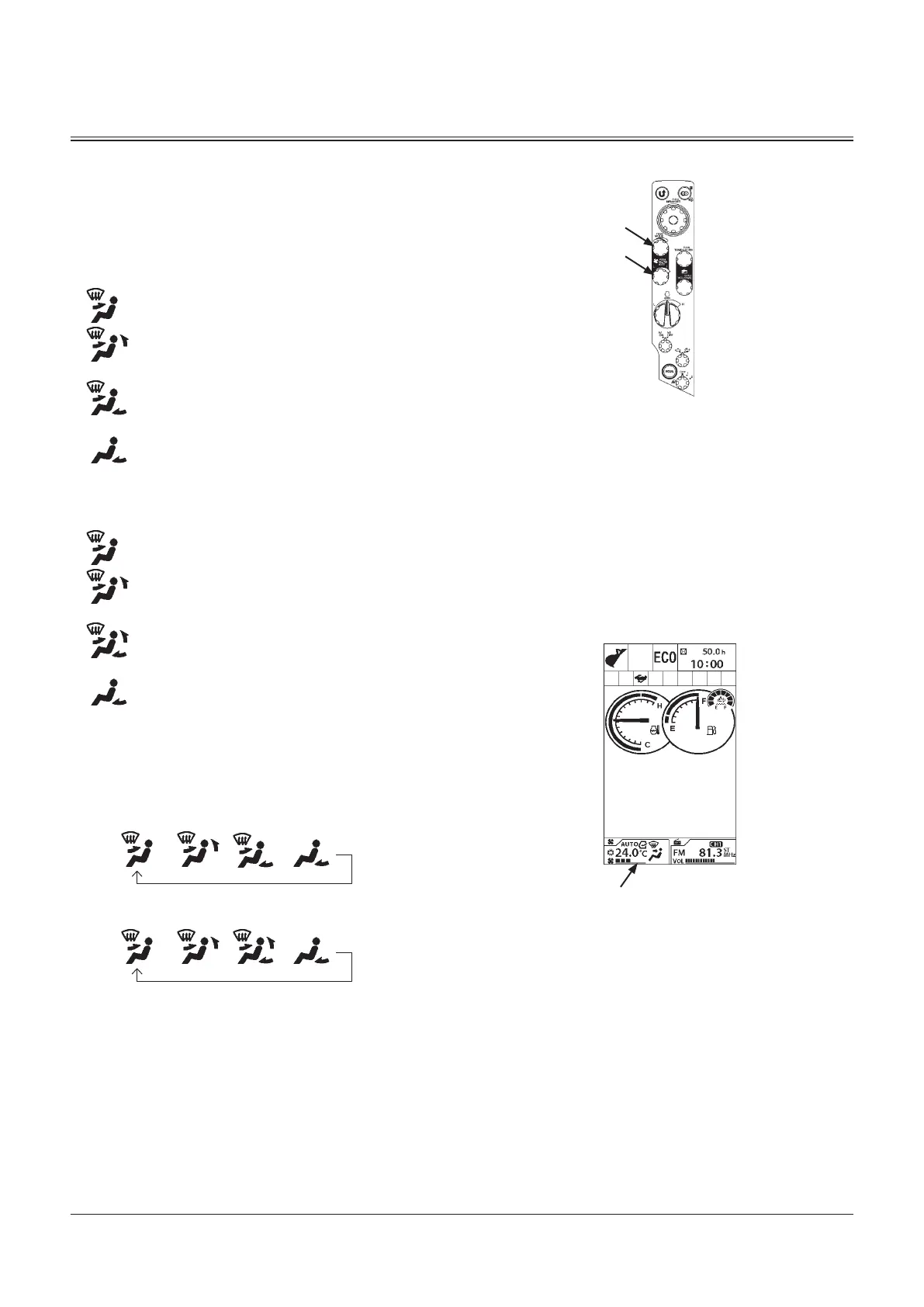1-113
OPERATOR'S STATION
Controller Part Name and Function
Mode Switch (5)
Selects the air vent. The selected air vent is indicated on
monitor (7).
ZX120-6, 160-6
Air flows out of the front and defroster vents.
(Including defroster vent)
Air flows out of the front, rear and defroster vents.
(Including defroster vent)
Air flows out of the front, rear, foot and defroster
vents.
(Including defroster vent)
Air flows out of the foot vents.
ZX200-6, 240-6, 300-6, 330-6
Air flows out of the front and defroster vents.
(Including defroster vent)
Air flows out of the front, rear and defroster vents.
(Including defroster vent)
Air flows out of the front, rear, foot and defroster
vents.
(Including defroster vent)
Air flows out of the foot vents.
Each time mode switch (5) is pressed, the vent mode can be
changed in 4 stages as illustrated below.
ZX120-6, 160-6 class
AUTO
ZX200-6, 240-6, 300-6, 330-6 class
AUTO
When switch (6) is selected in AUTO:
The air vent mode is automatically selected.
Temperature Control Switch (5):
Sets the air temperature in the cab.
Temperature in the cab can be set between 18.0 and 32.0 °C
by rotating temperature control switch (5). Temperature can
be set in 0.5 °C increments.
The set-temperature is displayed on monitor (7).
7
5
6
MDCD-01-026
MDC1-01-001