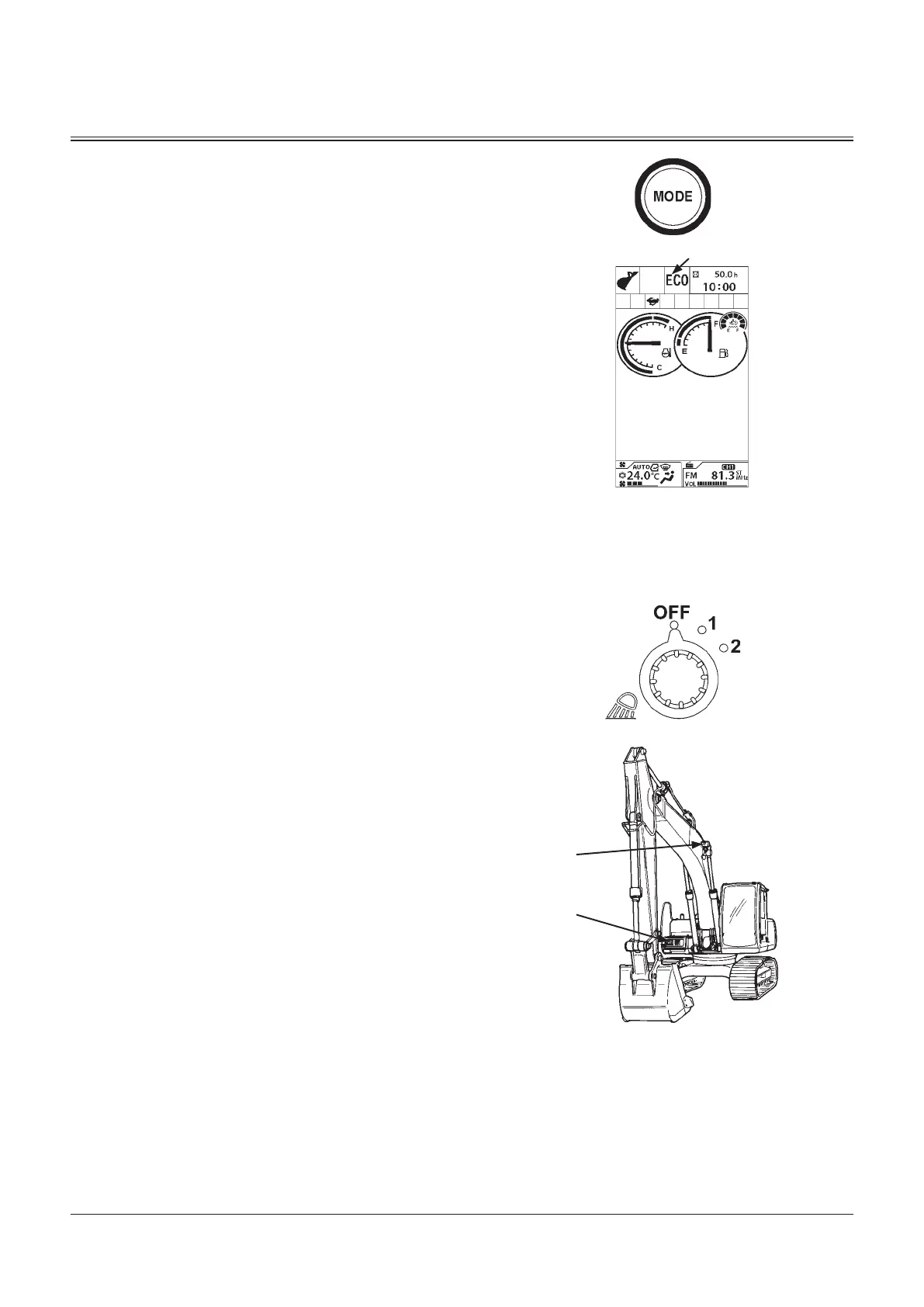1-95
OPERATOR'S STATION
Power Mode Switch
The three engine speed modes, ECO, PWR or H/P mode are
selected by operating the power mode switch.
ECO (Economy) Mode
Operate the machine in this mode when performing normal
work.
ECO is displayed on Power Mode Display (1).
PWR (Power) Mode
Use PWR (Power) mode when extra horsepower is needed.
PWR is displayed on Power Mode Display (1).
H/P (High Power) Mode
Use the H/P mode when extra fast speed and/or heavy duty
work is needed.
f
NOTE: ECO mode is set automatically when starting the
engine. Set PWR mode if necessary.
Work Light Switch
Work light switch has the following positions.
1 Position : Work light (3) on the base machine will light.
Also, the switch panel illumination will light.
2 Position : Work light (4) mounted on the boom and
work light (3) on the right side of the machine
will light. At the same time, the switch panel
illumination will light. The monitor changes to
night mode.
OFF
Position
: Work lights (3), (4), and the switch panel
illumination will turn off.
f
NOTE: When the key switch is turned OFF while the work
light switch is in 2-position, work light (4) turns ON for 30
seconds.
3
4
1
MDAA-01-274
M157-01-146
MDC1-01-001
MDCD-01-029
