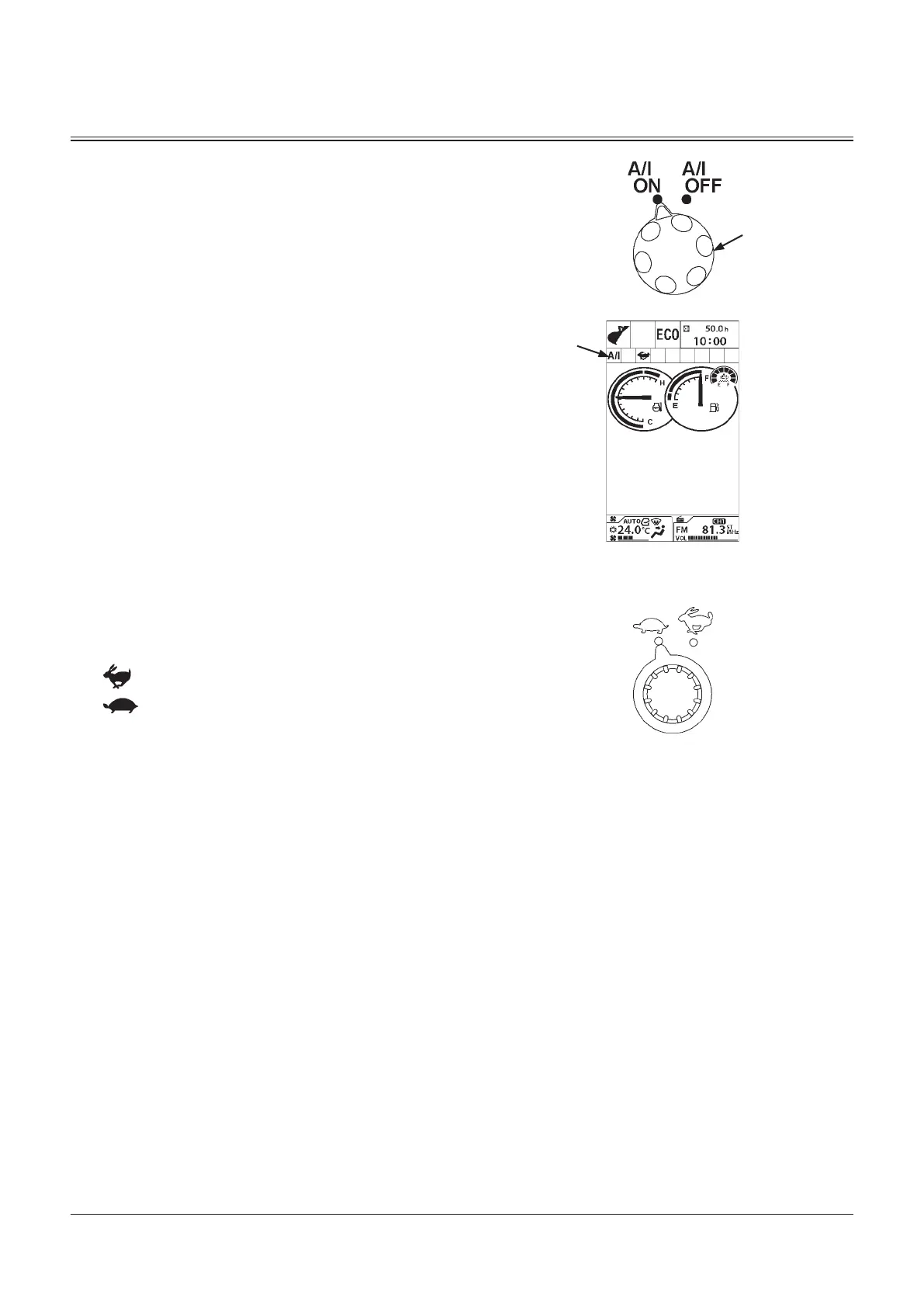1-94
OPERATOR'S STATION
Auto-Idle Switch
Auto-idle switch (2) sets the engine speed control mode to
either Auto-Idle ON or OFF.
Auto-Idle Speed
When auto-idle switch (2) is turned to ON position, the
engine speed decreases to the idle after approximately 4
seconds at the state in which the control lever is turned to
neutral.
This function saves fuel consumption.
When the auto-idle mode is selected, auto-idle indicator (3)
on the monitor panel lights.
f
NOTE:
Auto-idle control may not work completely until the end of
the warm-up.
The auto-idle control function does not operate when the
aftertreatment device is regenerating.
Travel Mode Switch
Two travel modes, FAST and SLOW, are selected by turning
the travel mode switch to either position.
Mark (Fast Speed Mode)
Mark (Slow Speed Mode)
3
2
MDAA-01-017
MDCD-01-028
MDC1-01-314
