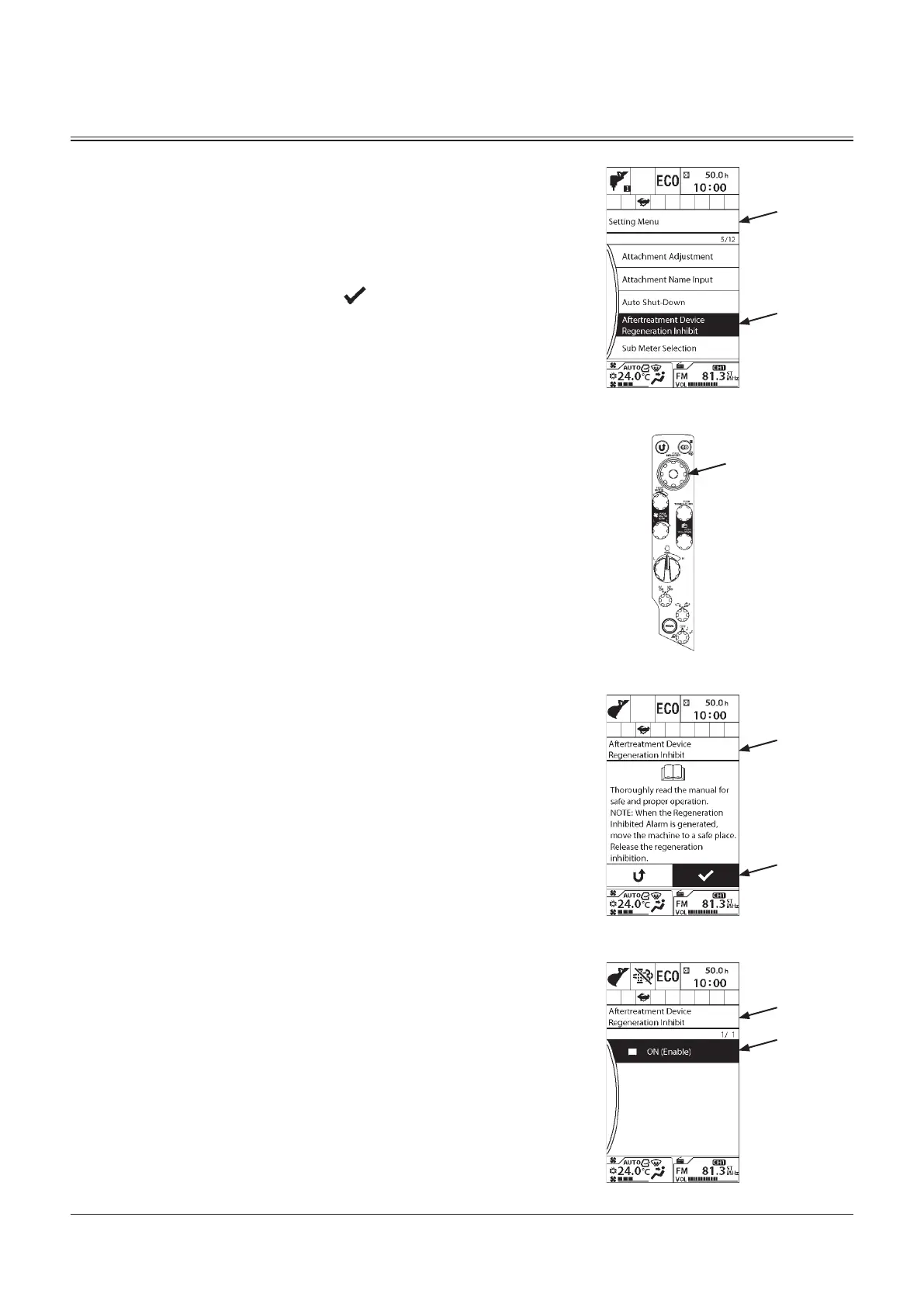1-56
OPERATOR'S STATION
3. Push selector knob (2) to display Setting Menu screen
(5).
4. Rotate switch (2) to highlight Aftertreatment Device
Regeneration inhibited (6).
5. Push selector knob (2) to display aftertreatment device
regeneration inhibited screen (7).
6. Rotate selector knob (2) to highlight (8), and push
selector knob (2) to display Aftertreatment Device
Regeneration Inhibited screen (9).
7. Rotate switch (2) to highlight ON (10). Confirmation
screen is added.
8. Push selector knob (2) to turn aftertreatment device
Regeneration Inhibited ON. Push selector knob (2) again
to turn aftertreatment device Regeneration Inhibited
OFF.
9. When ON is selected, the regeneration inhibited icon will
be displayed on the monitor. (Refer to the page 1-25)
f
NOTE: When the auto shut-down function is ON, the
mark “” is displayed in orange. When the auto shut-down
function is OFF, the mark “” is displayed in gray.
IMPORTANT: When the aftertreatment device
regeneration request is displayed, move the machine
to a safe place. Perform the manual regeneration
by following the specified procedure. Failure to do
so may damage the aftertreatment device. Refer to
"Aftertreatment Device" section (1-27, 5-10) for the
manual regeneration.
7
9
8
10
5
6
MDC1-01-325EN
MDC1-01-284EN
MDC1-01-283EN
2
MDCD-01-026