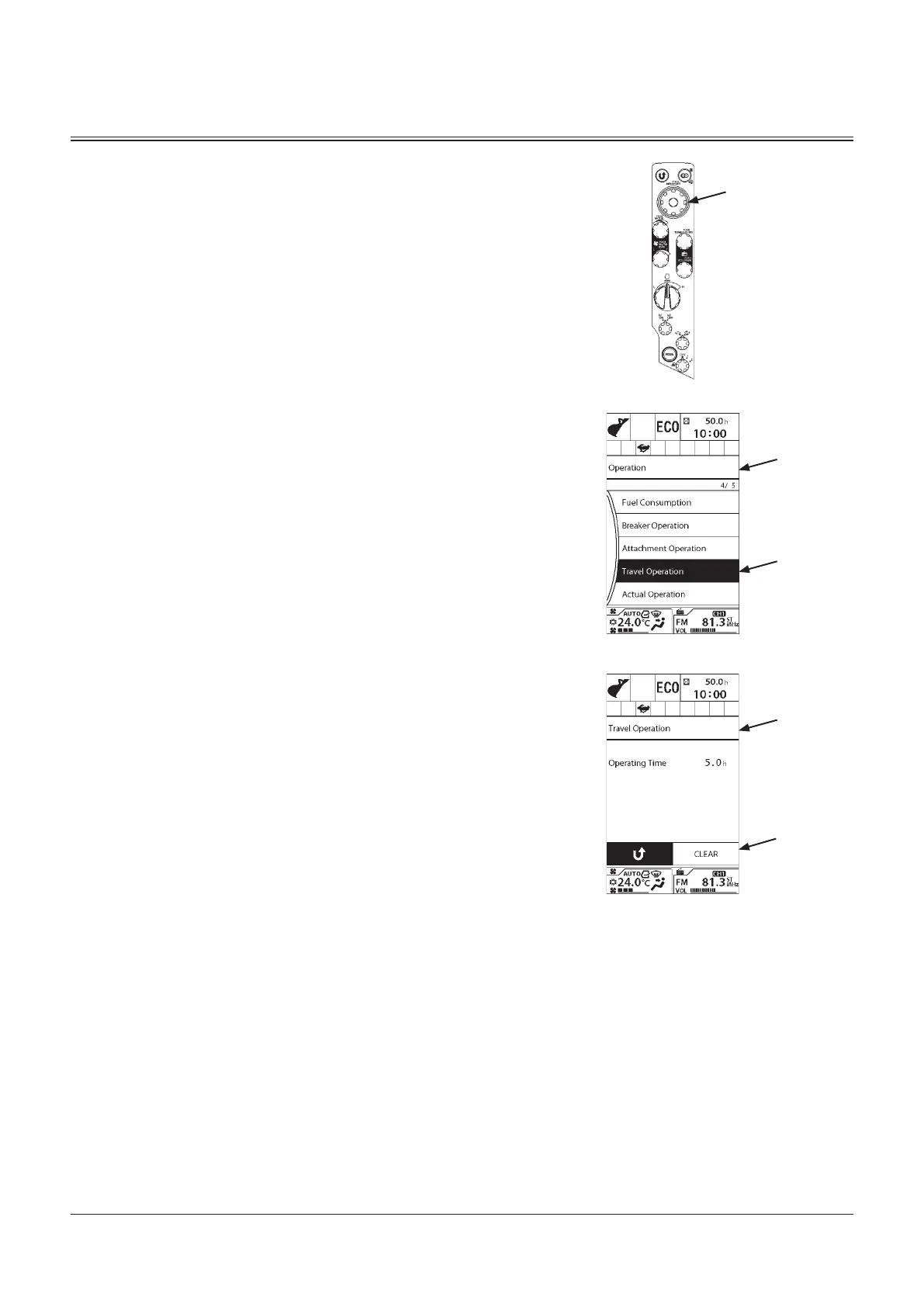1-82
OPERATOR'S STATION
5. Push selector knob (2) to display Operation screen (7).
6. Rotate selector knob (2) to highlight Travel Operation (8).
7. Push selector knob (2) to display Travel Operation screen
(9).
Total Travel Operating Time can be checked in this screen.
Push selector knob (2) to return to the previous screen. To
clear the Operating Time data, rotate selector knob (2) to
highlight CLEAR (10), and then push selector knob (2).
7
9
8
10
2
MDAA-01-203EN
MDAA-01-202EN
MDCD-01-026