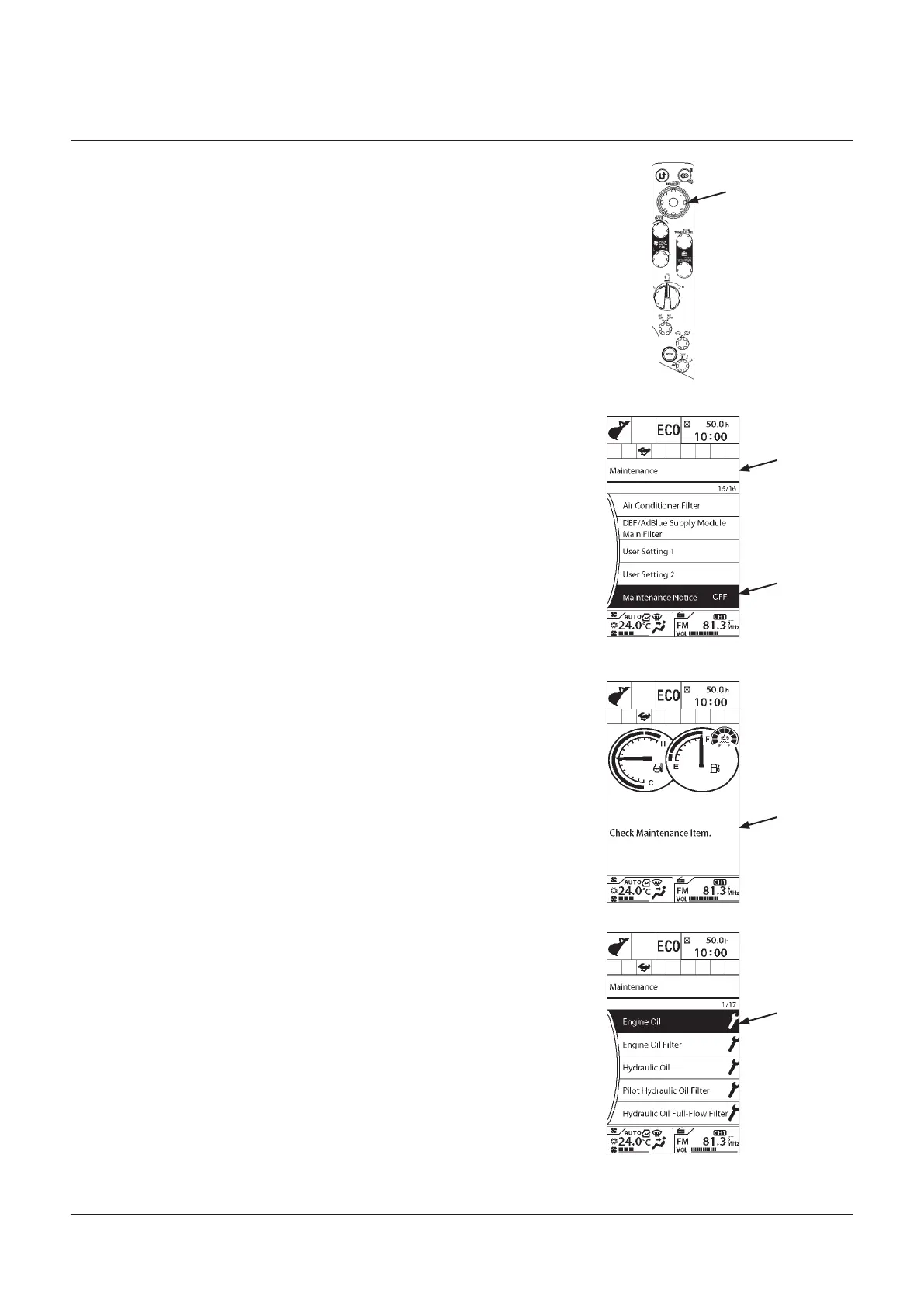1-86
OPERATOR'S STATION
5. Push selector knob (2) to display Maintenance screen (7).
6. Rotate selector knob (2) to highlight Maintenance Notice
(8).
7. Push selector knob (2) to turn the Maintenance
Notice ON. Push selector knob (2) again to turn the
Maintenance Notice OFF.
ON : When the required interval is reached, an
information message is displayed on the screen.
OFF : No notification message is displayed.
f
NOTE: When the required interval for an item is reached,
screen (9) is displayed for 10 seconds when the key is switched
ON. Push Return to Previous Screen switch to delete the
notification. When checking the maintenance items from the
menu, items where the set time has been reached are marked
with a spanner (10).
9
7
8
10
2
MDAA-01-214EN
MDCD-01-026
MDC1-01-213EN
MDAT-01-208EN