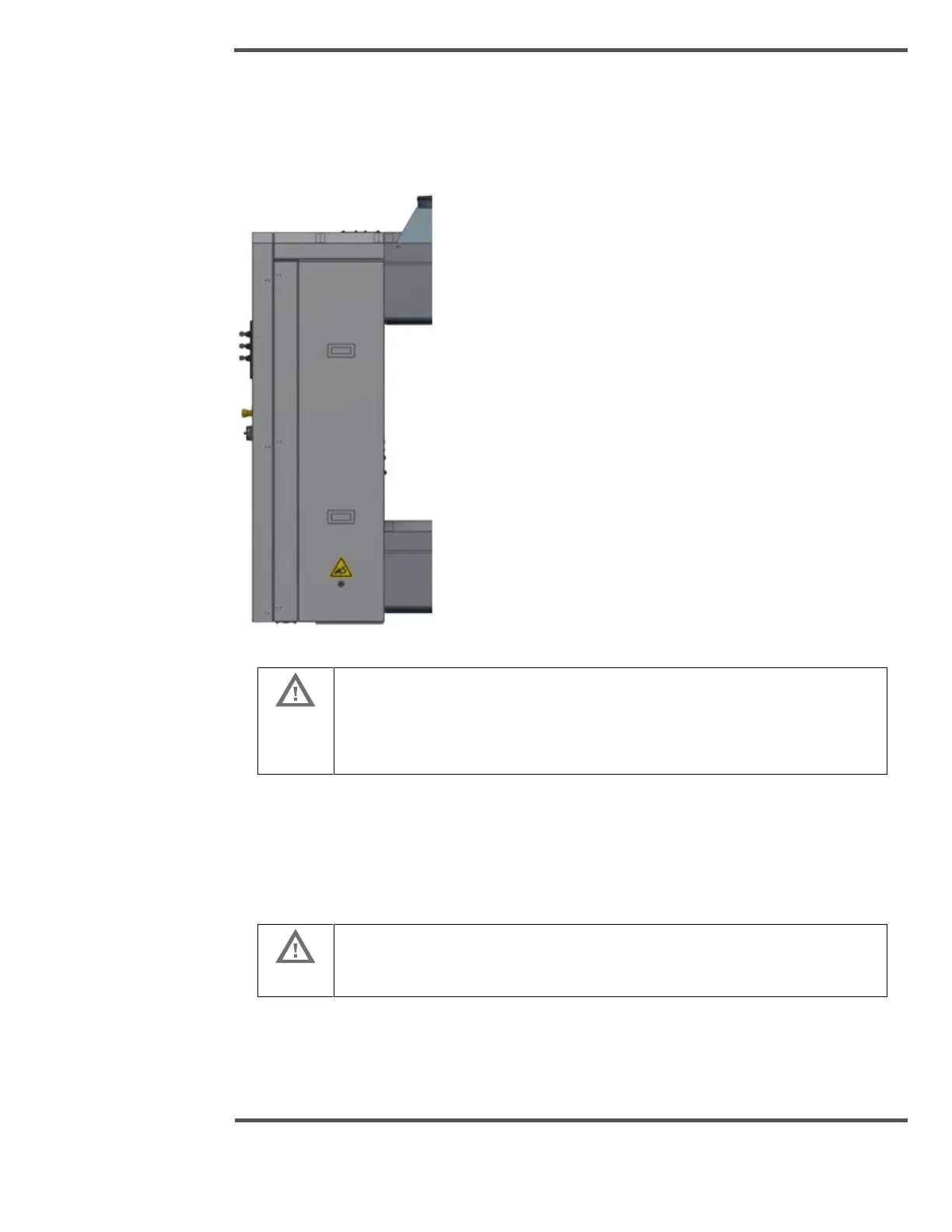SCANNER SAFETY AND LOCAL CONTROLS
Each end bell of the scanner contains two vertical side panels. Each panel hooks onto the
scanner at the top edge and has a keyed latch located at the bottom edge (see Figure 28).
The removable panels allow maintenance access to internal scanner systems within
minimal space requirements.
Fig. 28. Scanner End Side Panel
Rotating equipment and numerous belt nip hazards exist behind end side
panels. For more detailed information, see Subsection 2.2.1.1, and Figure
6.
Review appropriate LOTO procedures prior to opening side panels.
Purpose:
The panels protect users from the moving pulleys and drive belt parts. When this panel is
removed, the user is exposed to nip pinch and entanglement hazards. Only authorized
personnel should remove these panels.
Loose hair, clothing, chains, and so on, should not be worn when working
around spinning equipment at scanner ends.
2.3.1.4 End Cabinet Doors
Description:
