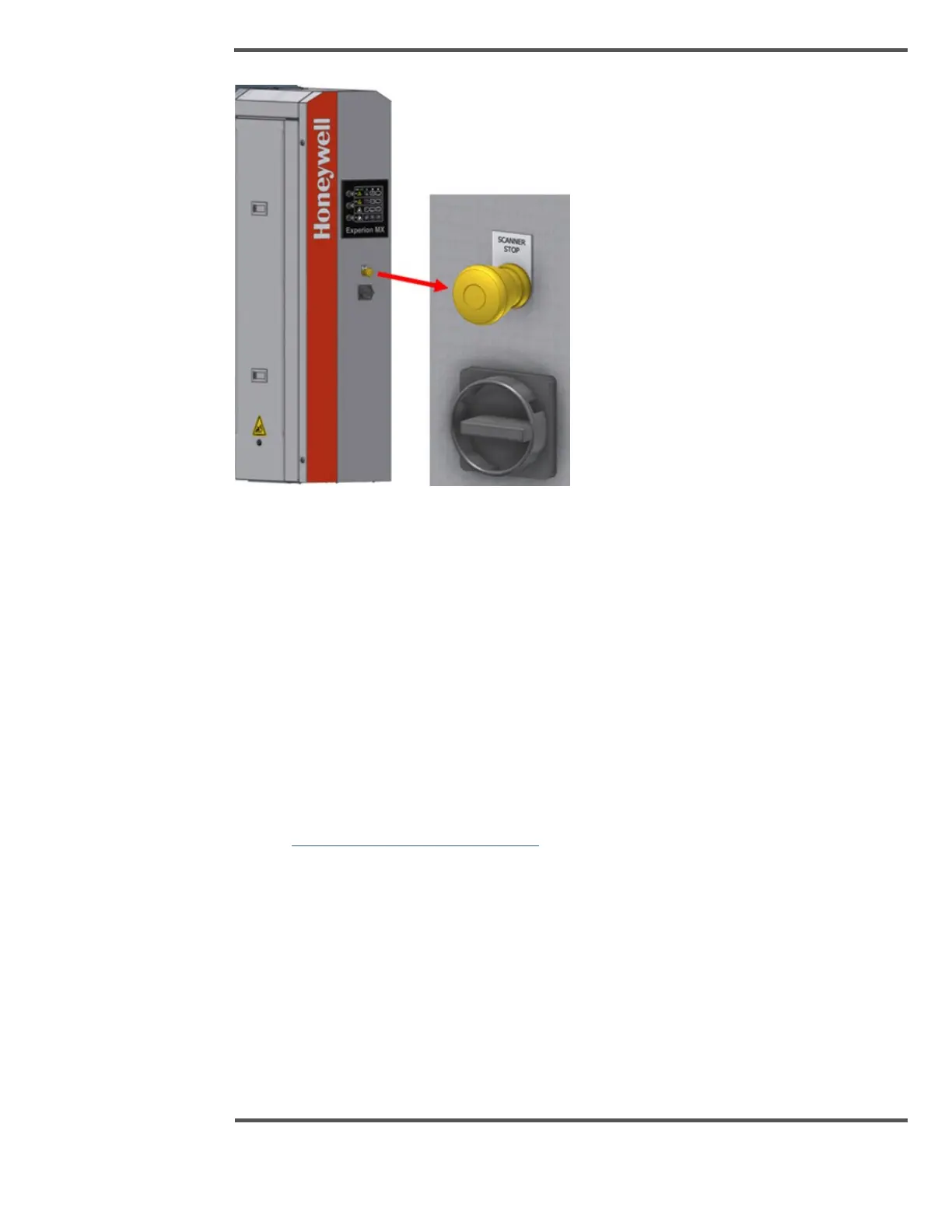Fig. 30. SCANNER STOP Button
Pushing this button on either end of the scanner electrically disables the enable signal to
the motor drive, and disarms the emergency stop circuit to provide alarm information to
the system computer.
Pull the button back out to re-enable the motor drive.
The Offsheet indicator on the user panel flashes while the SCANNER STOP button is
pushed in.
Purpose:
Push the button to disable the drive motion in an emergency, or to ensure that the scanner
heads do not move unexpectedly while working in the area past the end supports, for
example, when cleaning covers, or inspecting or splitting heads. If you are working on the
covers or scanner heads you must follow proper LOTO (Lock Tag Try) Procedures. Refer to
section 2.3.2.1 Lockout/Tagout provisions for more information.
2.3.1.6 Head Buffer Stop
Description:
The scanner frame contains four buffer stops. The stops are located on the belt sides of
each beam, at each end of the scanner (see Figure 31).
