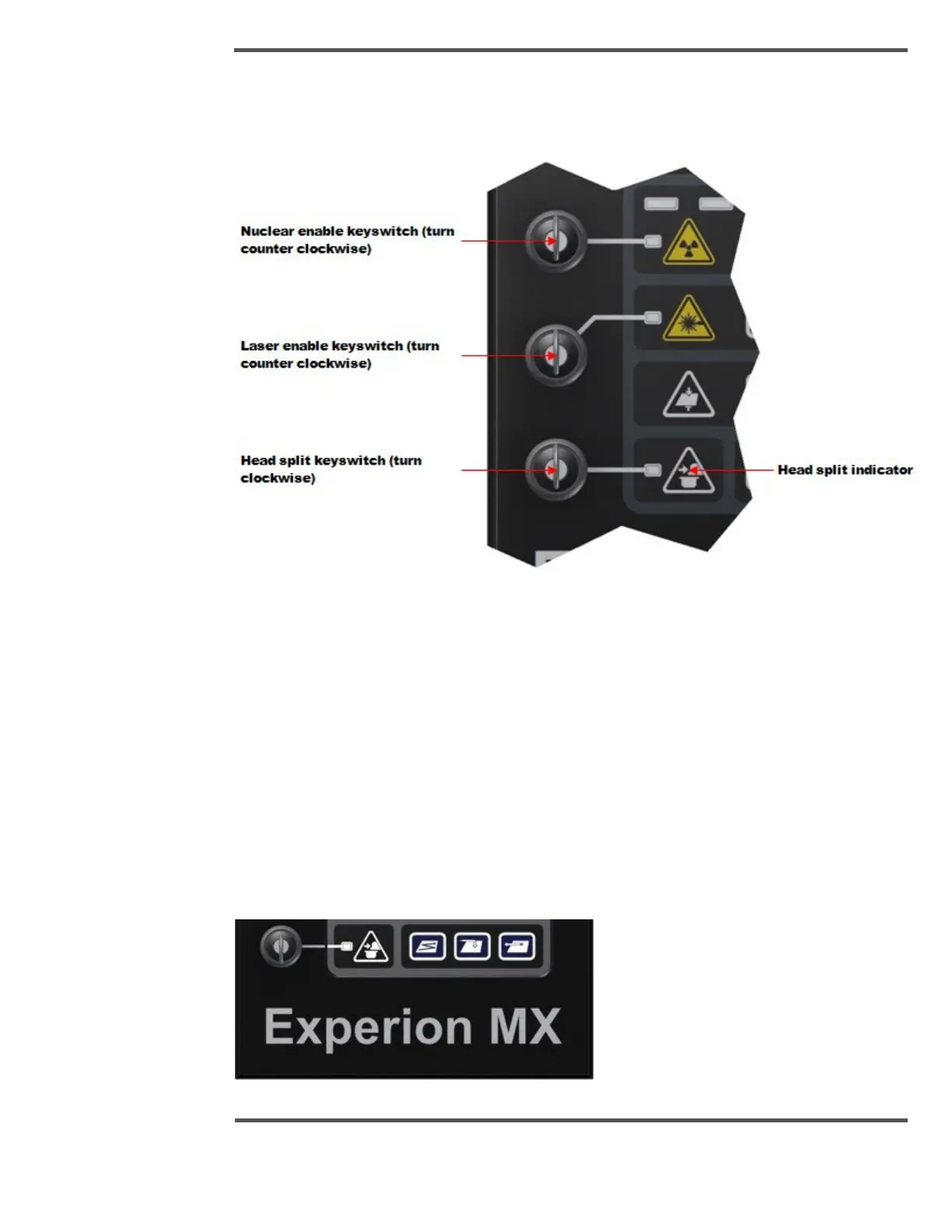2.5.1.3 Head Split
Figure 53 shows the head split keyswitch.
Fig. 53. Key Switches
The keyswitch on the lower row is used to enable the head split function. When the key is
activated, a head split request is processed by the FC and by the upper alley EDAQ.
Activation of the head split mechanism air cylinder is done only if all radiation and motor
safety conditions are met. Turning off the head split keyswitch results in a request to lower
the air cylinder when heads are properly aligned. If heads are not aligned, the cylinder will
stay raised in order to keep the pin from interfering with the belt and connection plate,
preventing proper upper head motion.
A yellow indicator indicates keyswitch activation, but might not indicate head split
mechanism activation due to other faults such as lack of air pressure or safety interlock.
2.5.1.4 Scan Control
Figure 54 shows the scan control buttons.
Fig. 54. Scan Control Buttons
