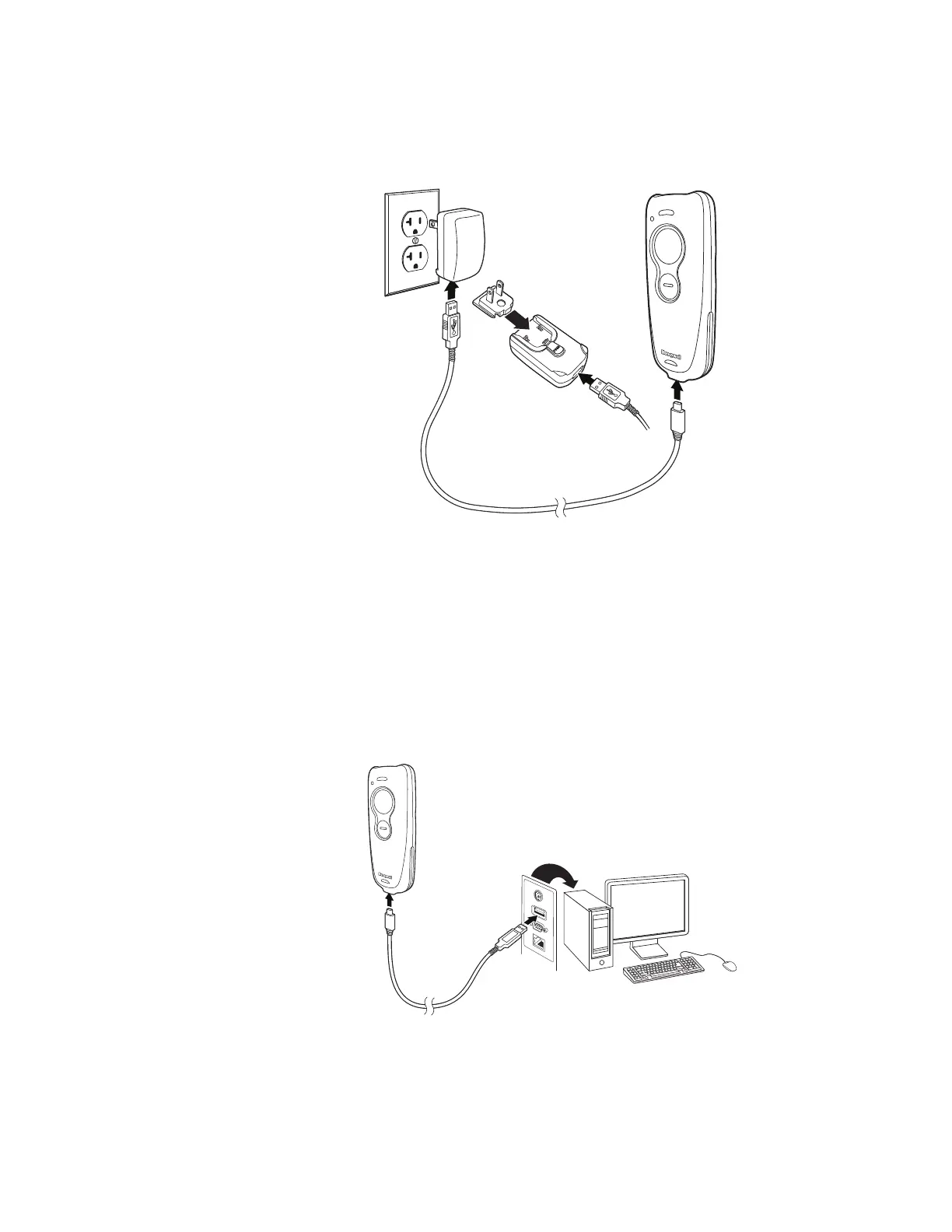2 Voyager 1602g User Guide
Charging with a Power Supply
Connect the mini-USB connector to the scanner. Assemble the wall plug. Attach
the plug to the USB connector, then plug into an electrical outlet, as shown below.
Charging with a PC
Charging your scanner battery through the USB port of a computer will take longer
than charging with an electrical outlet. Connect the mini-USB connector to the
scanner and the USB connector to the computer, as shown below.
Note: The mini-USB connector is only used for charging the scanner. If using a scanner in
corded mode, it can also be used to configure the device via EZConfig (see page 173
for further information).
