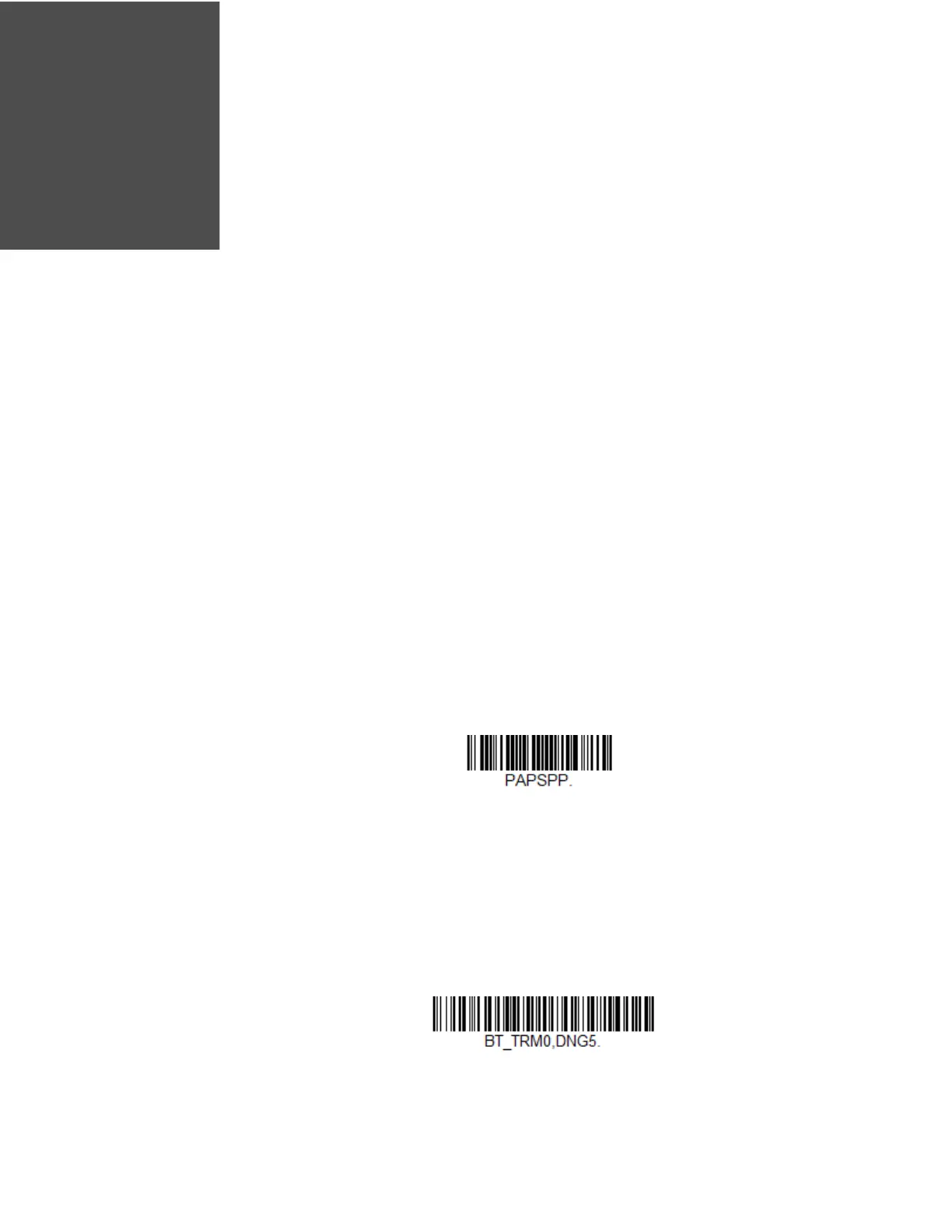Voyager 1602g User Guide 37
WIRELESS SYSTEM OPERATION
The VG1602g scanner can be used with Bluetooth devices such as personal com-
puters, laptops, PDAs, and Honeywell mobility systems devices.
Bluetooth Settings
Refer to Pairing the Scanner with Bluetooth
®
Devices, beginning on page 3, to link
your scanner to a host via Bluetooth. The following settings allow you to refine your
Bluetooth connection.
Bluetooth HID Keyboard Disconnect
If your scanner has been connected directly to an iPad, smart phone, or laptop you
must disconnect it in order to once again communicate with the host. Scan the
Bluetooth HID Keyboard Disconnect barcode to unlink the scanner from the cur-
rently linked host. Scan the linking barcode on the Access Point or host to relink the
scanner.
Bluetooth Serial Port - PCs/Laptops
Scanning the Non-Base BT Connection barcode below unlinks your scanner and
puts it into a discoverable state. Once the scanner searches for and connects with
a Bluetooth host, the scanner stores the connection to the host device address and
switches virtual COM ports. This allows the scanner to automatically relink to the
host if the connection is lost.
Bluetooth HID Keyboard Disconnect
