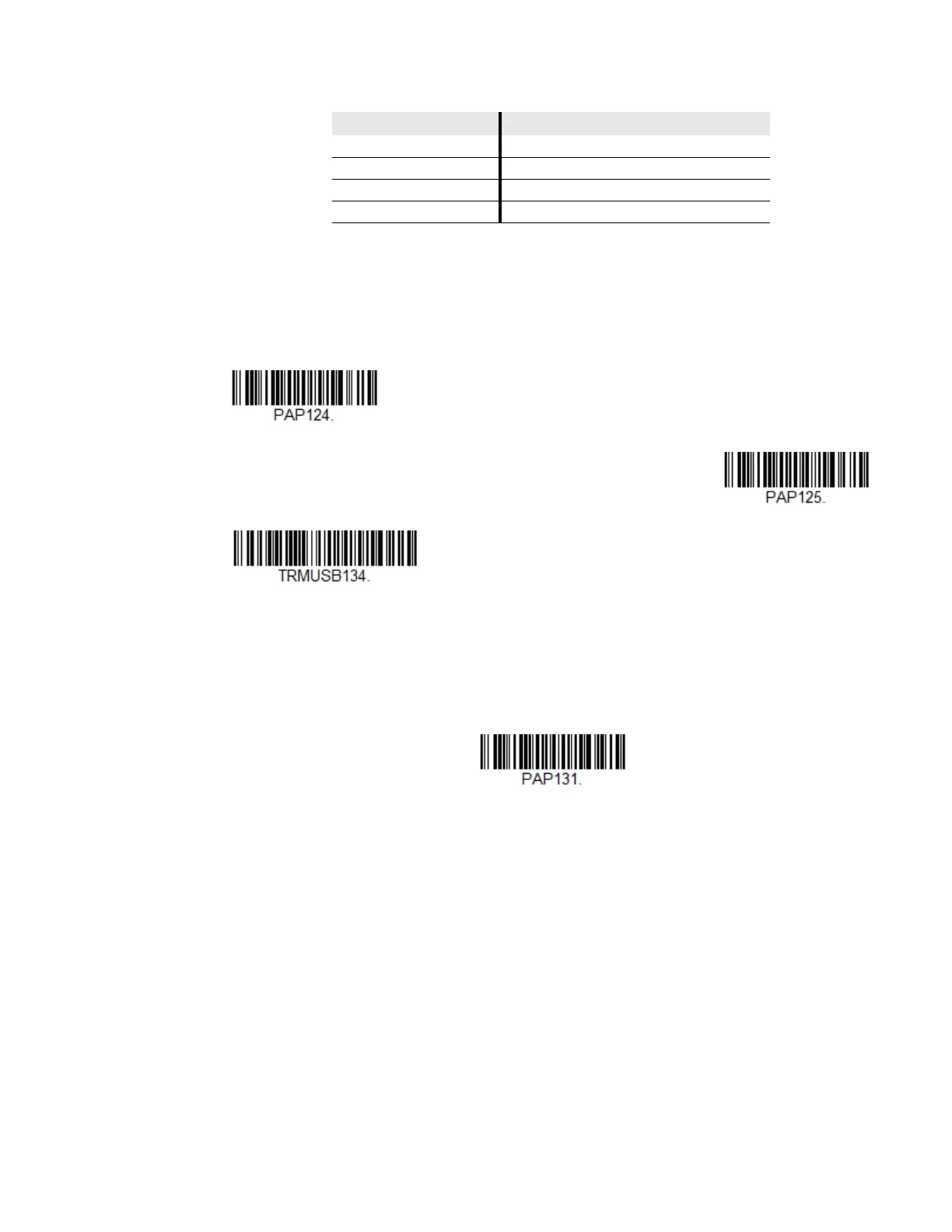24 Voyager 1602g User Guide
Each barcode above also programs the following suffixes for each symbology:
USB PC or Macintosh Keyboard
Scan one of the following codes to program the scanner for USB PC Keyboard or
USB Macintosh Keyboard, then power cycle the host. Scanning these codes also
adds a CR and LF. This interface is only appropriate for an Access Point.
USB HID
Scan the following code to program the scanner for USB HID barcode scanners,
then power cycle the host. This interface is only appropriate for an Access Point.
USB Serial
Scan the following code to program the scanner to emulate a regular RS232-based
COM Port, then power cycle the host. If you are using a Microsoft® Windows® PC,
you will need to download a driver from the Honeywell website
(sps.honeywell.com). The driver will use the next available COM Port number.
Symbology Suffix Symbology Suffix
EAN 8 0C Code 39 00 0A 0B
EAN 13 16 Interleaved 2 of 5 00 0D 0B
UPC A 0D Code 128 00 18 0B
UPC E 0A Code 39 00 0A 0B
USB Japanese Keyboard (PC)
