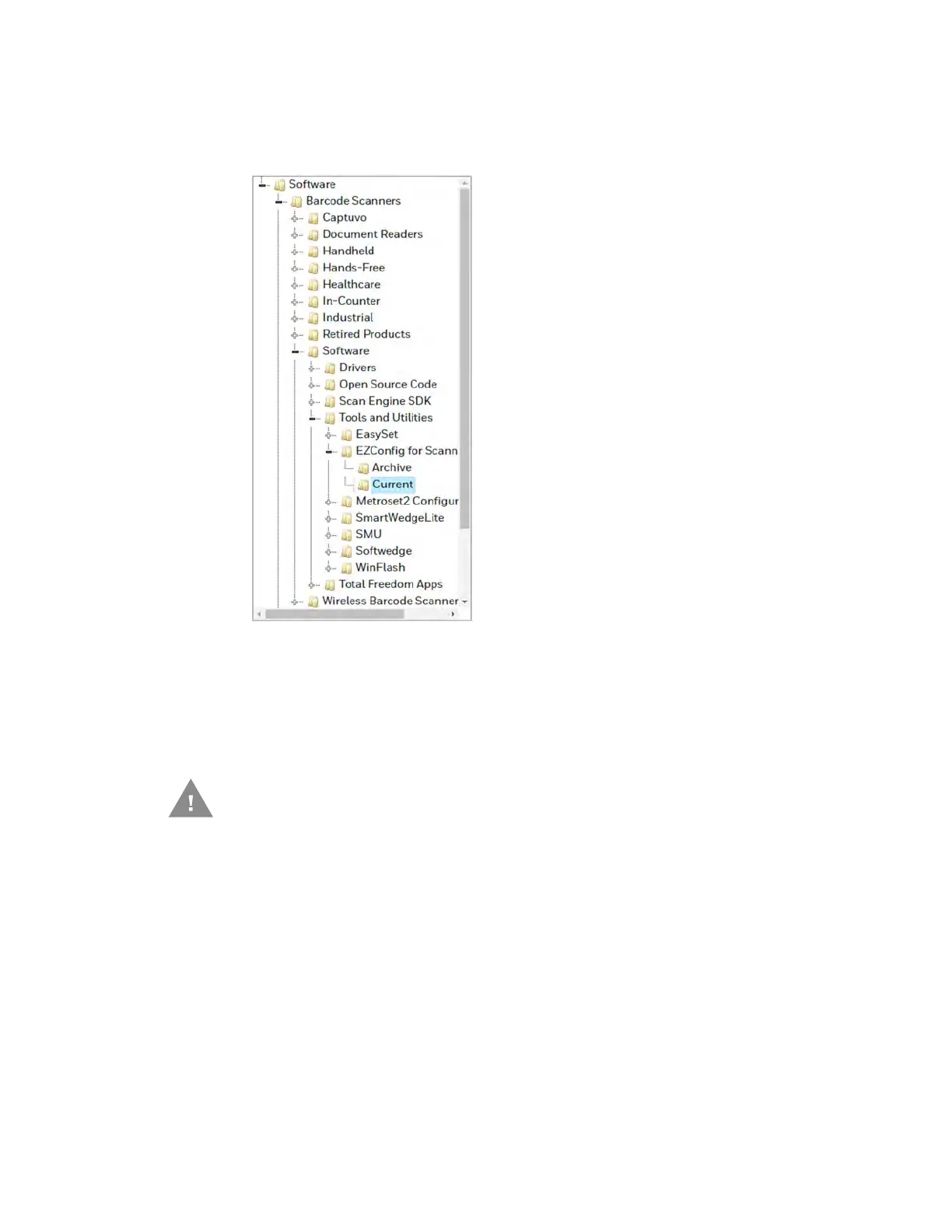174 Voyager 1602g User Guide
1. Access the Honeywell Technical Support Downloads Portal at honeywell.com/
PSSsoftware-downloads.
2. Go to Software > Barcode Scanners > Software > Tools and Utilities >
EZConfig for Scanning > Current.
3. Download the Setup version of EZConfig for Scanning.
4. Open EZConfig to configure your scanner.
Reset the Factory Defaults
Caution: This selection erases all your settings and resets the scanner to the
original factory defaults. It also disables all plugins.
