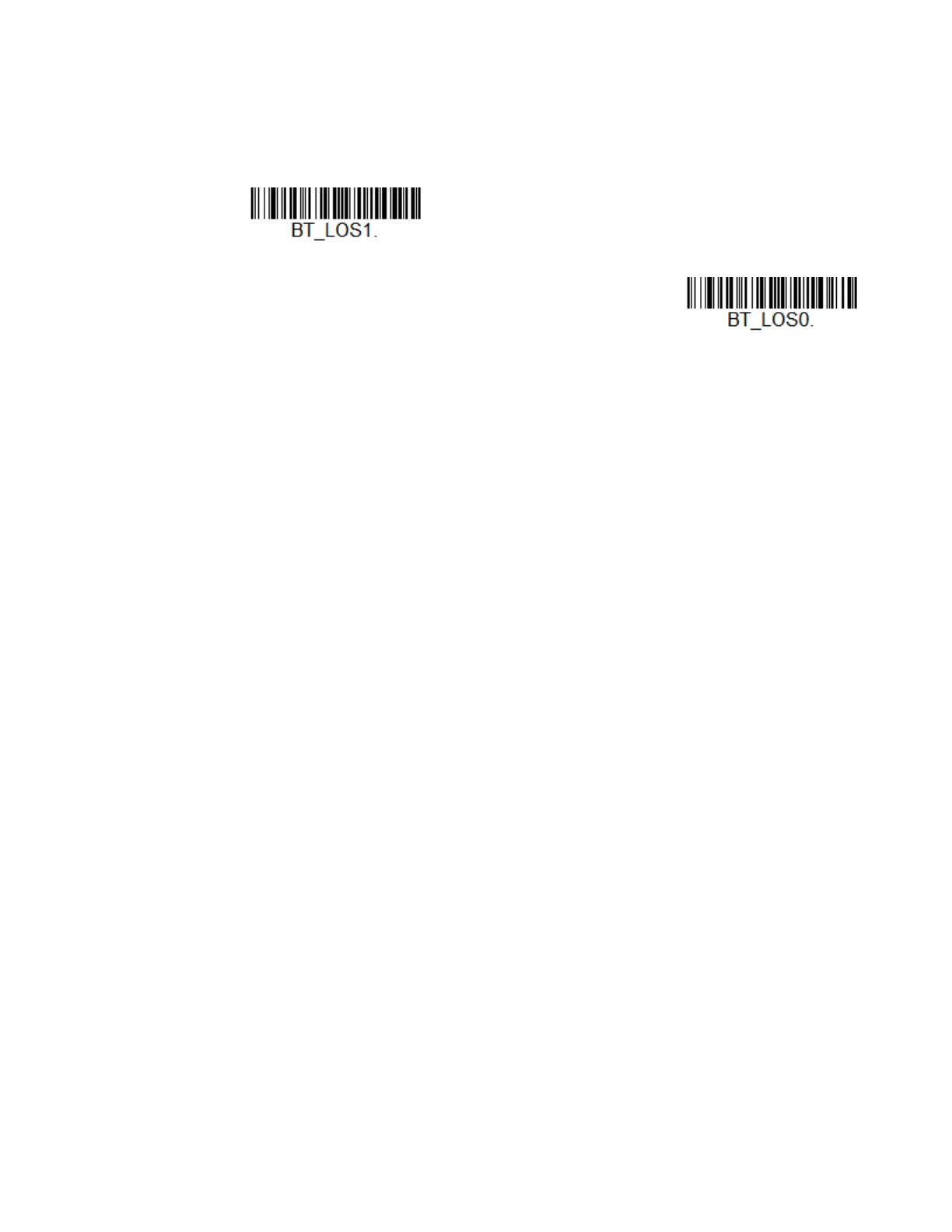Voyager 1602g User Guide 49
Scanner Idle Alarm
When the scanner is idle for over 1 hour, you can set it to beep every minute until
the trigger is pressed. Default = Scanner Idle Alarm Off.
Scanner Power Time-Out Timer
When there is no activity within a specified time period, the scanner enters low
power mode. Scan the appropriate scanner power time-out barcode to change the
time-out duration (in seconds).
Note: Scanning zero (0) is the equivalent of setting no time-out.
If there are no scan button presses during the timer interval, the scanner goes into
power down mode. Whenever the scan button is pressed, the timer is reset. The
scanner will not go into power down mode when the battery is charging. Default =
3600 seconds.
