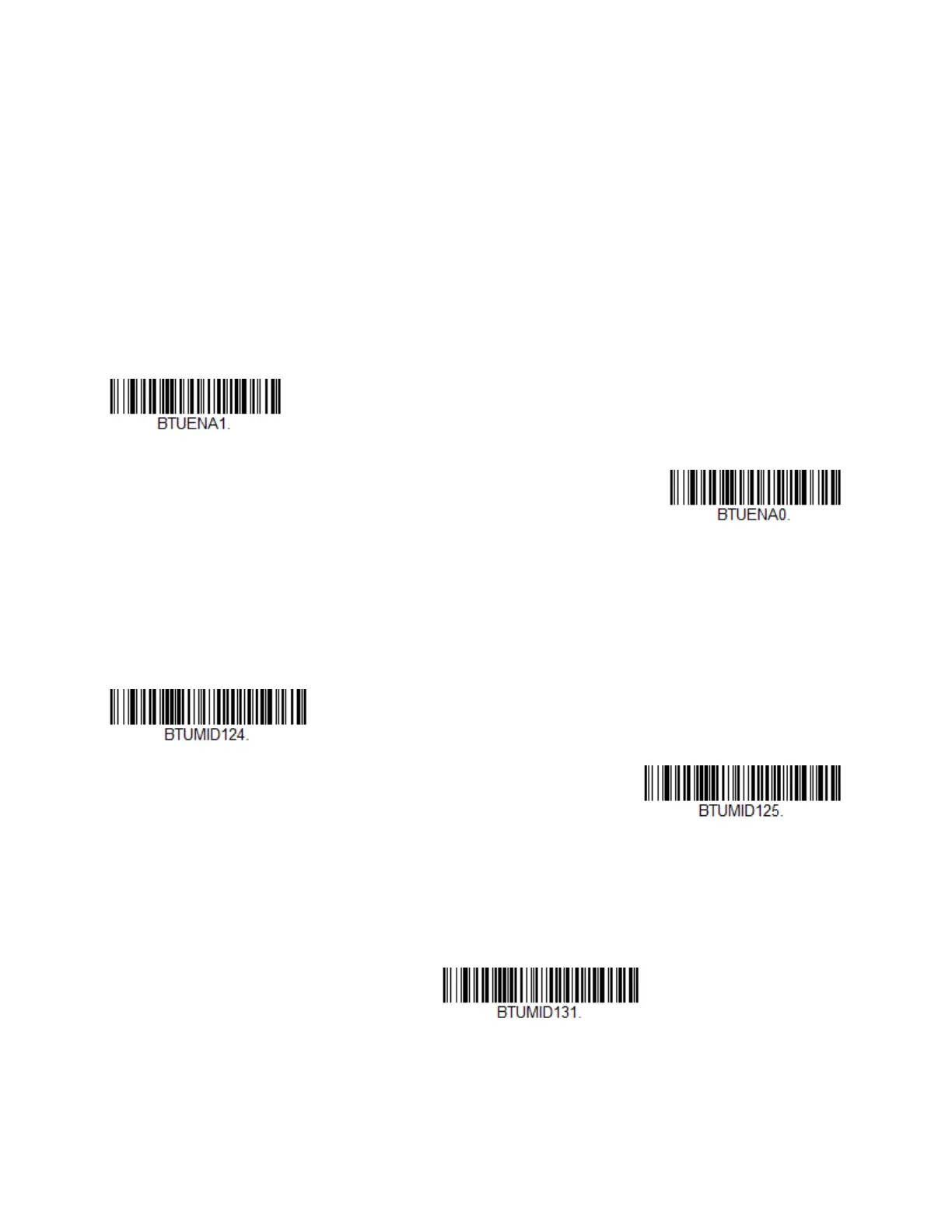Voyager 1602g User Guide 35
Programming the VG1602 Corded Interface
You may convert a VG1602 scanner to a corded scanner using a USB interface
cable. Use the following barcodes to program the VG1602g as a corded scanner.
Setting the VG1602 Corded Interface
Scan one of the following codes to set the scanner’s communication as either
Bluetooth, for a cordless scanner, to USB, for a corded scanner. Default = Bluetooth
Communication (Cordless Scanner).
Note: Once the communication is set to USB (Corded Scanner), the VG1602g can only
communicate with the host via a USB interface cable.
Corded USB PC or Macintosh Keyboard
Scan one of the following codes to program the corded scanner for a USB Key-
board, either PC or Macintosh, then power cycle the host.
Corded USB HID POS
Scan the following code to program the corded scanner for USB HID POS interface,
then power cycle the host.
U
S
B
C
o
m
m
u
n
i
c
a
t
i
o
n
(
C
o
r
d
e
d
S
c
a
n
n
e
r
)
*
B
l
u
e
t
o
o
t
h
C
o
m
m
u
n
i
c
a
t
i
o
n
(
C
o
r
d
l
e
s
s
S
c
a
n
n
e
r
)
Corded USB Keyboard (Mac)
Corded USB HID POS Interface
