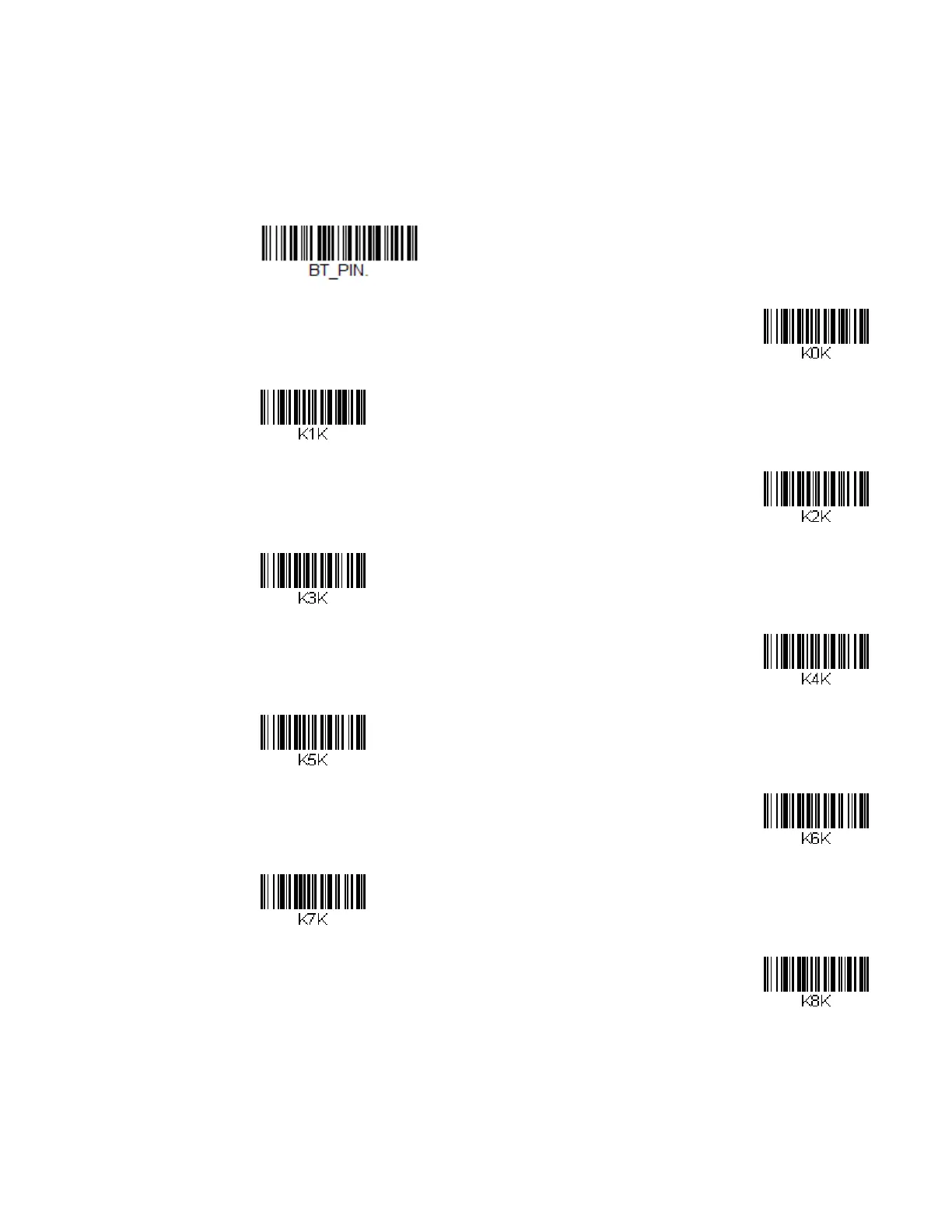4 Voyager 1602g User Guide
pairs with the scanner, it displays a successful pairing message and you do not
need to continue to the next step.
4. If your personal computer, laptop, or tablet does not automatically pair with the
scanner, a PIN is displayed. This PIN must be scanned within 60 seconds. You
must quickly scan Bluetooth PIN Code below, then scan the numeric barcode(s)
for the PIN code from the chart below, then scan the Save barcode.
