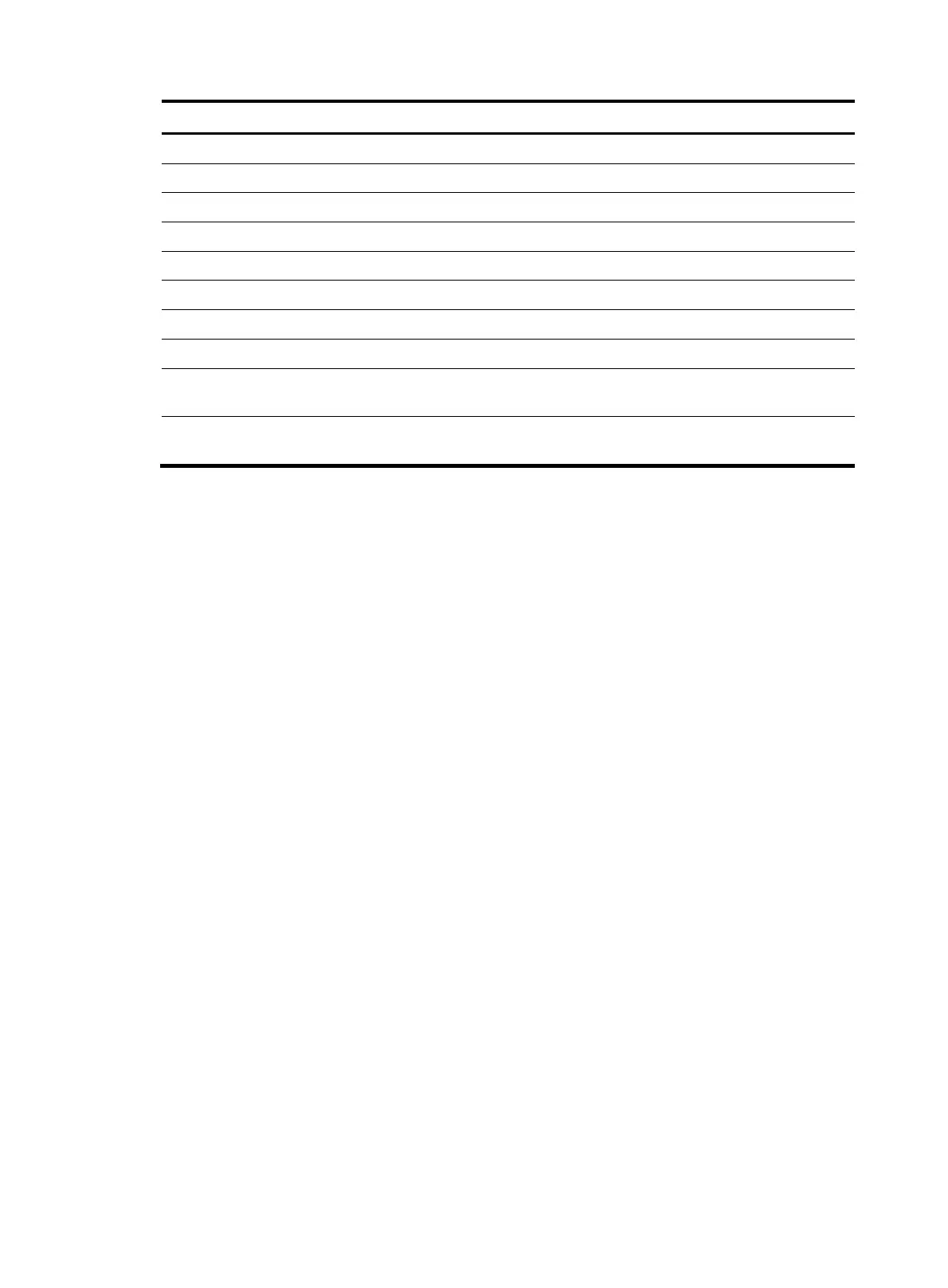46
Field Description
Account failure Number of accounting failed packets
Server ctrl req Number of server control requests
RecError_MSG_sum Number of received packets in error
SndMSG_Fail_sum Number of packets that failed to be sent out
Timer_Err Number of timer errors
Alloc_Mem_Err Number of memory errors
State Mismatch Number of errors for mismatching status
Other_Error Number of errors of other types
No-response-acct-stop packet
Number of times that no response was received for
stop-accounting packets
Discarded No-response-acct-stop packet for buffer
overflow
Number of stop-accounting packets that were
buffered but then discarded due to full memory
display stop-accounting-buffer
Syntax
display stop-accounting-buffer { radius-scheme radius-scheme-name | session-id session-id |
time-range start-time stop-time | user-name user-name } [ slot slot-number ] [ | { begin | exclude |
include } regular-expression ]
View
Any view
Default level
2: System level
Parameters
radius-scheme radius-scheme-name: Specifies a RADIUS scheme by its name, which is a string of 1 to 32
characters.
session-id session-id: Specifies a session by its ID. The ID is a string of 1 to 50 characters.
time-range start-time stop-time: Specifies a time range by its start time and end time in the format
HH:MM:SS-MM/DD/YYYY or HH:MM:SS-YYYY/MM/DD.
user-name user-name: Specifies a user by the username, which is a case-sensitive string of 1 to 80
characters. Whether the user-name argument should include the domain name depends on the setting by
the user-name-format command for the RADIUS scheme.
slot slot-number: Specifies the member number of the device in the IRF virtual device, which you can
display with the display irf command. The value range for the slot-number argument depends on the
number of members and numbering conditions in the current IRF virtual device. If no IRF virtual device
exists, the slot-number argument is the current device number.
|: Filters command output by specifying a regular expression. For more information about regular
expressions, see the Fundamentals Configuration Guide.
begin: Displays the first line that matches the specified regular expression and all lines that follow.
