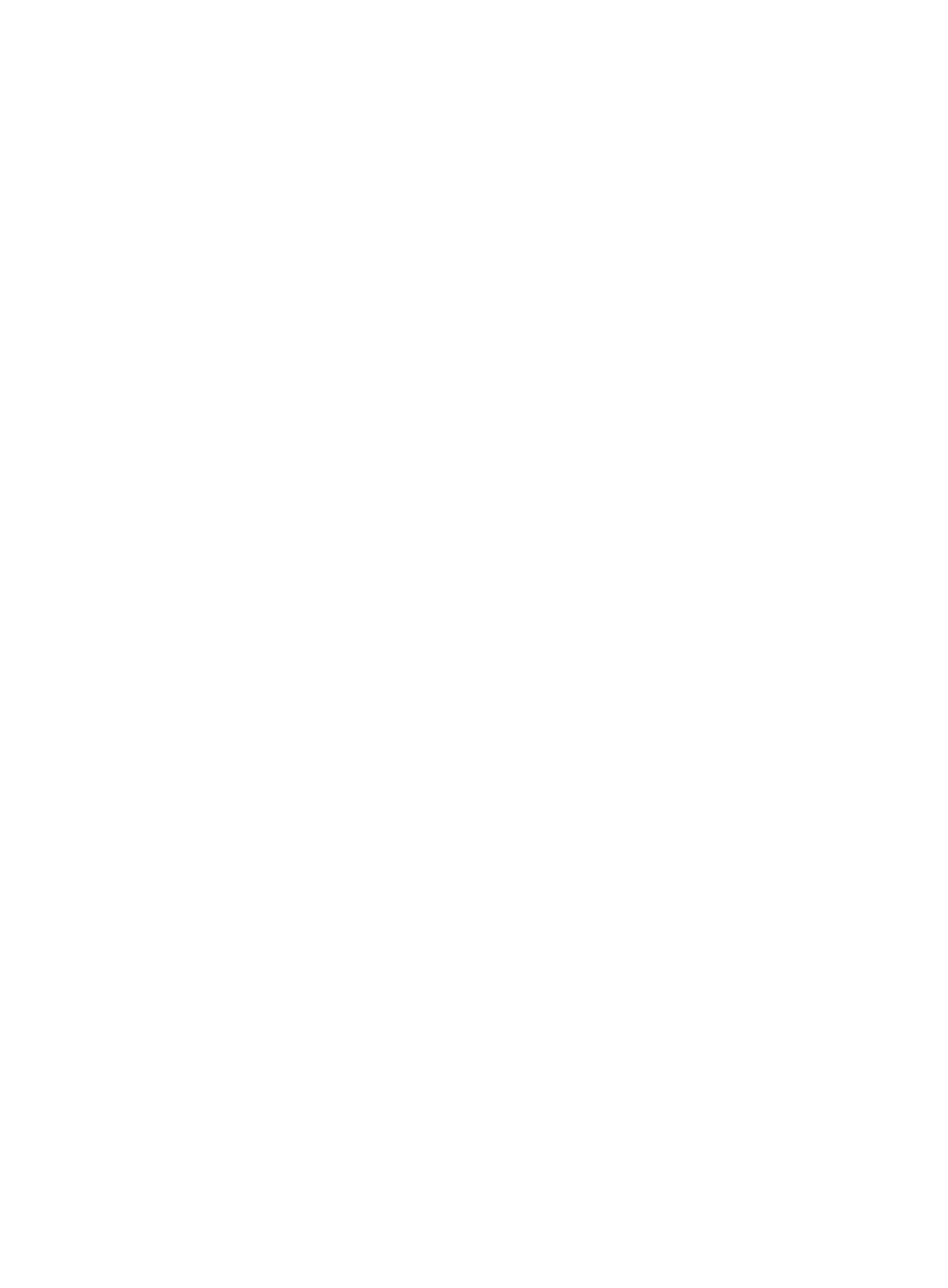101
When you change the access control method from MAC-based to port-based on a port that carries a
guest VLAN, the mappings between MAC addresses and the 802.1X guest VLAN are removed. You can
use the display mac-vlan command to display MAC-to-VLAN mappings.
When you change the access control method from port-based to MAC-based on a port that is in a guest
VLAN, the port is removed from the guest VLAN.
To delete a VLAN that has been configured as a guest VLAN, you must remove the guest VLAN
configuration first.
Related commands: dot1x, dot1x port-method, and dot1x multicast-trigger; mac-vlan enable and
display mac-vlan (Layer 2
—
LAN Switching Command Reference).
Examples
# Specify VLAN 999 as the 802.1X guest VLAN for port GigabitEthernet 1/0/1
<Sysname> system-view
[Sysname] dot1x guest-vlan 999 interface gigabitethernet 1/0/1
# Specify VLAN 10 as the 802.1X guest VLAN for ports GigabitEthernet 1/0/2 to GigabitEthernet
1/0/5.
<Sysname> system-view
[Sysname] dot1x guest-vlan 10 interface gigabitethernet 1/0/2 to gigabitethernet 1/0/5
# Specify VLAN 7 as the 802.1X guest VLAN for all ports.
<Sysname> system-view
[Sysname] dot1x guest-vlan 7
# Specify VLAN 3 as the 802.1X guest VLAN for port GigabitEthernet 1/0/7.
<Sysname> system-view
[Sysname] interface gigabitethernet 1/0/7
[Sysname-GigabitEthernet1/0/7] dot1x guest-vlan 3
dot1x handshake
Syntax
dot1x handshake
undo dot1x handshake
View
Layer 2 Ethernet Interface view
Default level
2: System level
Parameters
None
Description
Use the dot1x handshake command to enable the online user handshake function. The function enables
the device to periodically send handshake messages to the client to check whether a user is online.
Use the undo dot1x handshake command to disable the function.
By default, the function is enabled.
