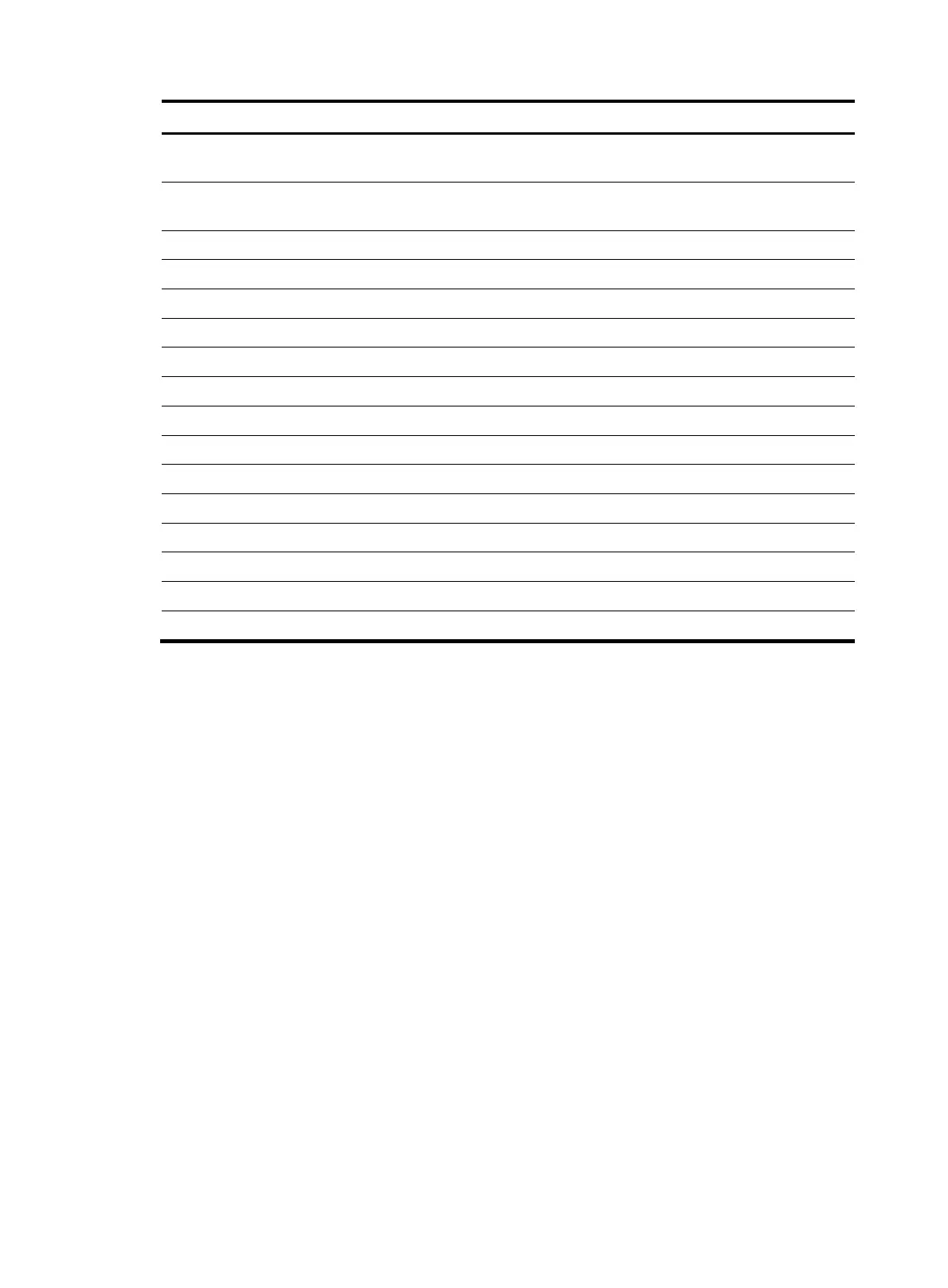31
Field Description
ServiceType
Service types that the local user can use, including FTP, LAN,
portal, SSH, Telnet, terminal, and Web
Access-limit
Limit on the number of user connections using the current
username
Current AccessNum Current number of user connections using the current username
Max AccessNum Maximum number of user connections using the current username
VLAN ID VLAN to which the user is bound
User Profile User profile for local user authorization
Calling Number Calling number of the ISDN user
Authorization attributes Authorization attributes of the local user
Idle TimeOut Idle threshold of the user, in minutes.
Callback-number Authorized PPP callback number of the local user
Work Directory Directory accessible to the FTP user
VLAN ID Authorized VLAN of the local user
Expiration date Expiration time of the local user
Password-Aging Aging time of the local user password
Password-Length Minimum length of the local user password
Password-Composition Password composition policy of the local user
display user-group
Syntax
display user-group [ group-name ] [ | { begin | exclude | include } regular-expression ]
View
Any view
Default level
2: System level
Parameters
group-name: User group name, a case-insensitive string of 1 to 32 characters.
|: Filters command output by specifying a regular expression. For more information about regular
expressions, see the Fundamentals Configuration Guide.
begin: Displays the first line that matches the specified regular expression and all lines that follow.
exclude: Displays all lines that do not match the specified regular expression.
include: Displays all lines that match the specified regular expression.
regular-expression: Specifies a regular expression, which is a case-sensitive string of 1 to 256 characters.
Description
Use the display user-group command to display configuration information about one or all user groups.
