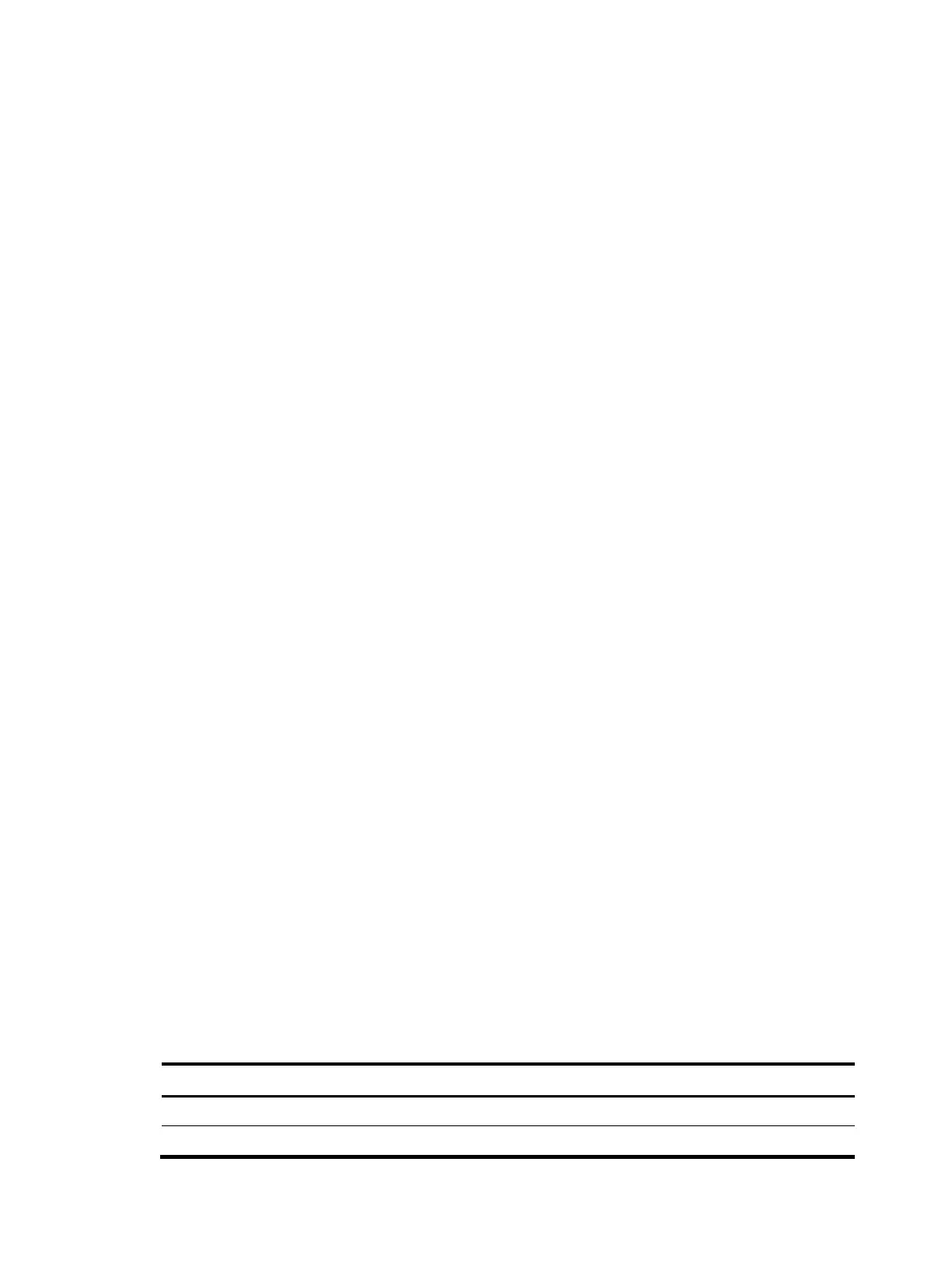30
number of members and numbering conditions in the current IRF virtual device. If no IRF virtual device
exists, the slot-number argument is the current device number.
|: Filters command output by specifying a regular expression. For more information about regular
expressions, see the Fundamentals Configuration Guide.
begin: Displays the first line that matches the specified regular expression and all lines that follow.
exclude: Displays all lines that do not match the specified regular expression.
include: Displays all lines that match the specified regular expression.
regular-expression: Specifies a regular expression, which is a case-sensitive string of 1 to 256 characters.
Description
Use the display local-user command to display information about local users.
Related commands: local-user.
Examples
# Display the information of local user bbb on slot 1.
<Sysname> display local-user user-name bbb slot 1
Slot: 1
The contents of local user bbb:
State: Active
ServiceType: ftp
Access-limit: Enable Current AccessNum: 0
Max AccessNum: 300
User-group: system
Bind attributes:
IP address: 1.2.3.4
Bind location: 1/4/1 (SLOT/SUBSLOT/PORT)
MAC address: 0001-0002-0003
Vlan ID: 100
Authorization attributes:
Idle TimeOut: 10(min)
Work Directory: flash:/
User Privilege: 3
Acl ID: 2000
Vlan ID: 100
User Profile: prof1
Expiration date: 12:12:12-2018/09/16
Password-Aging: Enabled(30 day(s))
Password-Length: Enabled(4 characters)
Password-Composition: Enabled(4 type(s), 2 character(s) per type)
Total 1 local user(s) matched.
Table 3 Output description
Field Description
Slot IRF member ID
State Status of the local user, Active or Block
