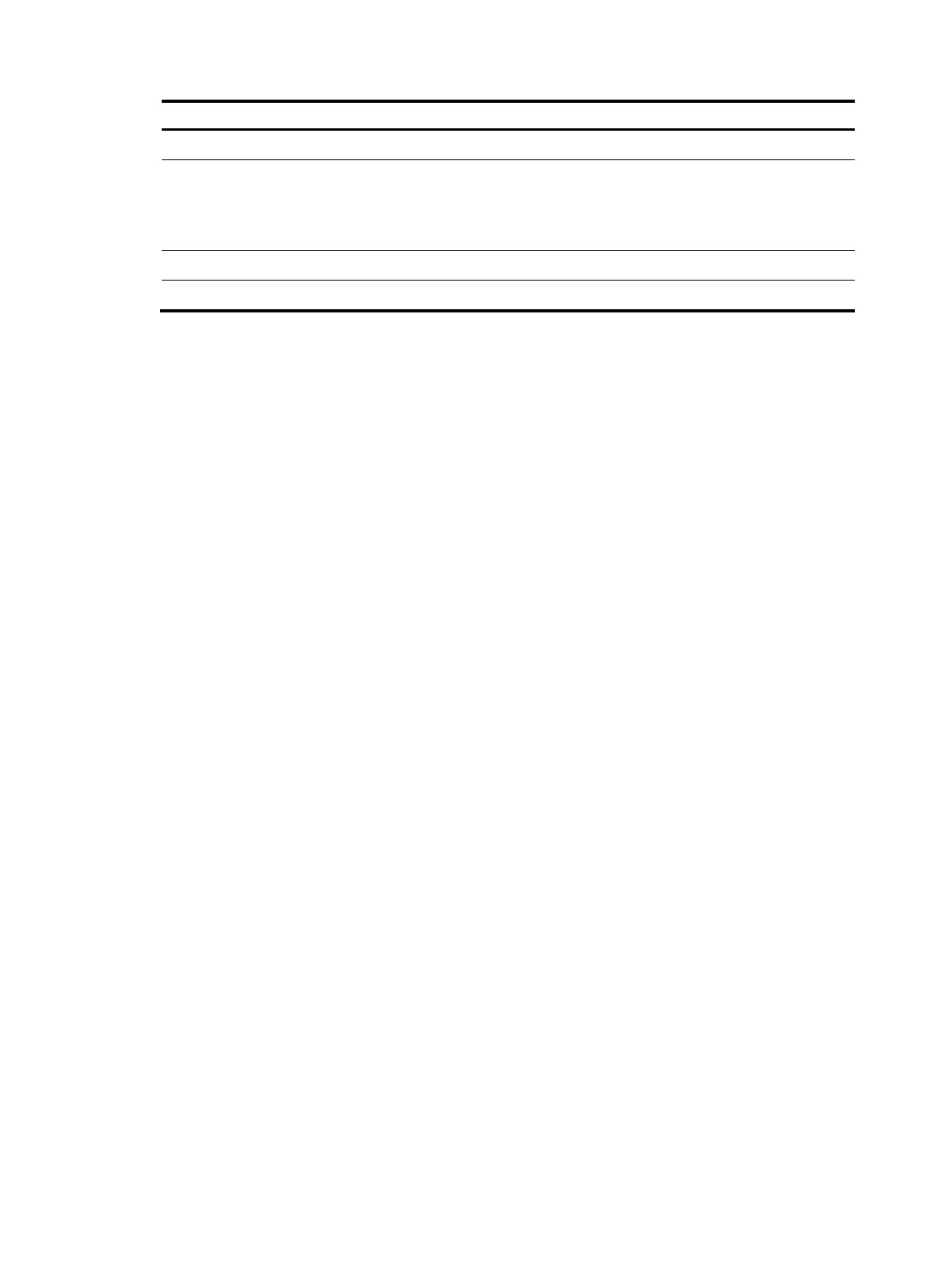179
Field Descri
tion
User profile User profile name
AuthType
Authentication type of the user profile, which takes one of the following
values:
• DOT1X: 802.1X authentication
• PORTAL: portal authentication
Total user profiles Total number of user profiles that have been created
Enabled user profiles Total number of user profiles that have been enabled
user-profile enable
Syntax
user-profile profile-name enable
undo user-profile profile-name enable
View
System view
Default level
2: System level
Parameters
profile-name: Specifies the name of a user profile that has been created. The name takes a case sensitive
string of 1 to 31 characters. It can only contain English letters, digits, and underlines, and it must start
with an English letter.
Description
Use the user-profile enable command to enable a user profile that has been created. If the user profile
does not exist, the command fails. Only enabled user profiles can be applied to authenticated users.
Use the undo user-profile enable command to disable the specified user profile. Disabling a user profile
logs out users that are using the user profile. To edit or remove the configurations in a user profile, disable
the user profile first.
By default, a created user profile is disabled.
Examples
# Enable user profile a123.
<Sysname> system-view
[Sysname] user-profile a123 enable
user-profile
Syntax
user-profile profile-name
undo user-profile profile-name
View
System view
