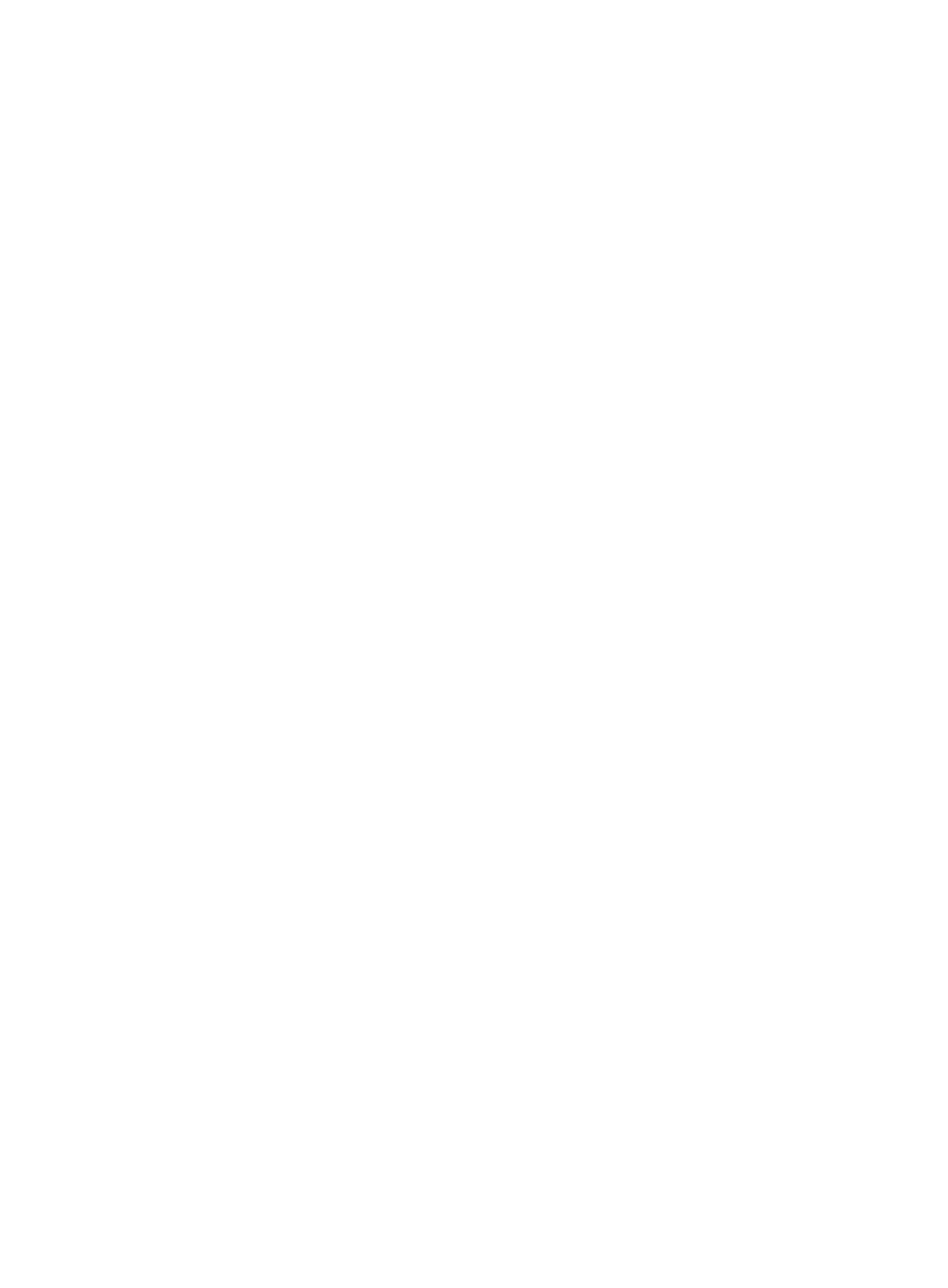37
By default, a local user is in the active state.
By blocking a user, you disable the user from requesting network services. No other users are affected.
Related commands: local-user.
Examples
# Place the current user user1 to the blocked state.
<Sysname> system-view
[Sysname] local-user user1
[Sysname-luser-user1] state block
user-group
Syntax
user-group group-name
undo user-group group-name
View
System view
Default level
3: Manage level
Parameters
group-name: User group name, a case-insensitive string of 1 to 32 characters.
Description
Use the user-group command to create a user group and enter its view.
Use the undo user-group command to remove a user group.
A user group consists of a group of local users and has a set of local user attributes. You can configure
local user attributes for a user group to implement centralized management of user attributes for the local
users in the group. Configurable user attributes include password control attributes and authorization
attributes.
A user group with one or more local users cannot be removed.
The default system user group system cannot be removed but you can change its configurations.
Related commands: display user-group.
Examples
# Create a user group named abc and enter its view.
<Sysname> system-view
[Sysname] user-group abc
[Sysname-ugroup-abc]
