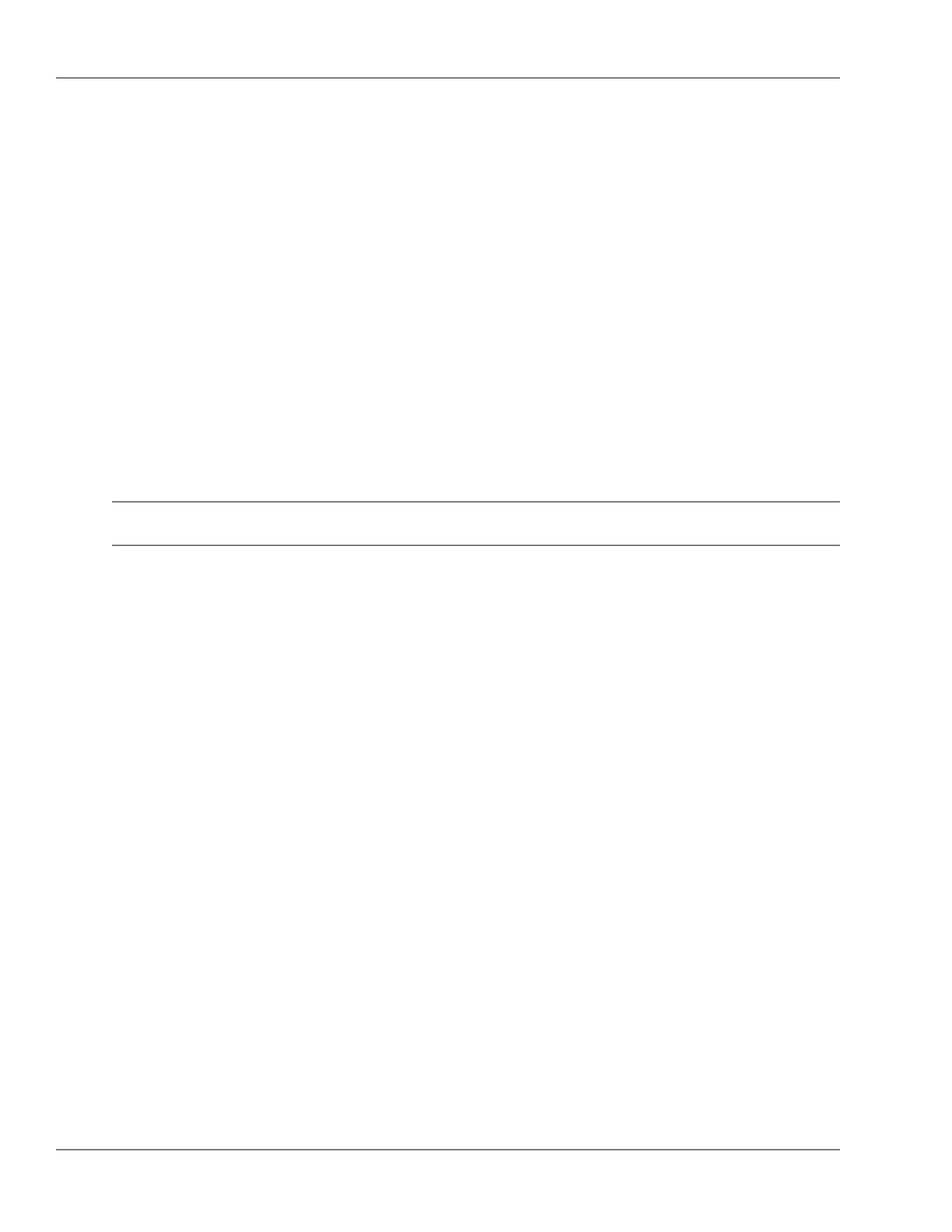o action <none|send-alarm|send-disable> - Indicates the port security
action the switch will take if an intruder is detected on the
port.
o clear-intrusion-ag - clears intrusion indicator for the ports
specied in the command PORT-LIST.
COMMAND STRUCTURE
■ port-security [ETHERNET] PORT-LIST action < none | send-alarm | send-disable > -- Define device's
action in case of an intrusion detection. (p. 401)
■ port-security [ETHERNET] PORT-LIST address-limit < 1 to 32 > -- Define number of authorized
addresses on the port(s). (p. 401)
■ port-security [ETHERNET] PORT-LIST clear-intrusion-flag -- Clear intrusion indicator for the port(s)
(p. 401)
■ port-security [ETHERNET] PORT-LIST learn-mode < continuous | static | configured | ... > -- Define
the mode of acquiring authorized MAC address(es). (p. 401)
■ [no] port-security [ETHERNET] PORT-LIST mac-address -- Configure the address(es) authorized
on the port(s). (p. 402)
■ mac-addr -- Authorized MAC address. (MAC-ADDR) (p. 402)
COMMAND DETAILS
mac-addr (p. 402)clear-intrusion-flag (p. 401)action (p. 401)
mac-address (p. 402)learn-mode (p. 401)address-limit (p. 401)
action
■ port-security [ETHERNET] PORT-LIST action < none | send-alarm | send-disable >
Dene device's action in case of an intrusion detection.
Supported Values:
■ none
■ send-alarm
■ send-disable
address-limit
■ port-security [ETHERNET] PORT-LIST address-limit < 1 to 32 >
Dene number of authorized addresses on the port(s).
Range: < 1 to 32 >
clear-intrusion-flag
■ port-security [ETHERNET] PORT-LIST clear-intrusion-flag
Clear intrusion indicator for the port(s)
learn-mode
■ port-security [ETHERNET] PORT-LIST learn-mode < continuous | static | configured | ... >
Dene the mode of acquiring authorized MAC address(es).
Supported Values:
■ continuous -- Continuous MAC address learn mode.
■ static -- Static MAC address learn mode.
■ configured -- Static MAC address configured mode.
401© 2009 Hewlett-Packard Development Company, L.P.
port-securityCommand Line Interface Reference Guide
