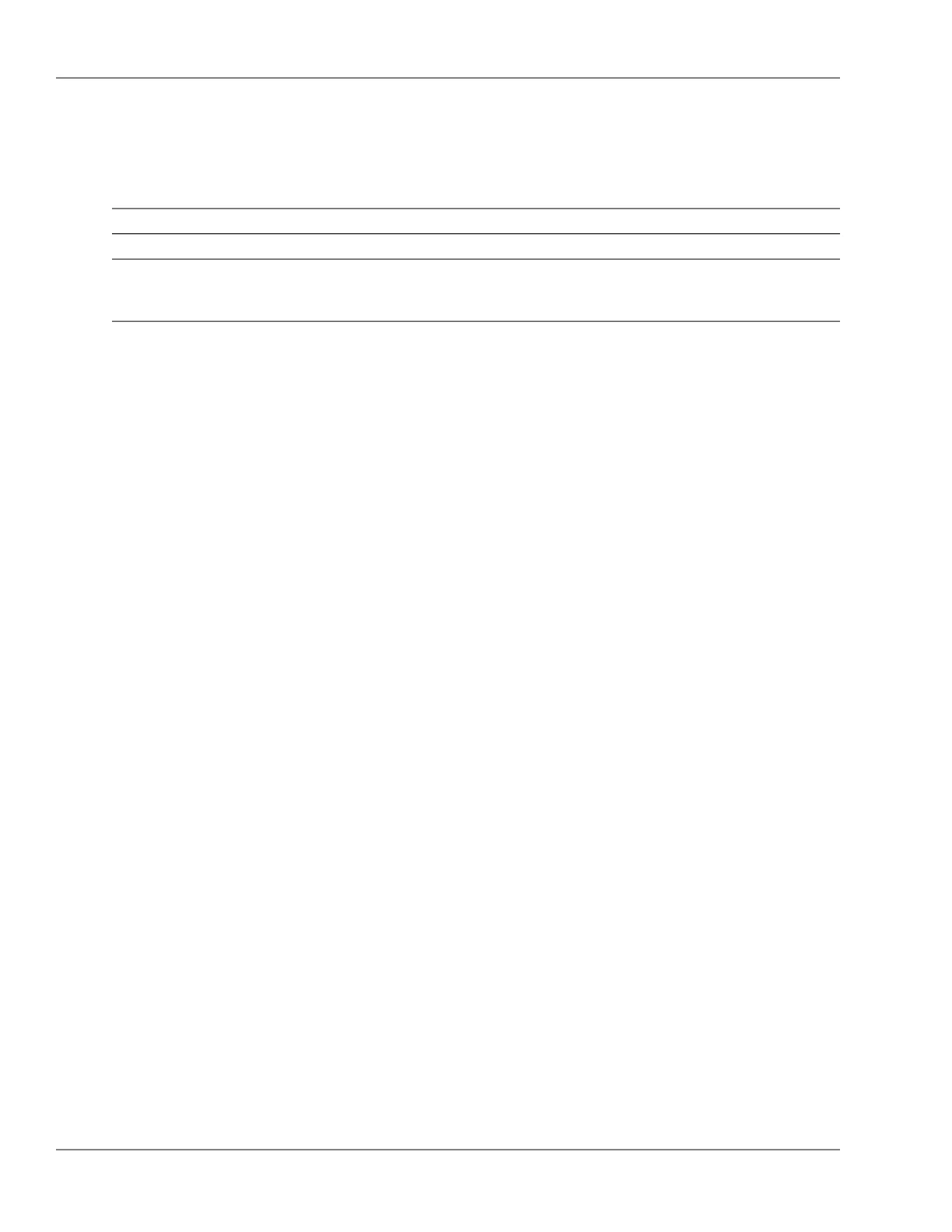router
OVERVIEW
RoutingCategory:
configPrimary context:
ip (page 290)Related Commands
vlan (page 706)
show (page 511)
Usage: [no] router ...
Description: Congure the switch routing protocols. You can enter the commands from the
global conguration context
or the RIP, OSPF, PIM, or VRRP conguration contexts. For example, to enter
an OSPF command from the
global conguration context, use the "router" keyword in front of the
command. To enter an OSPF
command in the OSPF conguration context, type "router ospf" to change to
the OSPF conguration
context, then type the command without the "router" keyword.
Use 'router ?' to see a list of all possible options.
COMMAND STRUCTURE
■ [no] router ospf -- Enable/disable/configure Open Shortest Path First (OSPF) protocol on the device,
or enter OSPF Configuration Context (p. 483)
■ area -- Define/remove an OSPF area, area range or virtual link (p. 474)
■ area-id -- Single integer or IP address style dotted decimal. (OSPF-AREA-ID) (p. 476)
■ normal -- Define a "normal" area. (p. 482)
■ nssa < 0 to 16777215 > -- Define a "not-so-stubby" area (or NSSA) and its cost. (p. 483)
■ metric-type < type1 | type2 > -- Metric type of the type-7 default. (p. 482)
■ no-summary -- Do not send summary LSA into the area. (p. 482)
■ range -- Summarize routes matching address/MASK pair. (p. 484)
■ ip -- Specify IP address/MASK pair. (IP-ADDR/MASK-LENGTH) (p. 481)
■ no-advertise -- Do not advertise the range outside the area. (p. 482)
■ type < summary | nssa > -- Link state database type to apply the range. (p. 491)
■ stub -- Define a "stub" area and specify its cost. (p. 489)
■ cost < 0 to 16777215 > -- Enter cost to use when injecting default routes into the
area. (p. 478)
■ no-summary -- Do not send summary LSA into the area. (p. 482)
■ virtual-link -- Specify a virtual neighbor. (IP-ADDR) (p. 492)
■ authentication -- Disable authentication. (p. 476)
■ authentication-key -- Set simple authentication method and key. (p. 476)
■ authentication-key -- OSPF authentication key (maximum 8 characters).
(OCTET-STR) (p. 476)
■ dead-interval < 1 to 65535 > -- Set dead interval in seconds; the default is 40. (p. 478)
■ hello-interval < 1 to 65535 > -- Set hello interval in seconds; the default is 10. (p. 480)
■ md5-auth-key-chain -- Set MD5 authentication method and key chain. (p. 481)
■ chain-name -- Specify key chain to use for MD5 authentication. (ASCII-STR) (p.
478)
471© 2009 Hewlett-Packard Development Company, L.P.
