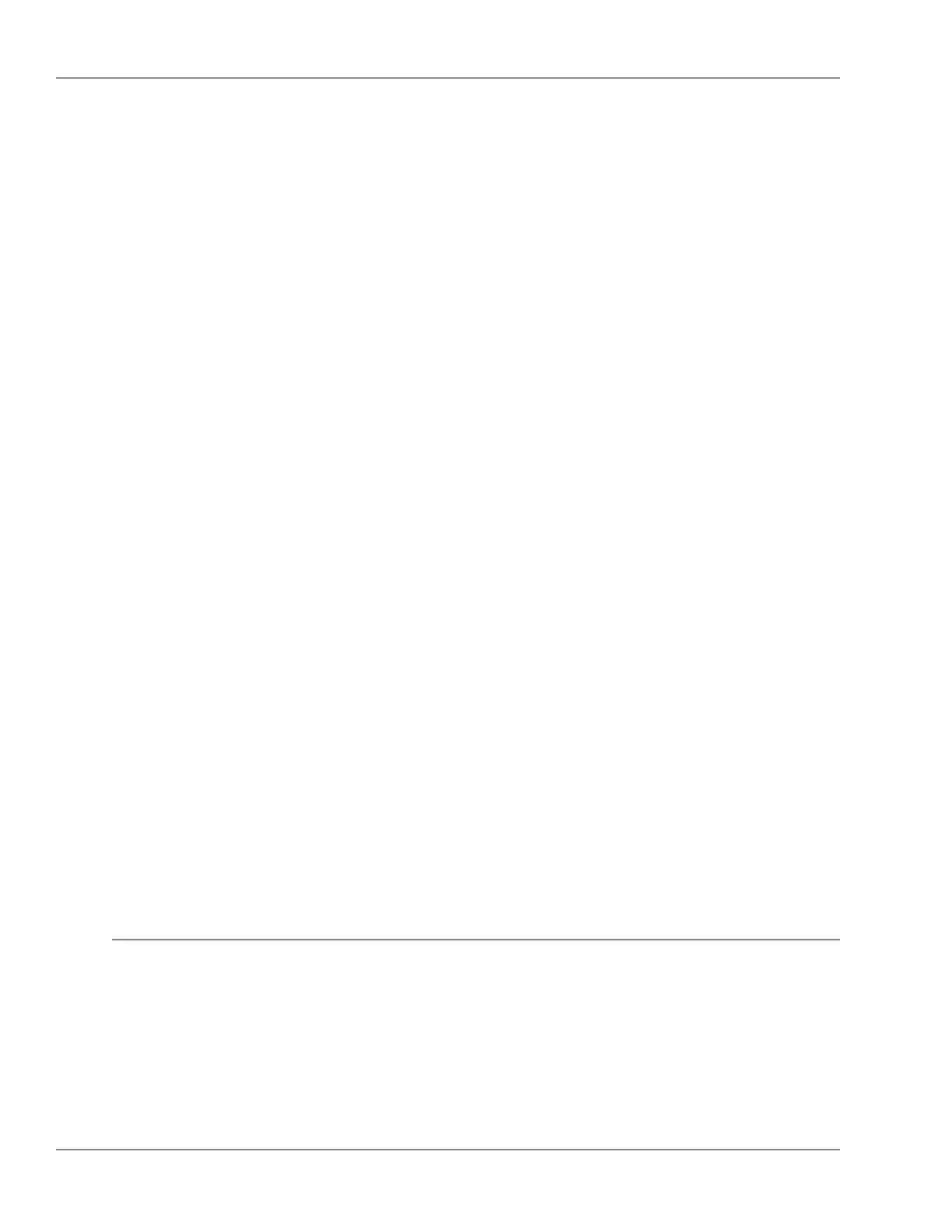■ mcheck -- Force the port to transmit RST BPDUs. (p. 645)
■ path-cost -- Set port's path cost value. (p. 646)
■ auto -- Use dynamic method of selecting a value for the path cost. (p. 641)
■ path-cost < 1 to 200000000 > -- Set port's path cost to the fixed value. (p. 646)
■ path-cost < 1 to 65535 > -- Set port's path cost to the fixed value. (p. 646)
■ point-to-point-mac < True | False | Auto > -- Set the administrative point-to-point status. (p.
648)
■ priority < 0 to 15 > -- Set port priority (the value is in range of 0-240 divided into steps of 16
that are numbered from 0 to 15, default is step 8). (p. 652)
■ pvst-filter -- Stop a specific port or ports from receiving and retransmitting PVST BPDUs. (p.
652)
■ pvst-protection -- Disable the specific port or ports if the port(s) receives PVST BPDUs. (p. 652)
■ root-guard -- Set port to ignore superior BPDUs to prevent it from becoming Root Port. (p. 653)
■ tcn-guard -- Set port to stop propagating received topology changes notifications and topology
changes to other ports. (p. 653)
■ spanning-tree port-list -- Configure the port-specific parameters of the spanning tree protocol for
individual ports ([ethernet] PORT-LIST) (p. 648)
■ mode < Norm | Fast | Uplink > -- Set spanning tree operation mode. (p. 645)
■ path-cost -- Set port's path cost value. (p. 646)
■ auto -- Use dynamic method of selecting a value for the path cost. (p. 641)
■ path-cost < 1 to 200000000 > -- Set port's path cost to the fixed value. (p. 646)
■ path-cost < 1 to 65535 > -- Set port's path cost to the fixed value. (p. 646)
■ priority < 0 to 255 > -- Set port priority (the value is in range of 0-240 divided into steps of 16
that are numbered from 0 to 15, default is step 8). (p. 652)
■ spanning-tree priority < 0 to 65535 > -- Set the device STP priority. (p. 652)
■ spanning-tree priority < 0 to 15 > -- Set the device STP priority (the value is in range of 0-61440
divided into steps of 4096 that are numbered from 0 to 15, default is step 8). (p. 652)
■ [no] spanning-tree trap < errant-bpdu > -- Enable/disable STP traps. (p. 653)
EXAMPLES
Example: spanning-tree with BPDU Filter
To configure a BPDU filter:
ProCurve(cong)# spanning-tree a9 bpdu-lter
Example: spanning-tree with BPDU Protection
To configure BPDU protection on ports 1 to 10 with SNMP traps enabled:
ProCurve(cong)# spanning-tree 1-10 bpdu protection
ProCurve(cong)# spanning-tree trap errant-bpdu
COMMAND DETAILS
port-list (p. 648)hello-time (p. 643)admin-edge-port (p. 641)
ports (p. 651)instance (p. 643)apply (p. 641)
priority (p. 652)ist (p. 644)auto (p. 641)
pvst-filter (p. 652)legacy-mode (p. 644)auto-edge-port (p. 641)
pvst-protection (p. 652)legacy-path-cost (p. 645)bpdu-filter (p. 641)
reset (p. 653)max-hops (p. 645)bpdu-protection (p. 641)
root-guard (p. 653)maximum-age (p. 645)bpdu-protection-timeout (p. 641)
tcn-guard (p. 653)mcheck (p. 645)clear-debug-counters (p. 642)
trap (p. 653)mode (p. 645)config-name (p. 642)
640© 2009 Hewlett-Packard Development Company, L.P.
spanning-treeCommand Line Interface Reference Guide
