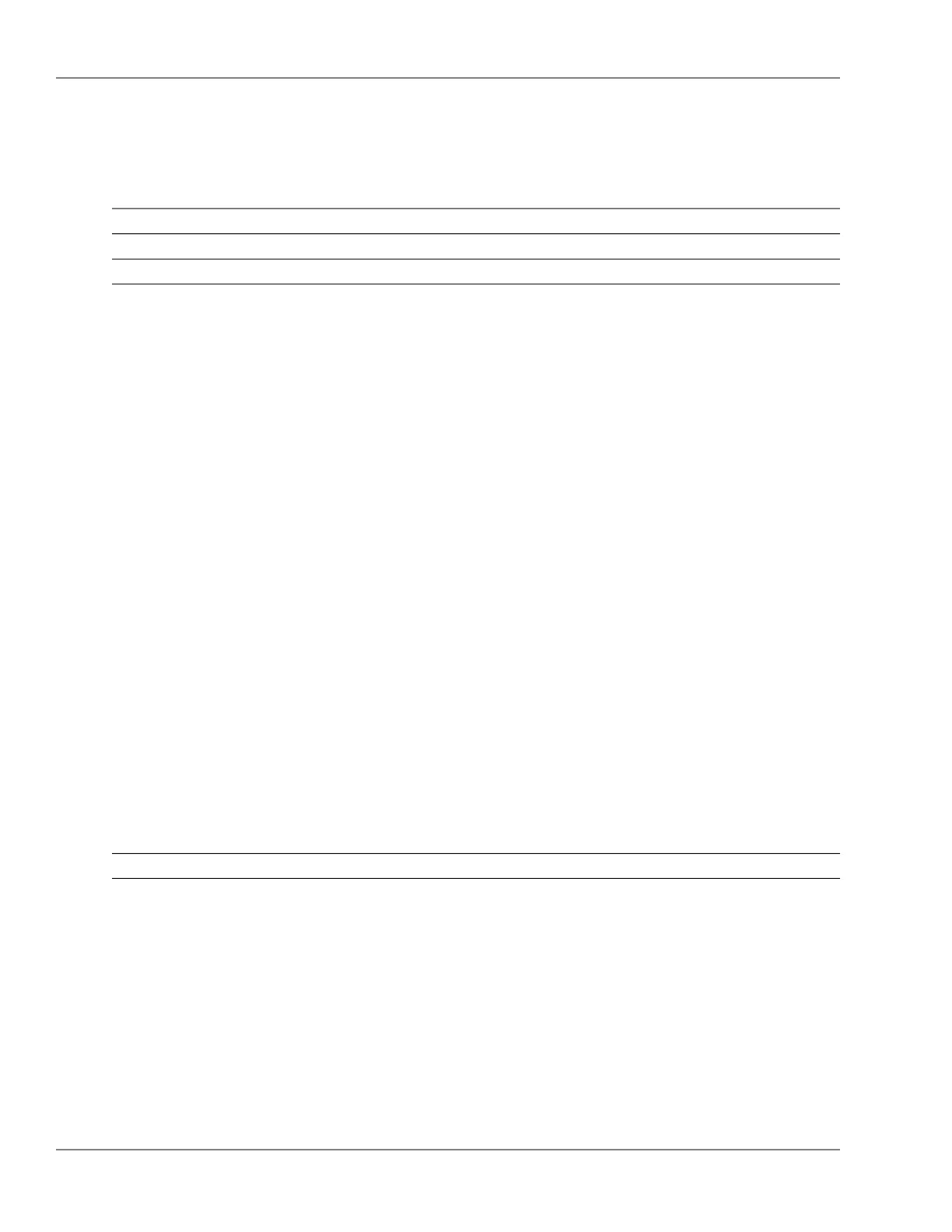autorun
OVERVIEW
Category:
configPrimary context:
copy usb (page 133)Related Commands
Usage: [no] autorun ...
Description: Enable/Disable/Congure Autorun. Use the 'secure-mode' keyword
to enable/disable secure mode for autorun. Use the
'encryption-key' keyword to congure or remove an encryption key
(a base-64 encoded string). The encryption key is a prerequisite
for enabling autorun in secure-mode. Encryption is noted only when
the AutoRun le is also signed by an authentic source.
NOTES
Operating Notes
■ Autorun is enabled by default, until passords are set on the device.
■ Secure-mode and encryption-key are disabled by default.
■ If secure mode is disabled, the key-pair can be removed using the crypto-key zeroize
autorun command.
■ When installing the autorun certificate file and/or other key files, the files must be in PEM
format.
COMMAND STRUCTURE
■ [no] autorun encryption-key -- Configure or remove an AES 128 encryption-key for Autorun (p.
68)
■ key -- AES 128 encryption key string for Autorun (ASCII-STR) (p. 68)
■ [no] autorun secure-mode -- Enable or disable secure mode for Autorun. (p. 69)
COMMAND DETAILS
secure-mode (p. 69)key (p. 68)encryption-key (p. 68)
encryption-key
■ [no] autorun encryption-key
Congure or remove an AES 128 encryption-key for Autorun
Next Available Option:
■ key -- AES 128 encryption key string for Autorun (ASCII-STR) (p. 68)
key
■ autorun encryption-key KEY
68© 2009 Hewlett-Packard Development Company, L.P.
