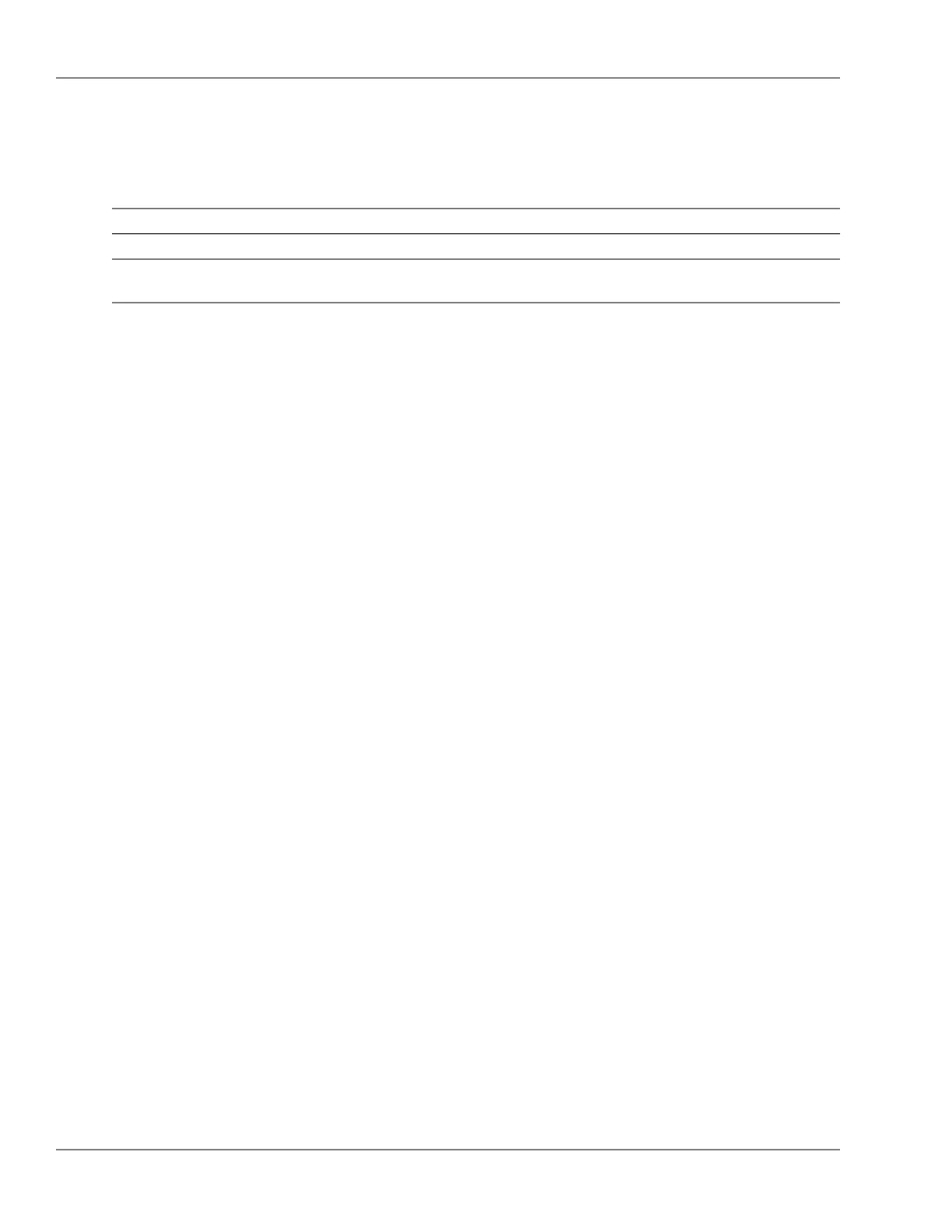ip
OVERVIEW
Category:
configPrimary context:
ipv6 (page 313)Related Commands
show ip (page 561)
Usage: [no] ip ...
Description: Congure various IP parameters for the switch. The 'ip'
command must be followed by a feature-specic keyword.
Use 'ip ?' to get a list of all possible options.
COMMAND STRUCTURE
■ [no] ip access-list -- Enter the named-acl context for the specified access control list (p. 293)
■ connection-rate-filter -- Configure a connection-rate-filter Access Control List. (p. 297)
■ name -- Specify name of Access Control List to configure. (ASCII-STR) (p. 304)
■ extended -- Configure an extended Access Control List. (p. 299)
■ name -- Specify name of Access Control List to configure. (ASCII-STR) (p. 304)
■ number < 100 to 199 > -- Specify Access Control List to configure by number. (p. 305)
■ resequence -- Renumber the entries in an Access Control List. (p. 307)
■ name -- Specify name of Access Control List to configure. (ASCII-STR) (p. 304)
■ start-seq-num < 1 to 2147483647 > -- Specify the starting sequence number. (p. 310)
■ increment < 1 to 2147483646 > -- Specify the increment. (p. 301)
■ standard -- Configure a standard Access Control List. (p. 310)
■ name -- Specify name of Access Control List to configure. (ASCII-STR) (p. 304)
■ number < 1 to 99 > -- Specify Access Control List to configure by number. (p. 305)
■ [no] ip address -- Set IP parameters for communication within an IP network (p. 294)
■ dhcp-bootp -- Configure the interface to use DHCP/Bootp server to acquire parameters. (p. 297)
■ ip-addr -- Interface IP address/mask. (IP-ADDR/MASK-LENGTH) (p. 302)
■ [no] ip arp-age -- Modify Address Resolution Protocol (ARP) table entry timeout, specified in
minutes (p. 294)
■ infinite -- Causes the ARP timeout to be set to 0, indicating an infinite timeout period. (p. 301)
■ timeout < 1 to 1440 > -- Modify Address Resolution Protocol (ARP) table entry timeout, specified
in minutes (NUMBER) (p. 311)
■ [no] ip authorized-managers -- Define the IPV4 addresses allowed to manage the switch (p. 295)
■ IPV4-ADDR -- Authorized manager IPv4 address. (IP-ADDR) (p. 303)
■ access < Manager | Operator > -- Define an access level desired. (p. 293)
■ access-method < all | ssh | telnet | ... > -- Define an access method desired. (p. 294)
■ IPV4-MASK -- IP mask defining a group of adjacent manager IP addresses. (IP-ADDR) (p.
303)
■ [no] ip default-gateway -- Configure the IPv4 default gateway address, which will be used when
routing is not enabled on the switch (p. 297)
■ ipaddr -- IPv4 address of the default gateway. (IP-ADDR) (p. 302)
■ [no] ip directed-broadcast -- Enable/disable directed broadcast forwarding (p. 298)
■ [no] ip dns -- Configure the DNS (Domain Name System) default domain suffix and the name
server IP address for translation of hostnames to IP addresses (p. 298)
■ domain-name -- Configure default domain suffix. (p. 298)
■ domain-name -- Default domain suffix. (ASCII-STR) (p. 298)
290© 2009 Hewlett-Packard Development Company, L.P.
