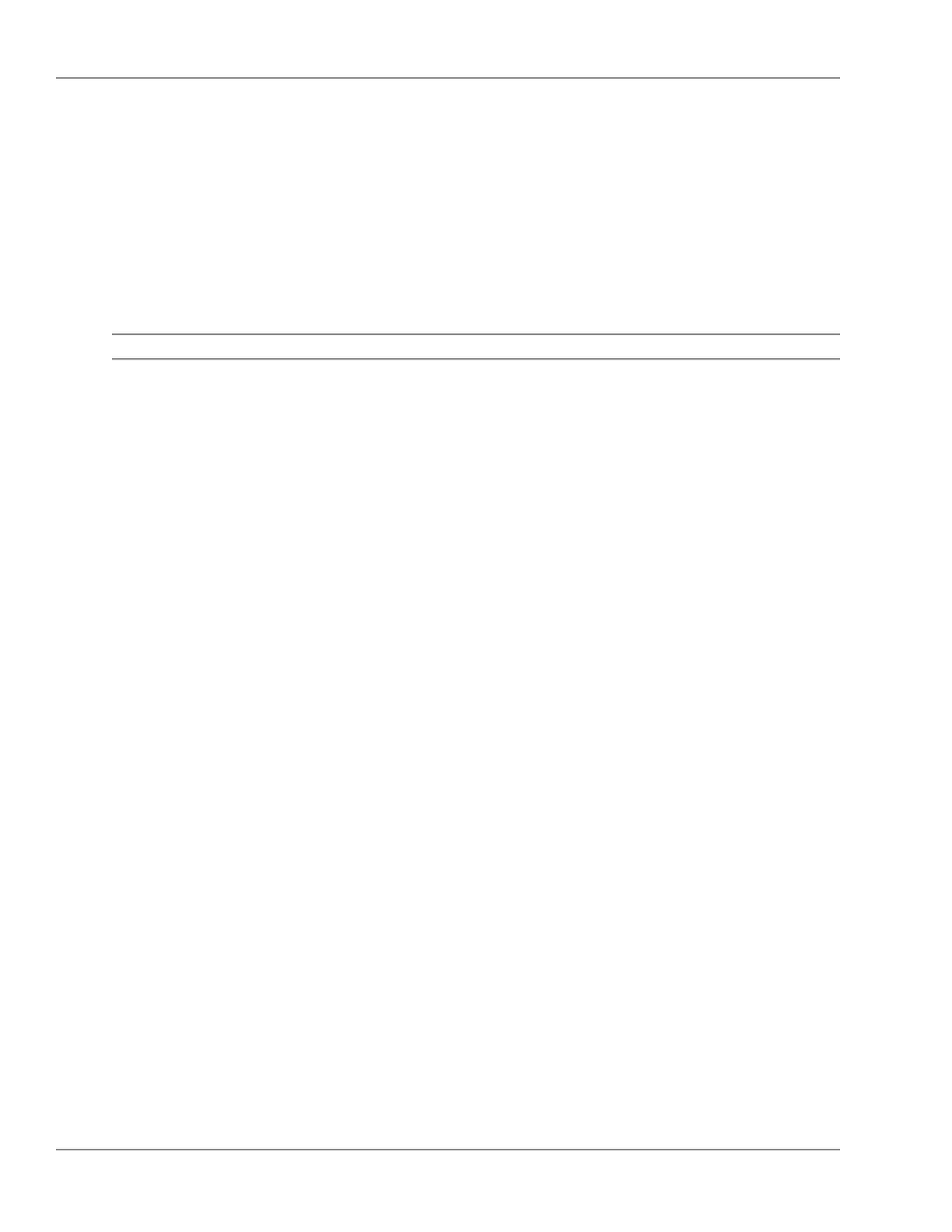EXAMPLES
Example: trunk with dt-lacp Option for Distributed Trunking
Configure the trunk ports using the trunk command with the dt-lacp option. The trunk groups must
be identical in both switches, for example, both the Local and Remote switch trunks are configured
as trk10 with the dt-lacp option.
ProCurve Switch Local(cong)# trunk a9-a10 trk10 dt-lacp
ProCurve Switch Remote(cong)# trunk a5-a6 trk10 dt-lacp
COMMAND DETAILS
type (p. 702)trunk-group (p. 701)portlist (p. 701)
portlist
■ trunk [ETHERNET] PORT-LIST
Specify the ports that are to be added to/removed from a trunk.
Next Available Option:
■ trunk-group < Trk1 | Trk2 | Trk3 | ... > -- Specify the trunk group a port is to be a member of. (p.
701)
trunk-group
■ trunk [ETHERNET] PORT-LIST < Trk1 | Trk2 | Trk3 | ... >
Specify the trunk group a port is to be a member of.
Supported Values:
■ Trk1 -- Trunk group 1
■ Trk2 -- Trunk group 2
■ Trk3 -- Trunk group 3
■ Trk4 -- Trunk group 4
■ Trk5 -- Trunk group 5
■ Trk6 -- Trunk group 6
■ Trk7 -- Trunk group 7
■ Trk8 -- Trunk group 8
■ Trk9 -- Trunk group 9
■ Trk10 -- Trunk group 10
■ Trk11 -- Trunk group 11
■ Trk12 -- Trunk group 12
■ Trk13 -- Trunk group 13
■ Trk14 -- Trunk group 14
■ Trk15 -- Trunk group 15
■ Trk16 -- Trunk group 16
■ Trk17 -- Trunk group 17
■ Trk18 -- Trunk group 18
■ Trk19 -- Trunk group 19
■ Trk20 -- Trunk group 20
■ Trk21 -- Trunk group 21
■ Trk22 -- Trunk group 22
■ Trk23 -- Trunk group 23
701© 2009 Hewlett-Packard Development Company, L.P.
trunkCommand Line Interface Reference Guide
