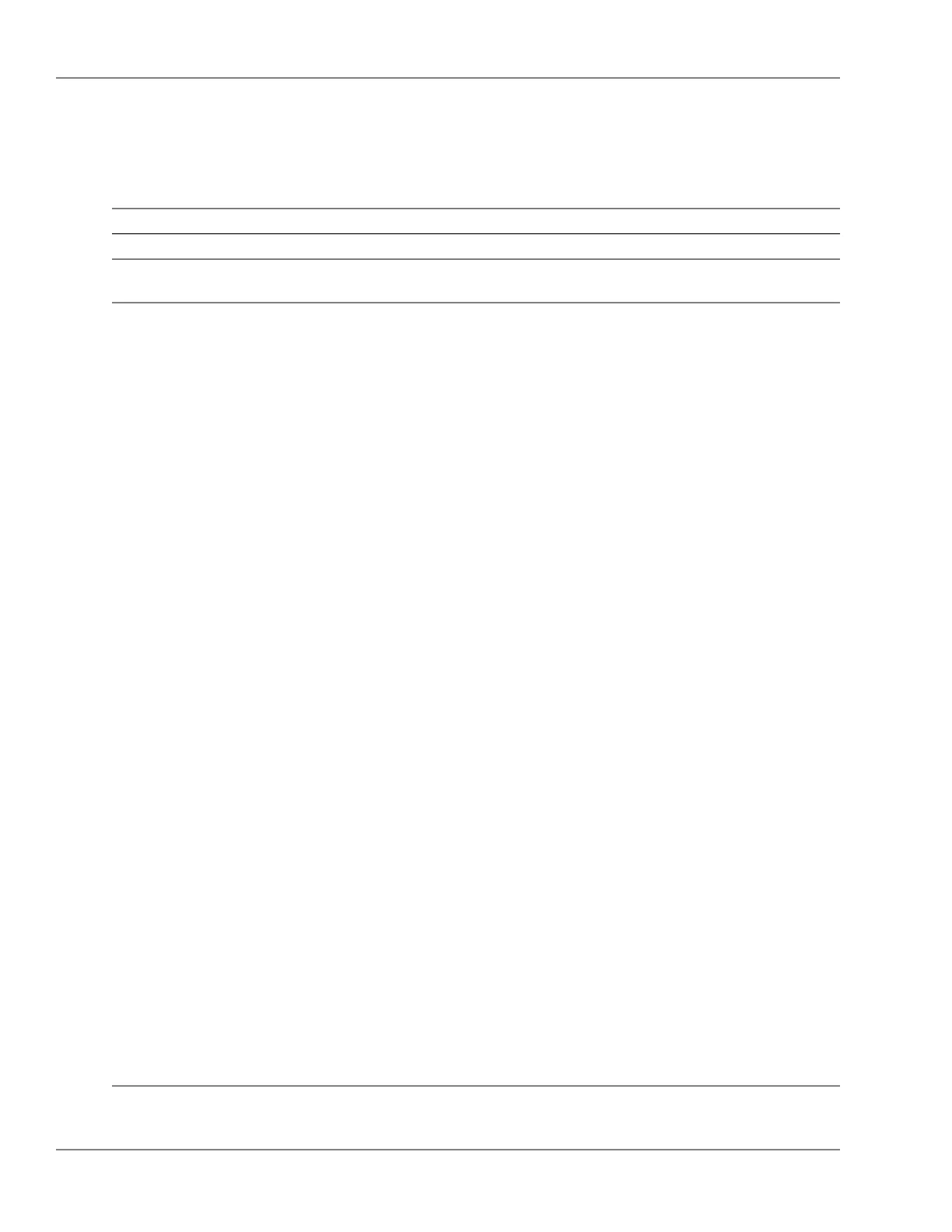erase
OVERVIEW
Switch ManagementCategory:
managerPrimary context:
the section called “config” (page 540)Related Commands
the section called “port-access” (page 577)
Usage: erase <startup-cong |
ash <primary|secondary> |
cong FILENAME |
core-dump FILENAME>
Description: Erase stored les.
Parameters:
o startup-cong - erase the conguration le loaded
at the most recent boot. This will cause an immediate
reboot with a factory-default conguration.
o ash <primary|secondary> - erase the specied software image.
o cong FILENAME - erase the specied conguration le. If
the cong le erased is the one loaded at the most
recent boot, this will cause an immediate reboot with
a factory-default conguration.
o core-dump FILENAME - erase the specied core-dump le.
specify the core-dump le as displayed with
'show boot-history'
NOTES
Italicized "config" Keywords
The italicized "config | config1" keywords correspond to the names selected for the config
files.
COMMAND STRUCTURE
■ erase config < config | config1 > -- Erase the named configuration file (p. 175)
■ erase core-dump -- Erase the named core file (ASCII-STR) (p. 175)
■ erase flash < primary | secondary > -- Erase the primary or secondary flash image (p. 175)
■ erase startup-config -- Erase configuration file. (p. 175)
EXAMPLES
Example: erase startup-config
Erase the configuration file used at startup and reset the device to its factory-default configuration:
ProCurve(cong)# erase startup-cong
Conguration will be deleted and device rebooted, continue [y/n]?
COMMAND DETAILS
flash (p. 175)config (p. 175)
174© 2009 Hewlett-Packard Development Company, L.P.
