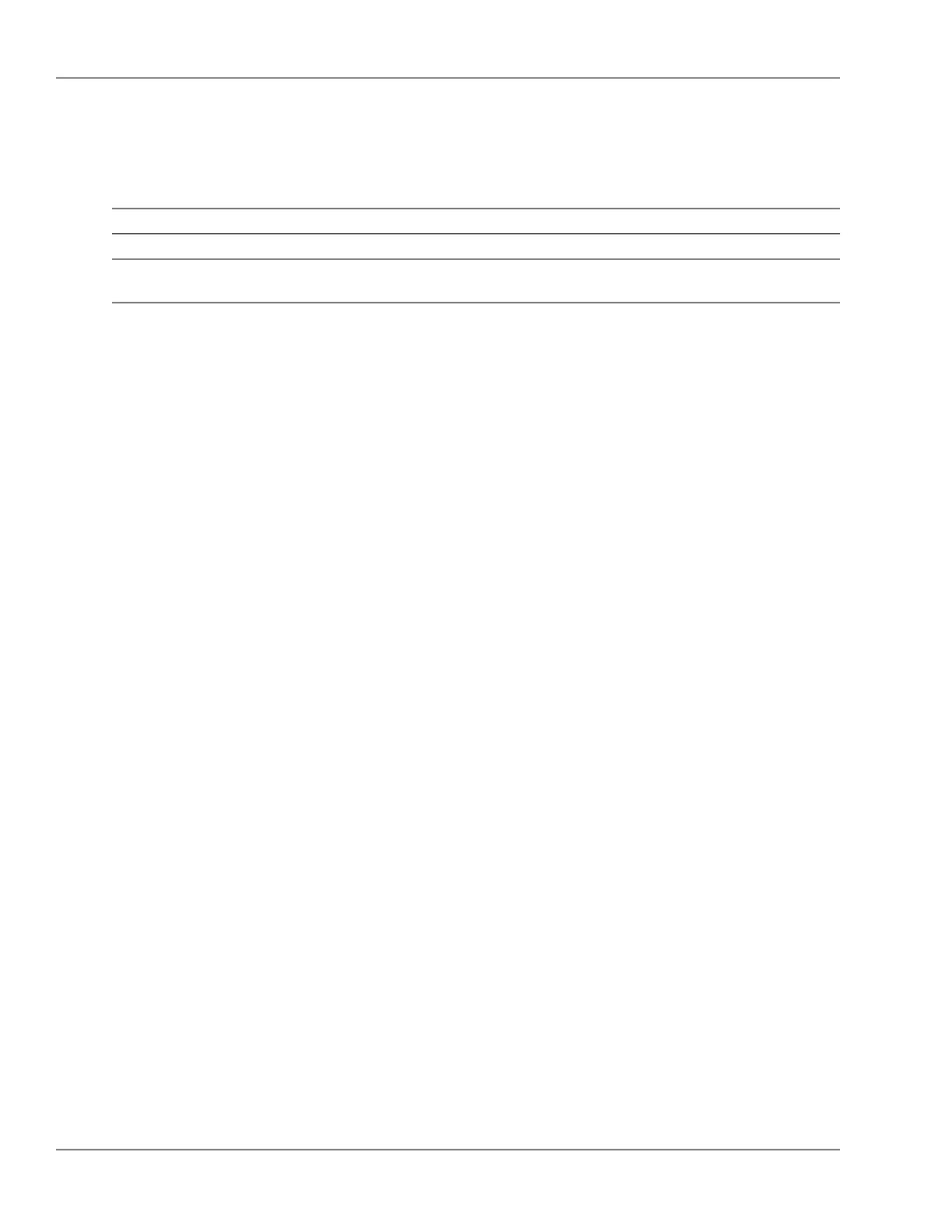console
OVERVIEW
Switch ManagementCategory:
configPrimary context:
show (page 511)Related Commands
repeat (page 470)
Usage: console ...
Description: Set various console parameters. Use 'console ?' to get a list
of all congurable parameters.
The non-congurable parameters and their default values are:
Data bits = 8; Parity = None; Stop bits = 1.
COMMAND STRUCTURE
■ console baud-rate < speed-sense | 1200 | 2400 | ... > -- Set the data transmission speed for the
device connect sessions initiated through the Console port (p. 93)
■ console events < None | Debug | All | ... > -- Set level of the events displayed in the device's Events
Log (p. 93)
■ console flow-control < XON/XOFF | None > -- Set the Flow Control Method; default is xon-xoff
(p. 93)
■ console inactivity-timer < 0 | 1 | 5 | ... > -- Set the number of minutes of no activity detected on
the Console port before the switch terminates a communication session (p. 94)
■ console local-terminal < VT100 | NONE | ANSI > -- Set type of terminal being used for the current
console or telnet session (default is vt100) (p. 94)
■ console screen-refresh < 1 | 3 | 5 | ... > -- Set default number of seconds before screen is refreshed
on the repeat command (p. 94)
■ console terminal < VT100 | NONE | ANSI > -- Set type of terminal being used for all console and
telnet sessions (default is vt100) (p. 95)
EXAMPLES
Example: console <...>
Configure the switch to use the following console settings:
■ VT100 operation
■ 19,200 baud
■ No flow control
■ 10-minute inactivity time
■ Critical log events
ProCurve(cong)# console terminal vt100 baud-rate 19200 ow-control none
inactivity-timer 10 events
critical
Command will take effect after saving conguration and reboot.
92© 2009 Hewlett-Packard Development Company, L.P.
