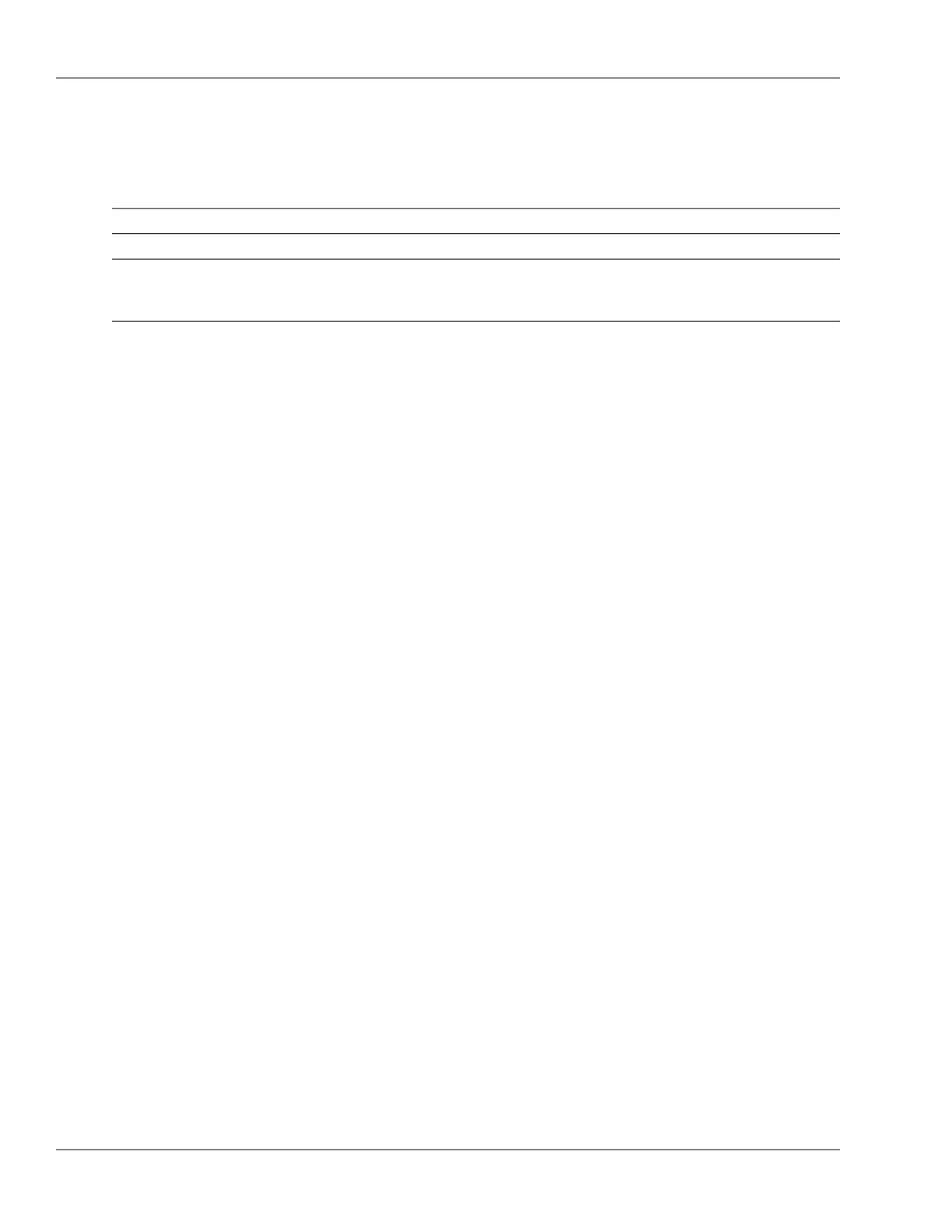debug
OVERVIEW
Category:
managerPrimary context:
log (page 361)Related Commands
show logging (page 567)
show debug (page 545)
Usage: [no] debug destination <logging|session|buffer>
[no] debug <all|DEBUG_TYPE>
Description: Enable/disable debug logging.
Parameters:
o destination - Enable or disable a debug destination. (Multiple
destinations can be congured)
o logging - Send the debug messages to a remote device via the syslog
facility. System logging must rst be enabled with the
'logging' command.
o session - Debug messages will be displayed on the current console,
telnet, or ssh session.
o buffer - Debug messages will be stored in a limited size in-memory
buffer, and be available using "show debug buffer".
o Debug types
o all - Display messages for all debug types.
o DEBUG_TYPE - Display debug messages of the specied type. Use
<TAB> to see a list of available types and sub-types.
COMMAND STRUCTURE
■ [no] debug acl -- Display debug messages on access control lists. (p. 151)
■ [no] debug all -- Display all debug messages. (p. 152)
■ [no] debug arp-protect -- Display Dynamic ARP Protection messages. (p. 152)
■ [no] debug destination < logging | session | buffer | ... > -- Select destination for debug messages.
(p. 152)
■ [no] debug dhcp-snooping -- Display all DHCP Snooping messages. (p. 152)
■ agent -- Display DHCP Snooping agent messages. (p. 152)
■ event -- Display DHCP Snooping event messages. (p. 153)
■ packet -- Display DHCP Snooping packet messages. (p. 155)
■ [no] debug dynamic-ip-lockdown -- Display Dynamic IP Lockdown messages. (p. 153)
■ [no] debug event -- Display event log messages. (p. 153)
■ [no] debug ip -- Display debug messages for IPv4. (p. 154)
■ fib -- Display IP Forwarding Information Base debug messages. (p. 153)
■ forwarding -- Display IPv4 forwarding messages. (p. 153)
■ ospf -- Display all OSPF routing messages. (p. 155)
■ adj -- Display adjacency changes. (p. 151)
■ event -- Display OSPF events. (p. 153)
■ flood -- Display information on flood messages. (p. 153)
■ lsa-generation -- Display new LSAs added to database. (p. 154)
■ packet -- Display packets sent/received. (p. 155)
150© 2009 Hewlett-Packard Development Company, L.P.
