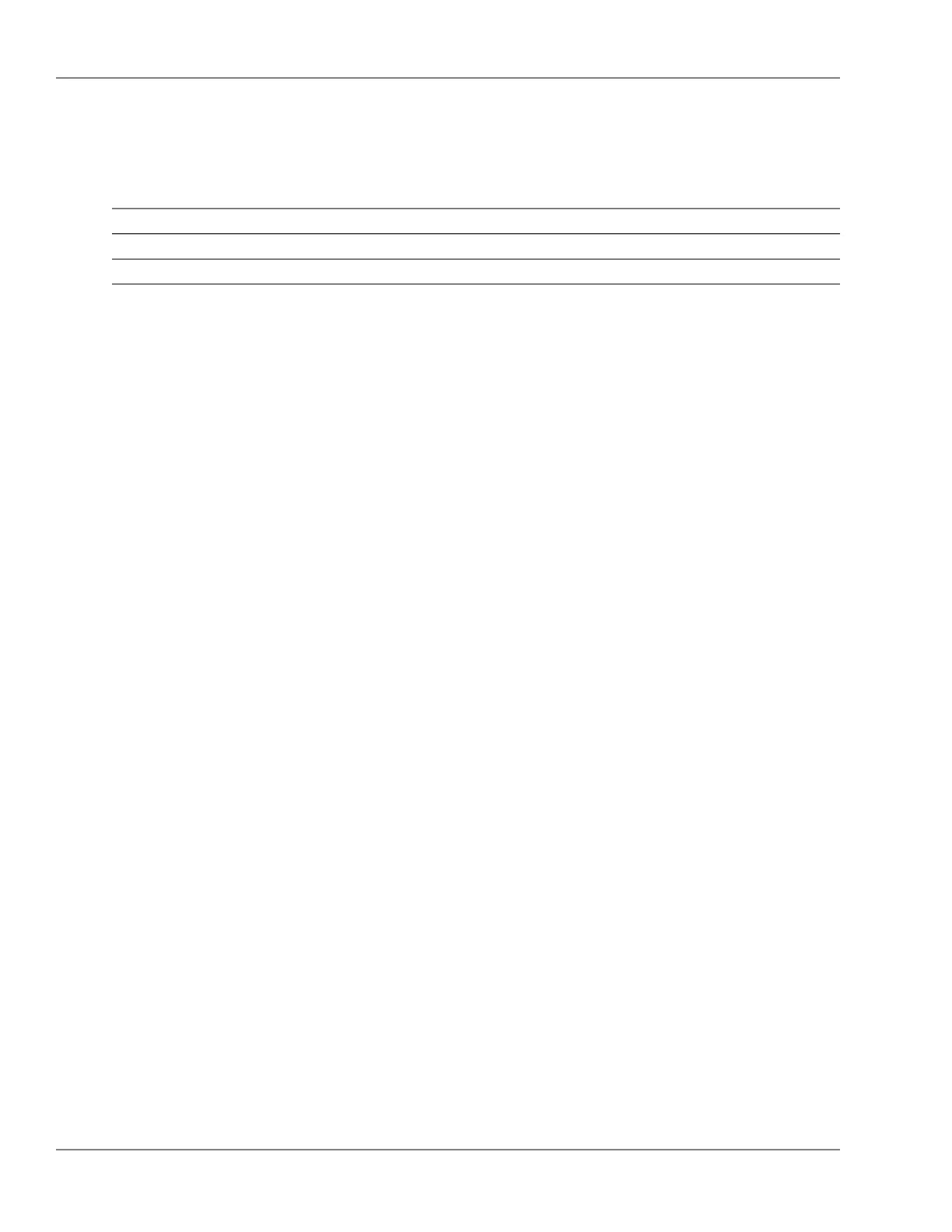setup
OVERVIEW
Switch ManagementCategory:
managerPrimary context:
Related Commands
Usage: setup [default-logon <CLI|Menu>]
Description: Enter the 'Switch Setup' screen for basic switch conguration.
The optional parameter 'default-logon' changes the user
interface presented after boot without entering full-screen
setup.
COMMAND STRUCTURE
■ setup default-logon < CLI | Menu > -- Specify whether switch should boot to CLI (default) or menu.
(p. 507)
■ setup mgmt-interfaces -- Enter the 'Management Interface Wizard' for configuring various
management interfaces (p. 507)
EXAMPLES
Example: setup
Access the Switch Setup screen to quickly configure IP addressing and other basic settings:
ProCurve# setup
ProCurve 1-Jan-2001 2:14:27
===========================- TELNET - MANAGER MODE -============================
Switch Setup
System Name : HPswitch
System Contact : Sysadmin
Manager Password : *********** Conrm Password : ***********
Logon Default : CLI Time Zone [0] : -480
Community Name : public Spanning Tree Enabled [No] : No
Default Gateway : 10.10.10.1
Time Sync Method [None] : TIMEP
TimeP Mode [Disabled] : Disabled
IP Cong [DHCP/Bootp] : Manual
IP Address : 10.10.10.150
Subnet Mask : 255.255.255.0
Actions-> Cancel Edit Save Help
Enter System Name - up to 25 characters.
Use arrow keys to change eld selection, <Space> to toggle eld choices,
and <Enter> to go to Actions.
506© 2009 Hewlett-Packard Development Company, L.P.
