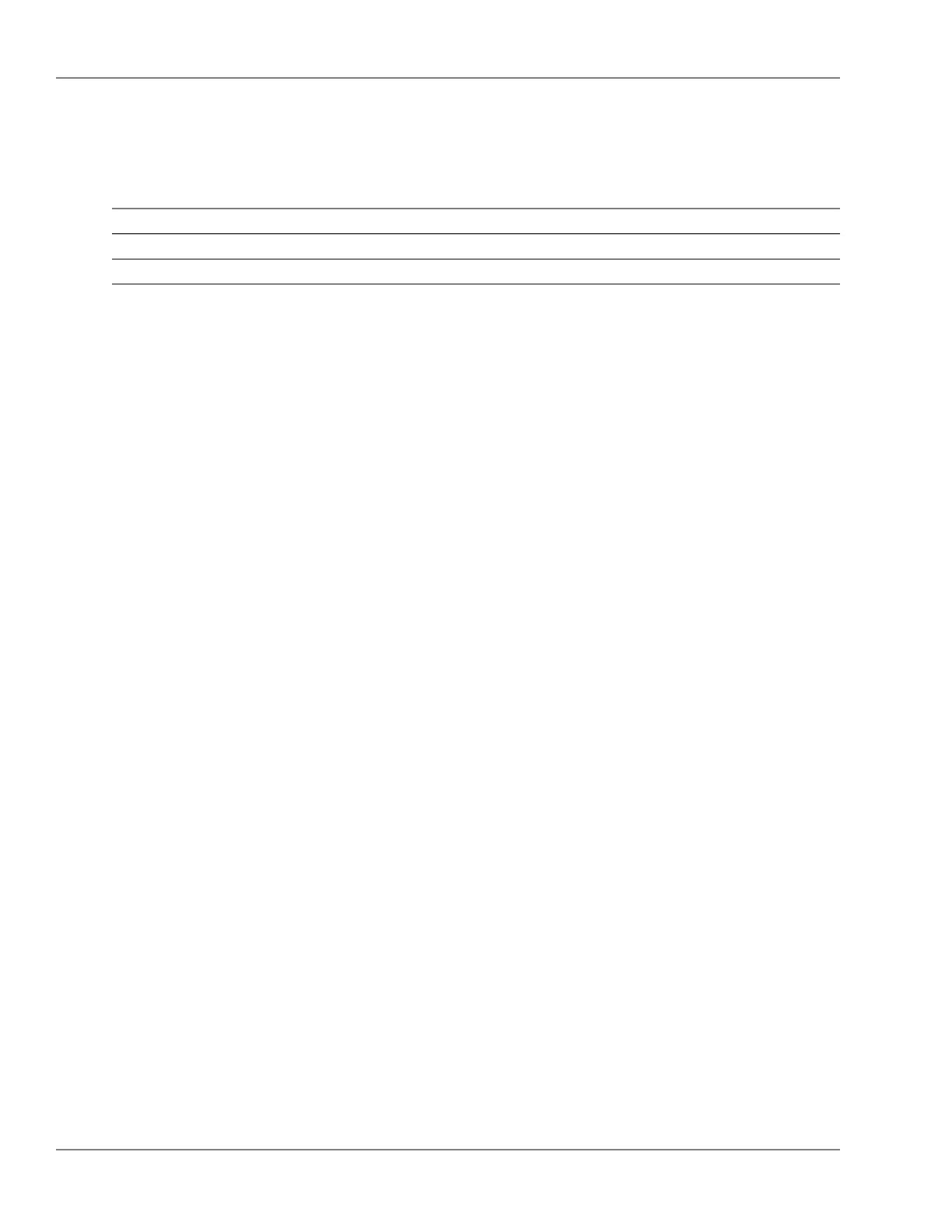copy
OVERVIEW
Category:
managerPrimary context:
Related Commands
Usage: copy <source> <destination> [options]
Description: Copy datales to/from the switch.
<source> - specify source of data. It can be 'tftp', 'xmodem', 'command',
'ash', 'usb' or any of the following switch data les:
o cong
o running-cong
o startup-cong
o crash-log [a|b|c|d|e|f|g|h|master]
o crash-data
o event-log
o command-output <command>
Note: When using 'command-output', place the desired CLI command in
double-quotes. i.e. "show system".
<destination> - specify the copy target. It can be also 'tftp', 'xmodem',
'usb' or one of the following switch data les:
o startup-cong
o command-le
o ash
o show-tech
o cong
o pub-key-le
o autorun-key-le
o autorun-cert-le
[options] - options are:
o IPv4 address - TFTP server IPv4 address.
Required for TFTP transfers.
o IPv6 address - TFTP server IPv6 address.
Required for TFTP transfers.
o append - Add the key(s) for operator access.
o manager - Replace the key(s) for manager access; follow
with the 'append' option to add the key(s).
o operator - Replace the key(s) for operator access
(default); follow with the 'append' option to
add the key(s).
o lename - File-name to upload/download.
Required for TFTP & USB transfers.
o unix
o pc
COMMAND STRUCTURE
■ copy command-output -- Specify a CLI command to copy output of. (ASCII-STR) (p. 106)
■ tftp -- Copy data to a TFTP server. (p. 124)
96© 2009 Hewlett-Packard Development Company, L.P.
