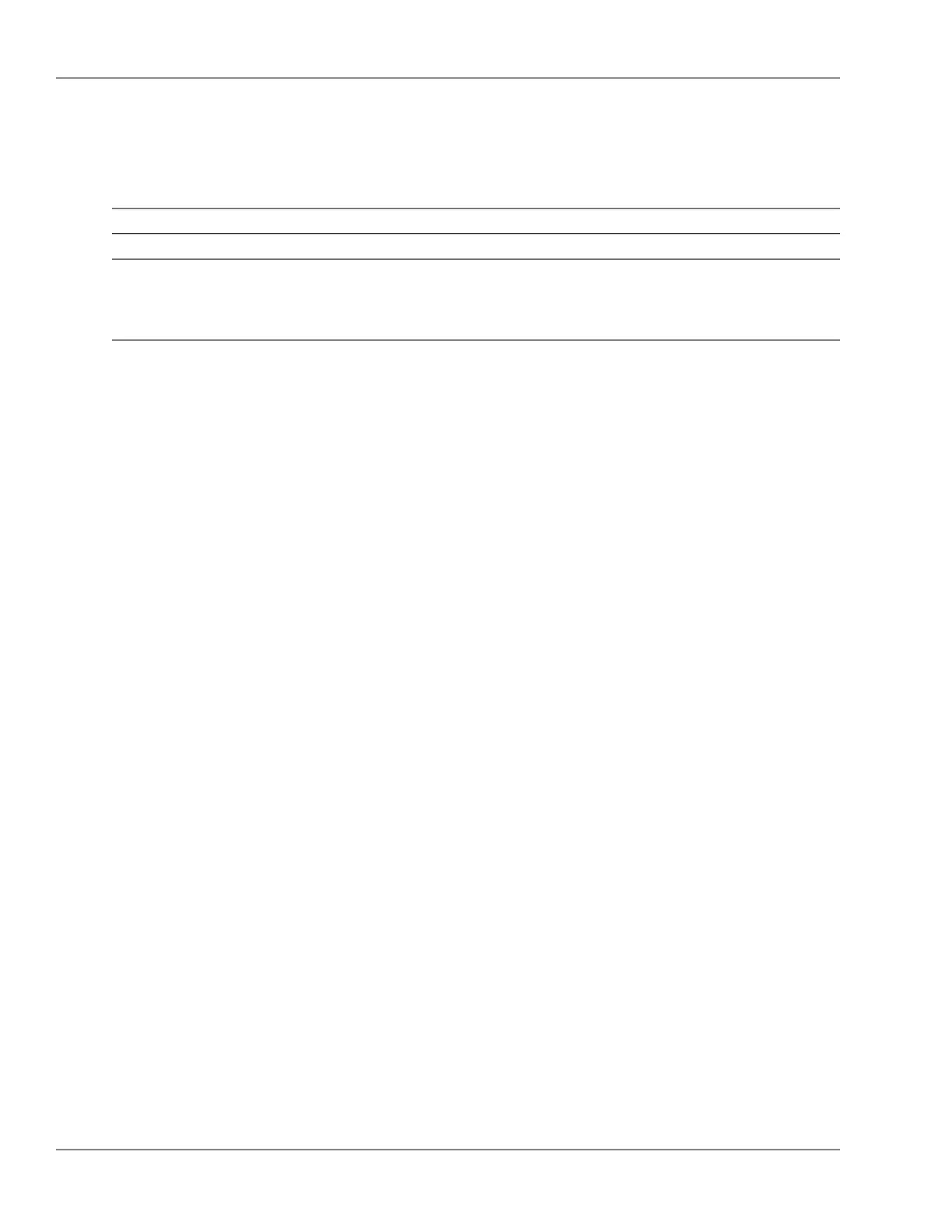filter
OVERVIEW
TroubleshootingCategory:
configPrimary context:
connection-rate-filter (page 90)Related Commands
ip (page 290)
show (page 511)
show (page 511)
Usage: [no] lter ...
Description: Set or edit trafc/security lters.
The command allows you to set conditional lters and
correspondent actions to apply to the incoming trafc
satisfying to the specied conditions.
Use 'lter ?' to get a list of all available
lter types.
COMMAND STRUCTURE
■ [no] filter connection-rate -- Selects behavior for port(s) when a host is filtered (p. 186)
■ connection-rate-portlist -- ([ethernet] PORT-LIST) (p. 186)
■ filter-action < block | notify-only | throttle > -- (p. 187)
■ [no] filter multicast -- Specify multicast filter to manage (MAC-ADDR) (p. 187)
■ drop -- Set a list of ports to which forwarding of filtered packets is not permitted. ([ethernet]
PORT-LIST) (p. 186)
■ forward -- Set a list of ports to which forwarding of filtered packets is permitted. ([ethernet]
PORT-LIST) (p. 187)
■ [no] filter protocol < ip | ipx | arp | ... > -- Specify protocol filter to manage (p. 188)
■ drop -- Set a list of ports to which forwarding of filtered packets is not permitted. ([ethernet]
PORT-LIST) (p. 186)
■ forward -- Set a list of ports to which forwarding of filtered packets is permitted. ([ethernet]
PORT-LIST) (p. 187)
■ [no] filter source-port -- Specify source-port filter to manage (p. 189)
■ named-filter -- Set the filter name. (p. 188)
■ ascii -- Set the filter name. (ASCII-STR) (p. 186)
■ drop -- Set a list of ports to which forwarding of filtered packets is not permitted.
([ethernet] PORT-LIST) (p. 186)
■ forward -- Set a list of ports to which forwarding of filtered packets is permitted.
([ethernet] PORT-LIST) (p. 187)
■ port-list -- Set the list of source port filters. ([ethernet] PORT-LIST) (p. 188)
■ drop -- Set a list of ports to which forwarding of filtered packets is not permitted. ([ethernet]
PORT-LIST) (p. 186)
■ forward -- Set a list of ports to which forwarding of filtered packets is permitted.
([ethernet] PORT-LIST) (p. 187)
■ forward -- Set a list of ports to which forwarding of filtered packets is permitted. ([ethernet]
PORT-LIST) (p. 187)
■ drop -- Set a list of ports to which forwarding of filtered packets is not permitted.
([ethernet] PORT-LIST) (p. 186)
■ named-filter -- Set the filter name. (ASCII-STR) (p. 188)
185© 2009 Hewlett-Packard Development Company, L.P.
