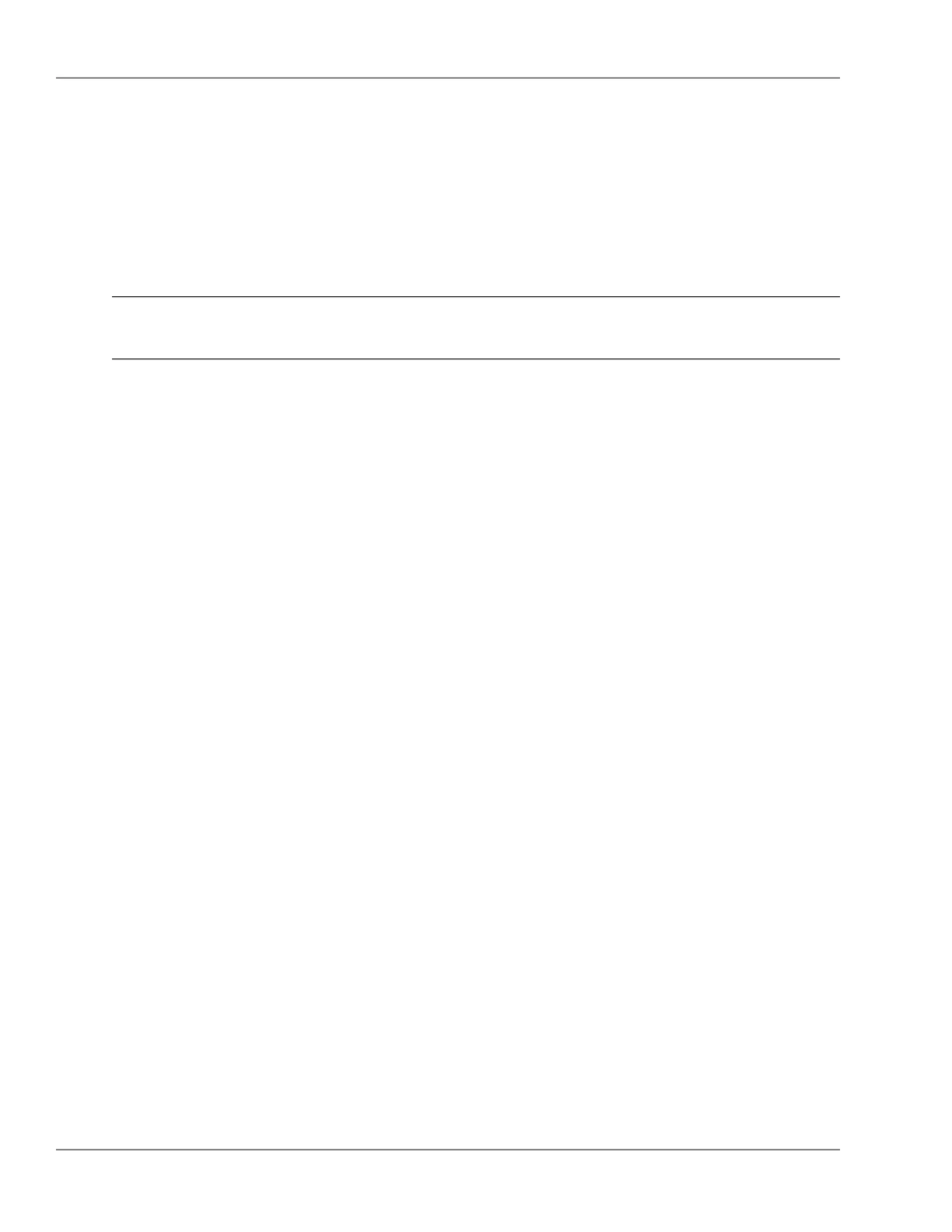EXAMPLES
Example: ping IP-ADDR
Send an IP Ping request to the device that has IP address 10.10.10.1:
ProCurve# ping 10.10.10.1
10.10.10.1 is alive, time = 50 ms
COMMAND DETAILS
switch-num (p. 394)ip-addr (p. 393)data-fill (p. 393)
timeout (p. 394)repetitions (p. 393)data-size (p. 393)
vlan (p. 394)source (p. 393)host-name (p. 393)
data-fill
■ ping data-fill OCTET-STR
Ping data ll string (size <0-1024>).
data-size
■ ping data-size < 0 to 65471 >
Ping data size <0-65471>.
Range: < 0 to 65471 >
host-name
■ ping HOST-NAME
Hostname of the device to ping.
ip-addr
■ ping IP-ADDR
IPv4 address of the device to ping.
■ ping source IP-ADDR
Source IPv4 address.
repetitions
■ ping repetitions < 1 to 10000 >
Number of packets to send <1-10000>.
Range: < 1 to 10000 >
source
■ ping source
Source address or VLAN.
Next Available Options:
■ vlan -- Source VLAN. (VLAN-ID) (p. 394)
■ ip-addr -- Source IPv4 address. (IP-ADDR) (p. 393)
393© 2009 Hewlett-Packard Development Company, L.P.
pingCommand Line Interface Reference Guide
