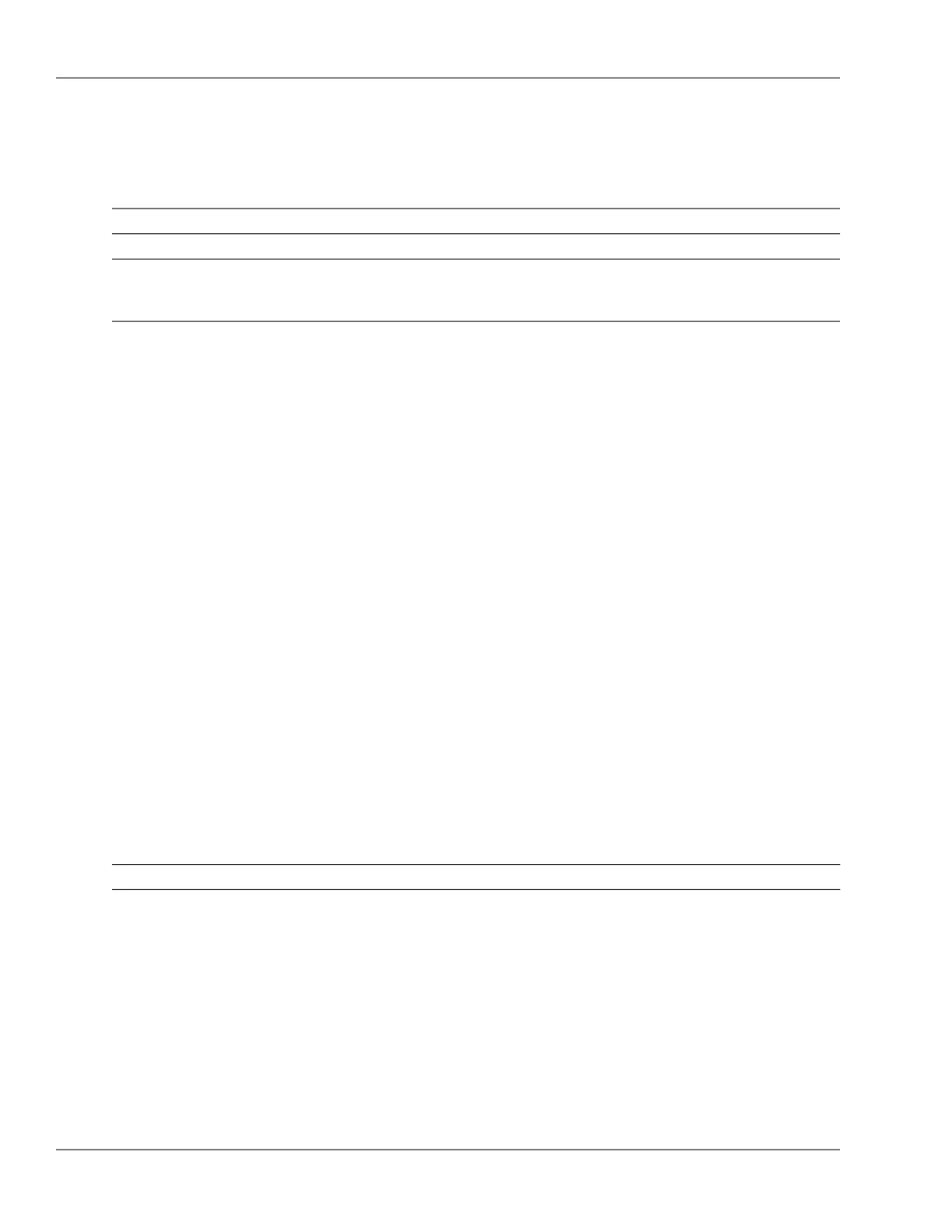qinq
OVERVIEW
Category:
configPrimary context:
svlan (page 661)Related Commands
vlan (page 706)
show qinq (page 582)
Usage: [no] qinq [ <mixedvlan|svlan> [tag-type<tpid>] ]
Description: Congure the device qinq mode. The command 'no qinq' disables
qinq on the device (no tag-stacking). Changing qinq mode from
one to another requires reboot to take effect and the device
will boot up with a default conguration for the new qinq mode.
Parameters:
mixedvlan - This is a qinq mode with support for both CVLANs and SVLANs.
svlan - This is a qinq mode with only SVLANs support.
tag-type - The tpid (ethertype) for provider tagged frames. The default
tpid value is 0x88a8.
COMMAND STRUCTURE
■ qinq mixedvlan -- Configure as mixedvlan mode (p. 409)
■ tag-type < 1536 to 65535 > -- Configure qinq tag-type (HEX NUMBER) (p. 410)
■ qinq svlan -- Configure as svlan mode (p. 410)
■ tag-type < 1536 to 65535 > -- Configure qinq tag-type (HEX NUMBER) (p. 410)
EXAMPLES
Example: Enable QinQ
Enable QinQ:
Edge l(cong)# qinq svlan tag-type 88a8
Edge 2(cong)# qinq svlan tag-type 88a8
COMMAND DETAILS
tag-type (p. 410)svlan (p. 410)mixedvlan (p. 409)
mixedvlan
■ qinq mixedvlan
Congure as mixedvlan mode. Mixed vlan mode conguration supports both C-VLAN
and S-VLAN operations on the same device. This allows the use of S-VLAN member
ports for QinQ tunneling.
The main advantage for mixed vlan mode is that users do not have to dedicate
the entire switch as a QinQ access switch.
Requires a reboot to take effect.
Next Available Option:
■ tag-type < 1536 to 65535 > -- Configure qinq tag-type (HEX NUMBER) (p. 410)
409© 2009 Hewlett-Packard Development Company, L.P.
