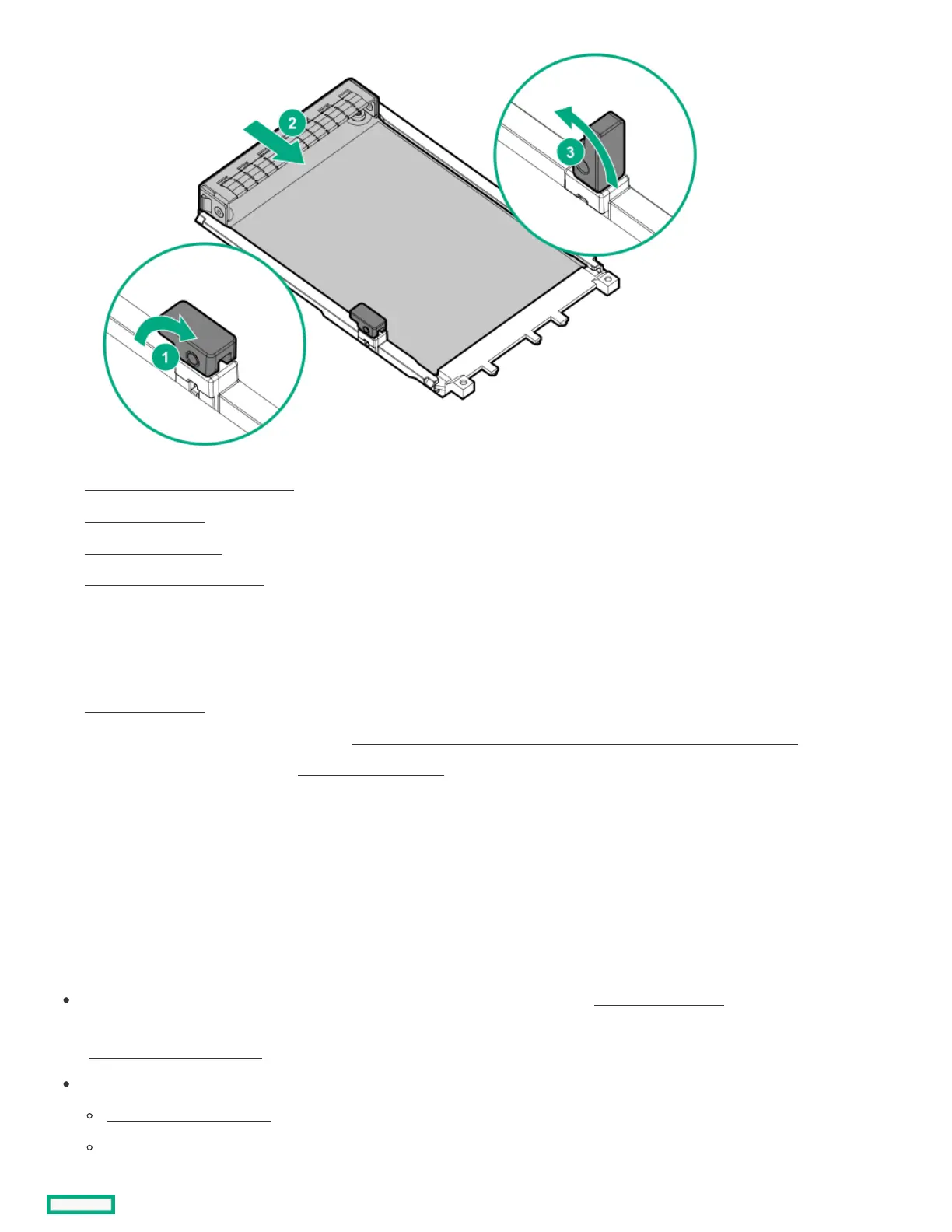11. Cable the type-o storage controller .
12. Install the riser cage.
13. Install the access panel .
14. Install the server into the rack .
15. Connect all peripheral cables to the server.
16. Connect each power cord to the server.
17. Connect each power cord to the power source.
18. Power up the server .
19. Before using the controller for the first time, update the server and controller firmware if they are not the latest revision .
20. To configure the controller, see the relevant controller guide .
ResultsResults
The installation is complete.
Installing a type-p storage controllerInstalling a type-p storage controller
PrerequisitesPrerequisites
To enable the flash-backed write cache (FBWC) feature of a storage controller option, install an energy pack.
For more information on the controller caching feature, see the controller QuickSpecs on the Hewlett Packard Enterprise website
(https://www.hpe.com/info/qshttps://www.hpe.com/info/qs).
Before you perform this procedure, make sure that you have the following items available:
Compatible controller cable
T-10 Torx screwdriver
