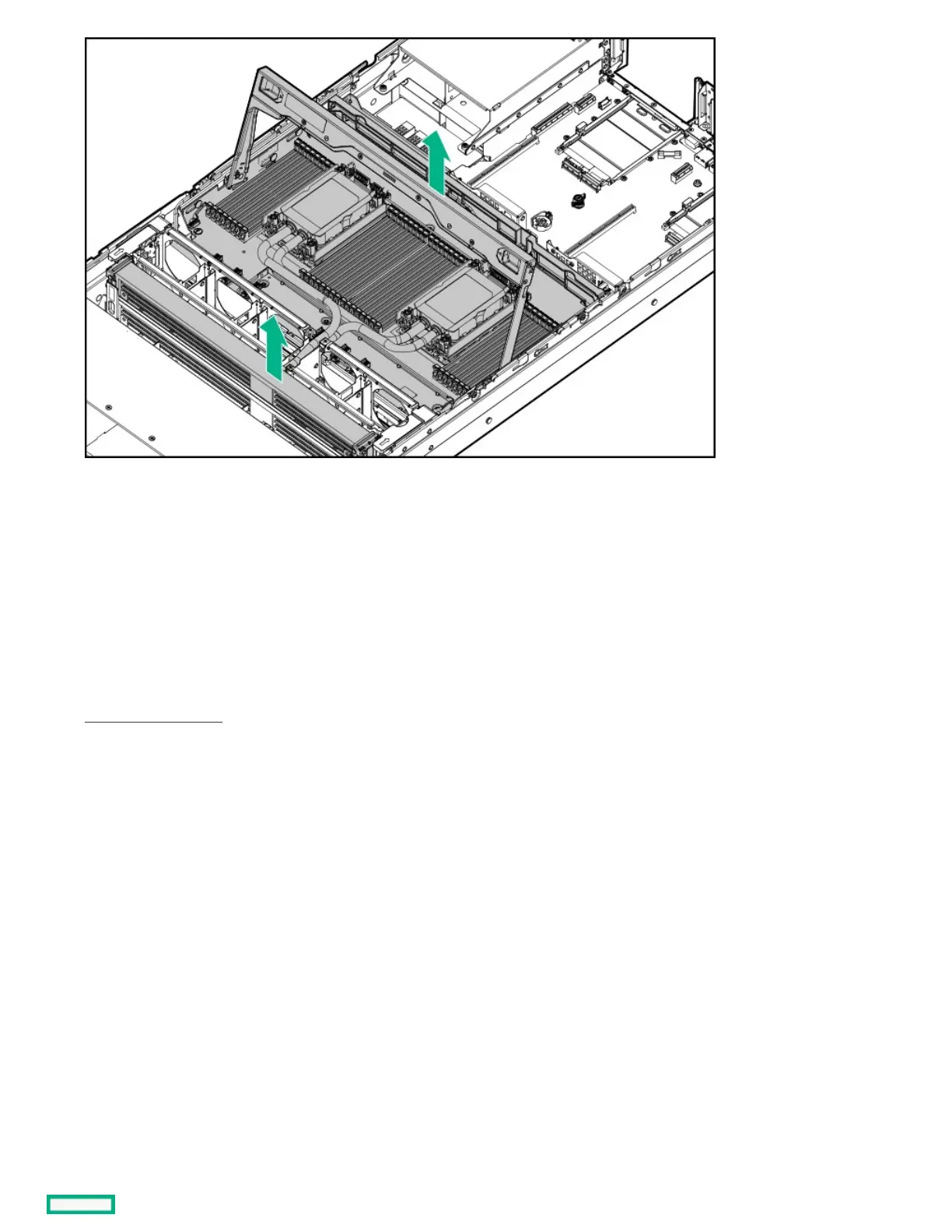Remove the fan cageRemove the fan cage
PrerequisitesPrerequisites
When the server is in the liquid cooling configuration, Hewlett Packard Enterprise recommends having at least two people to operate this
procedure: One person to remove and hold the top radiator with its brackets to keep the coolant tubes out of the fan cage groove, and the
other one to remove the fan cage from the server.
ProcedureProcedure
1. Power down the server.
2. If installed, open the cable management arm.
