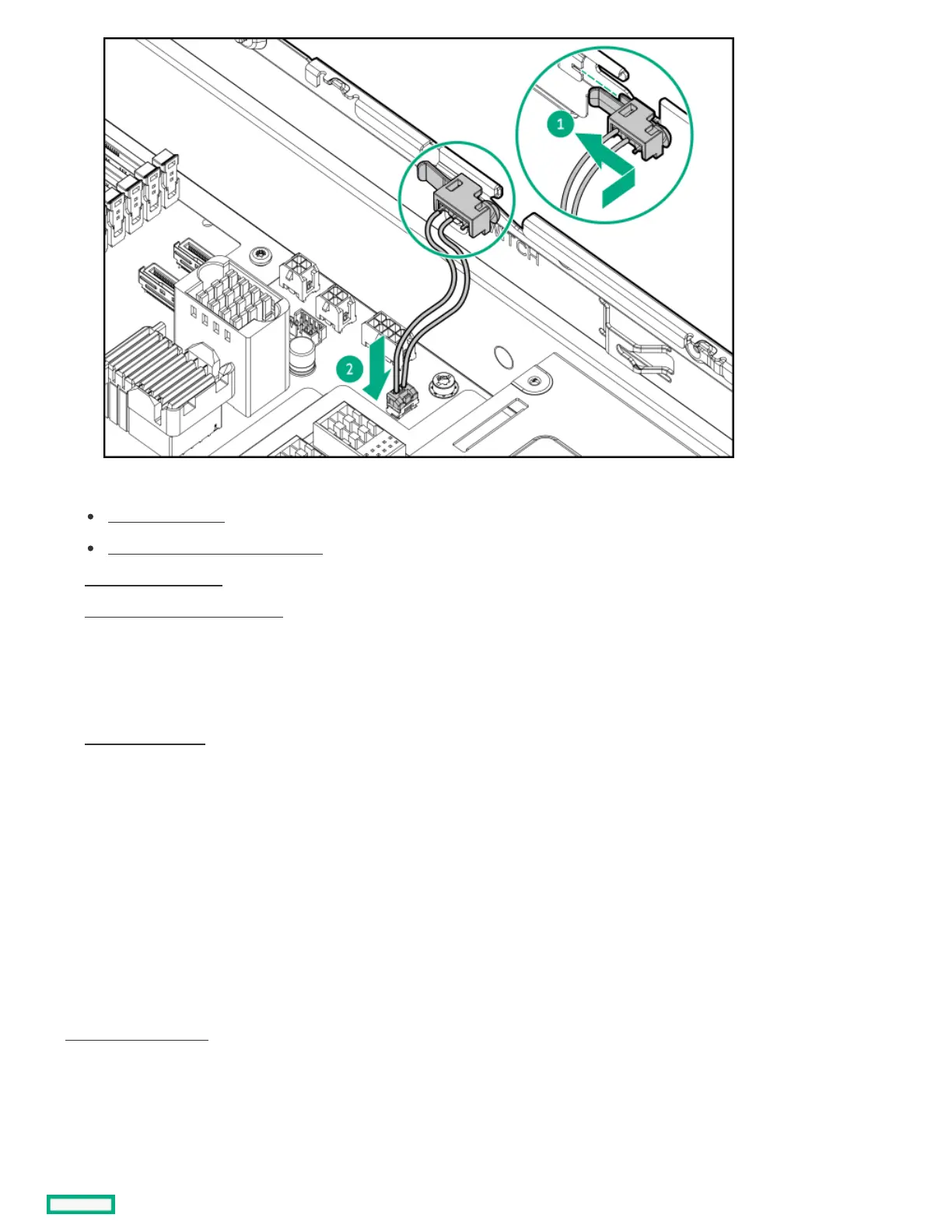10. Do one of the following:
Install the air baffle .
Install the processor mezzanine tray .
11. Install the access panel .
12. Installing the server into the rack .
13. Connect all peripheral cables to the server.
14. Connect each power cord to the server.
15. Connect each power cord to the power source.
16. Power up the server .
ResultsResults
The installation is complete.
Serial port optionSerial port option
Install the serial port option to enable communication to physical serial devices. You can also use the serial connection to remotely access the
system BIOS and view POST error messages.
SubtopicsSubtopics
Installing the serial portInstalling the serial port
Installing the serial portInstalling the serial port
PrerequisitesPrerequisites
