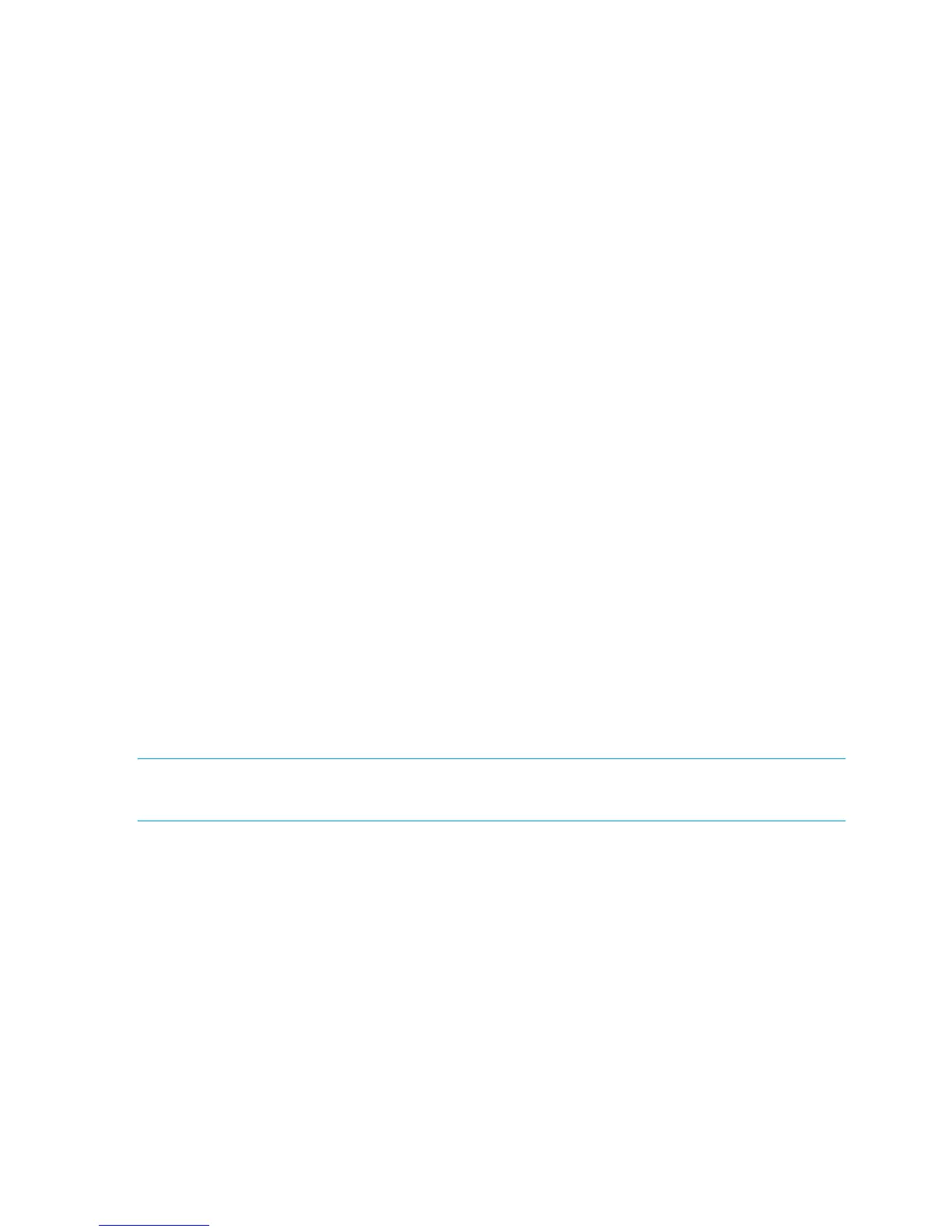130 Fibre Alliance MIB Objects
Syntax
DisplayString (SIZE (0..79))
Access
Read-only
Status
Mandatory
Return value
The symbolic port name registered by the device in the SNS table. If not registered, returns (NULL).
connUnitSnsSymbolicNodeName (1.3.6.1.3.94.5.2.1.1.15)
The symbolic node name of this entry in the SNS table
Syntax
DisplayString (SIZE (0..79))
Access
Read-only
Status
Mandatory
Return value
The symbolic node name registered by the device in the SNS table. If not registered, returns (NULL).
Platform table
The Platform table is a simple, read-only view of platform entries that are registered with the platform
registry service. The Platform table, which shows the attributes and platform nodes, is hosted in the
connectivity unit in a manner similar to that of the SNS table.
The Platform table is a flat, double-indexed MIB table. To keep the table simple, only one platform
management URL is exposed. If a platform registers more than one management URL, the first one is
reported in this table. This table is based on the fabric configuration server defined in the FC-GS-3
standard and enhanced platform attributes proposed for FC-GS-4.
NOTE: The information contained in this table may either contain the platforms that this connUnit can
see, or contain a fabric wide view of the platforms.
connUnitPlatformMaxEntry (1.3.6.1.3.94.5.1.2)
The maximum number of entries in the Platform table
Syntax
INTEGER
Access
Read-only
Status
Mandatory
Return value
Unsupported. Always returns error status NoSuchName.
