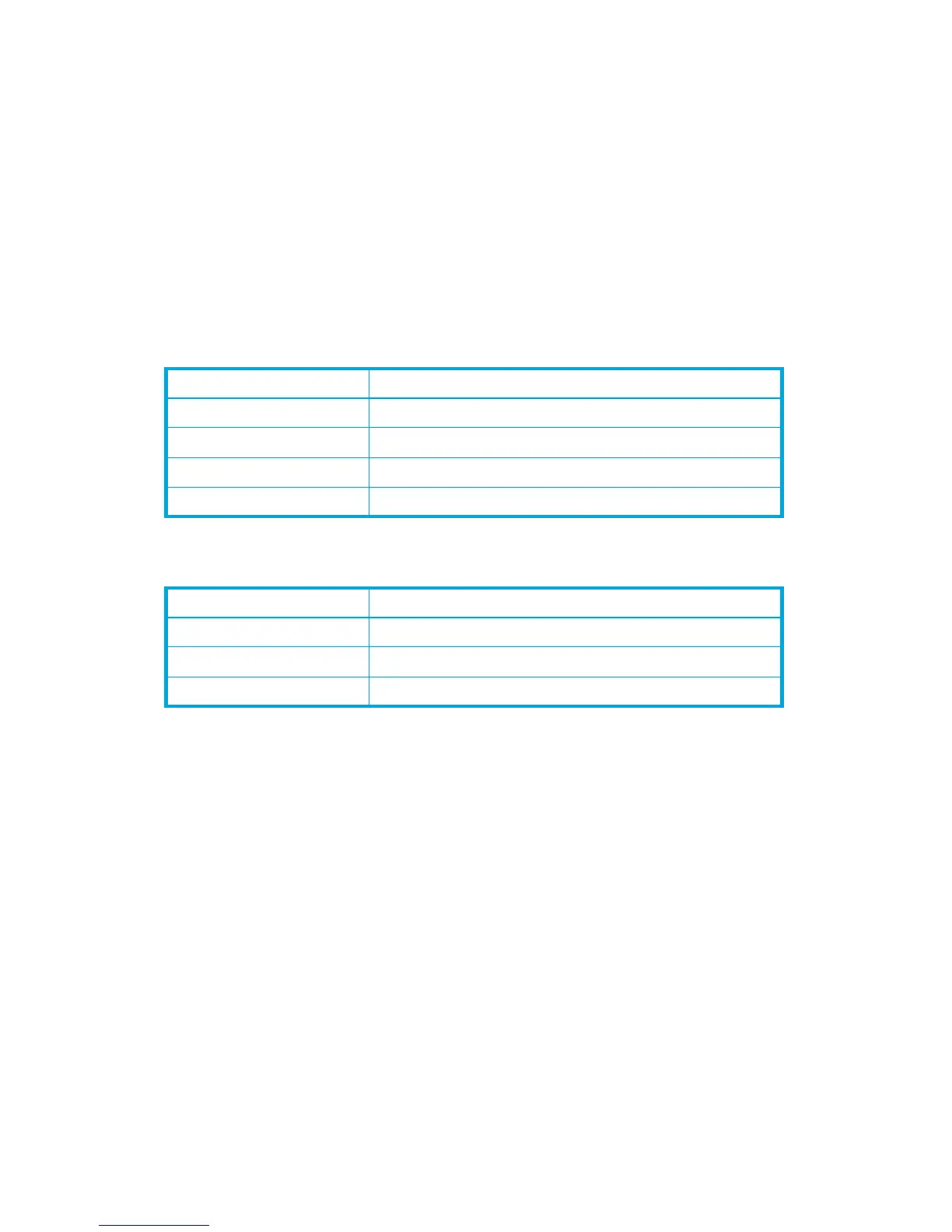HP StorageWorks 8/20q and SN6000 Fibre Channel Switch Simple Network Management Protocol Reference Guide 151
INTEGER {
online(1)–Place port online
offline(2)–Take port offline
testing(3)–Initiate test procedures
}
Access
Read-write
Status
Current
Return value
See Table 34 for fcFxPortPhysAdminStatus read values.
See Table 35 for fcFxPortPhysAdminStatus write return values.
fcFxPortPhysOperStatus (1.3.6.1.2.1.75.1.2.2.1.2)
The current operational status of the FxPort. The testing(3) indicates that no operational frames can
be passed. If fcFxPortPhysAdminStatus is offline(2), then fcFxPortPhysOperStatus
should be offline(2). If fcFxPortPhysAdminStatus is changed to online(1), then
fcFxPortPhysOperStatus should change to online(1). If the FxPort is ready to accept Fabric
Login request from the attached NxPort, it should proceed and remain in the linkFailure(4) state
only if there is a fault that prevents it from going to the online(1) state.
Syntax
INTEGER {
online(1)–Login may proceed
offline(2)–Login cannot proceed
testing(3)–Port is under test
linkFailure(4)–Failure after online/testing
}
Access
Read-only
Status
Current
Table 34 fcFxPortPhysAdminStatus read return values
Port Value
Online online(1)
Offline offline(2)
Diagnostics testing(3)
Down offline(2)
Table 35 fcFxPortPhysAdminStatus write return values
Port Value
Online online(1)
Offline offline(2)
Diagnostics testing(3)
