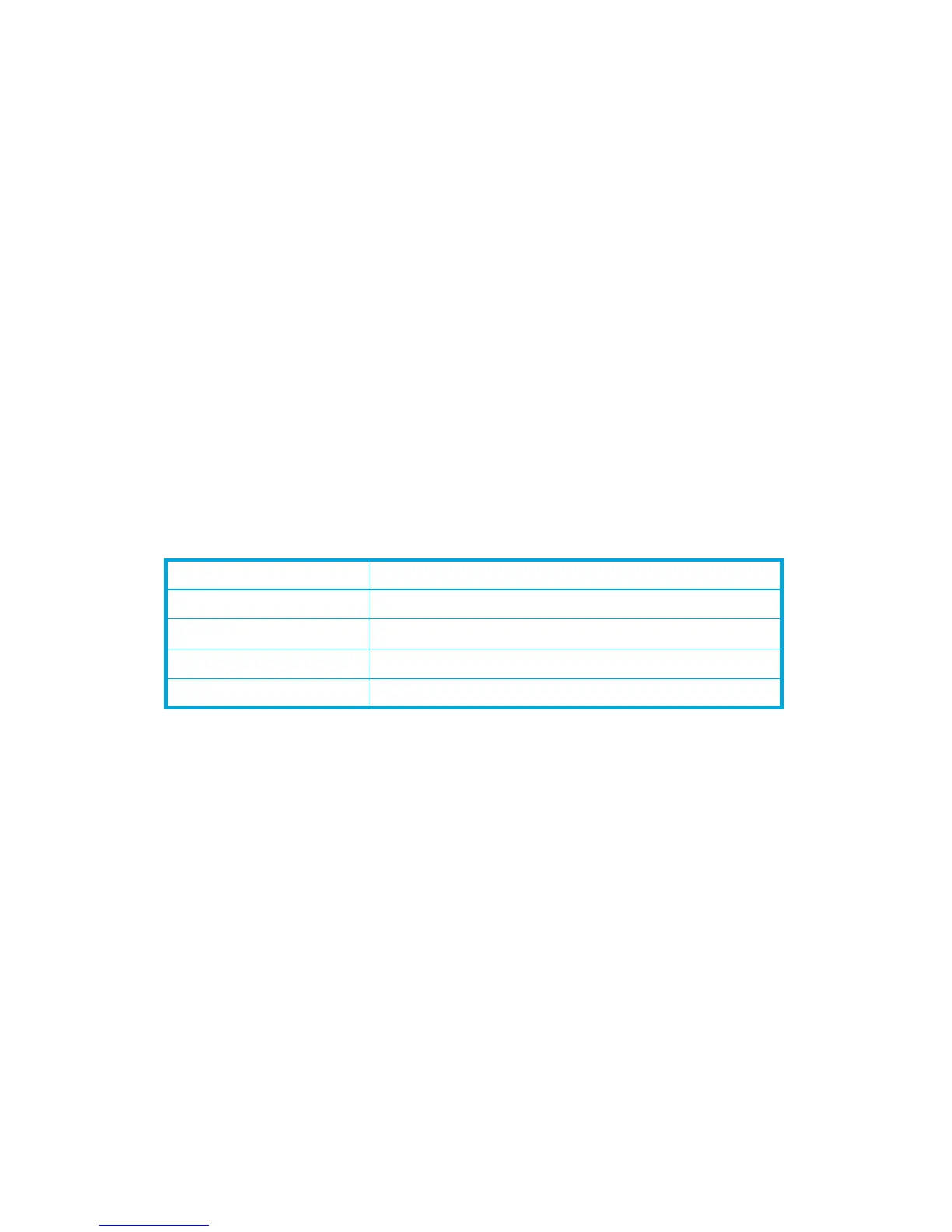HP StorageWorks 8/20q and SN6000 Fibre Channel Switch Simple Network Management Protocol Reference Guide 87
Syntax
INTEGER {
unknown(1)
other(2)
temperature(3)
pressure(4)
emf(5)
currentValue(6)–Current is a keyword
airflow(7)
frequency(8)
power(9)
door(10)
}
Access
Read-only
Status
Mandatory
Return value
See Table 19 for connUnitSensorCharacteristic return values.
T
Port table
The objects described in this section are in a table format indexed by WWN and index. The index is the
number of the port being interrogated. There may be a different number of ports in each switch, so the
agent must determine the maximum allowable index on a switch by switch basis. An example of how to
access one of these objects, given a WWN of 100000c0dd0090a7, is:
snmpget localhost public
fcmgmt.connSet.connUnitPortTable.connUnitPortEntry.connUnitPortUni
tId.16.0.0.192.221.0.144.167.0.0.0.0.0.0.0.0.1.
connUnitPortUnitId (1.3.6.1.3.94.1.10.1.1)
The connUnitId of the connectivity unit that contains this port.
Syntax
FcGlobalId
Access
Read-only
Status
Mandatory
Table 19 connUnitSensorCharacteristic return values
Sensor Return value
Temperature Value Temperature(3)
Temperature Status Temperature(3)
Fan Airflow(7)
Power Supply Power(9)
